The Device tab of the Configure Printer dialog determines the following items:
- The number of physical printers associated with the printer. When your printer has two or more physical printers, it is referred to as a Printer Pool
- The printer port that RIP-Queue uses to communicate with the printer
- The bi-directional or special functions that pertain to the printer (only available for some printers)
The Device tab includes the following options:
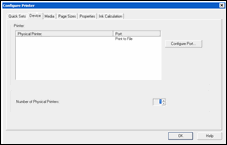
Figure 1
 To access the Device tab:
To access the Device tab: