Font Manager is used to add or delete fonts used by RIP-Queue and Preflight. To open Font Manager, click File > PostScript > Font Manager. This opens the Font Manager dialog.
You can do any of the following in Font Manager:
NOTE: You can only use fonts listed in the Font Manager. If an image requires a specific font that is not listed in Font Manager, you should add the font or a substitution for that font before processing the image.
Related Topics
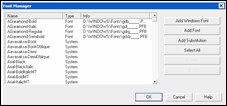
Figure 1
 Add Windows Fonts
Add Windows Fonts