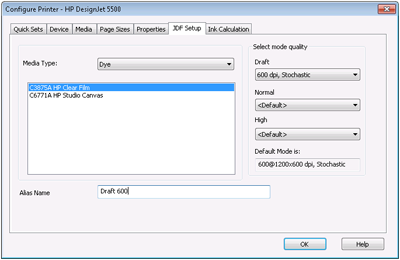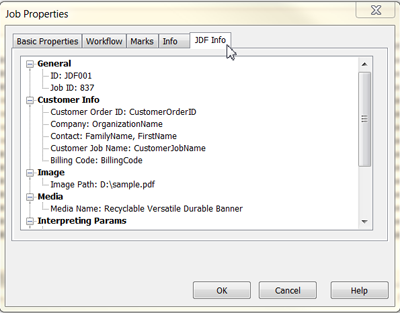As jobs are submitted into the hot folders of ONYX, jobs are created in RIP-Queue based on Quick Sets and any of the recognized controls in the JDF ticket are honored. This way you can easily setup an automated workflow that would allow you to use some up front controls in JDF, but also use more specific workflows and controls within ONYX. You can map basic mode qualities (Draft, Normal, High) to specific print modes (600 dpi, Stochastic) on a media by media basis (C875A HP Clear Film). If desired, you can also set an alias (Draft 600) for each specific media type. In the JDF for the job, you can then reference the media alias and basic mode quality.
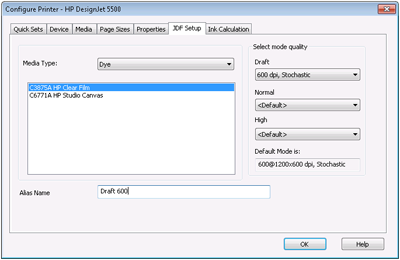
You can view job ticket information coming from the JDF (such as customer name and order ID) within ONYX by clicking the JDF Info tab in the Job Properties dialog. The tags within the JDF ticket that were recognized and used by ONYX will be displayed. Additionally, basic customer and order information will be added to the print label.
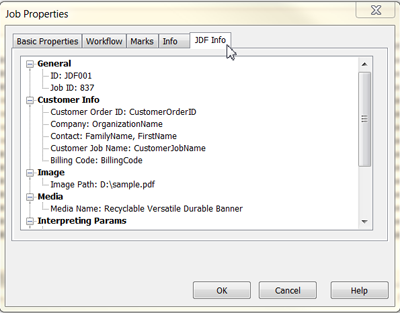
 What are the benefits?
What are the benefits?