The Media Library allows you to see all the media that are available to you. From the Media Library you can import, export, delete, make a copy of, or rename any existing media. You can also create a new media or mode or edit an existing media.
To view the Media Library (Figure 1), click Media Library from the main Media Manager screen.
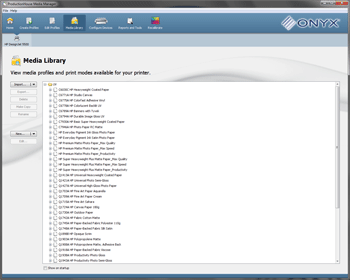
Figure 1
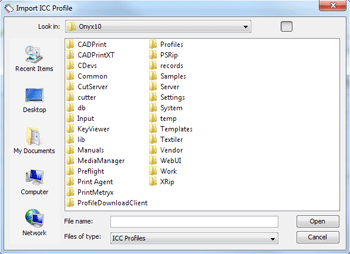
Figure 2
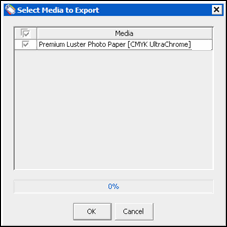
Figure 3
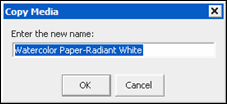
Figure 4
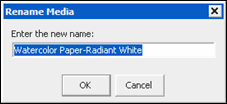
Figure 5
 Importing a Media
Importing a Media