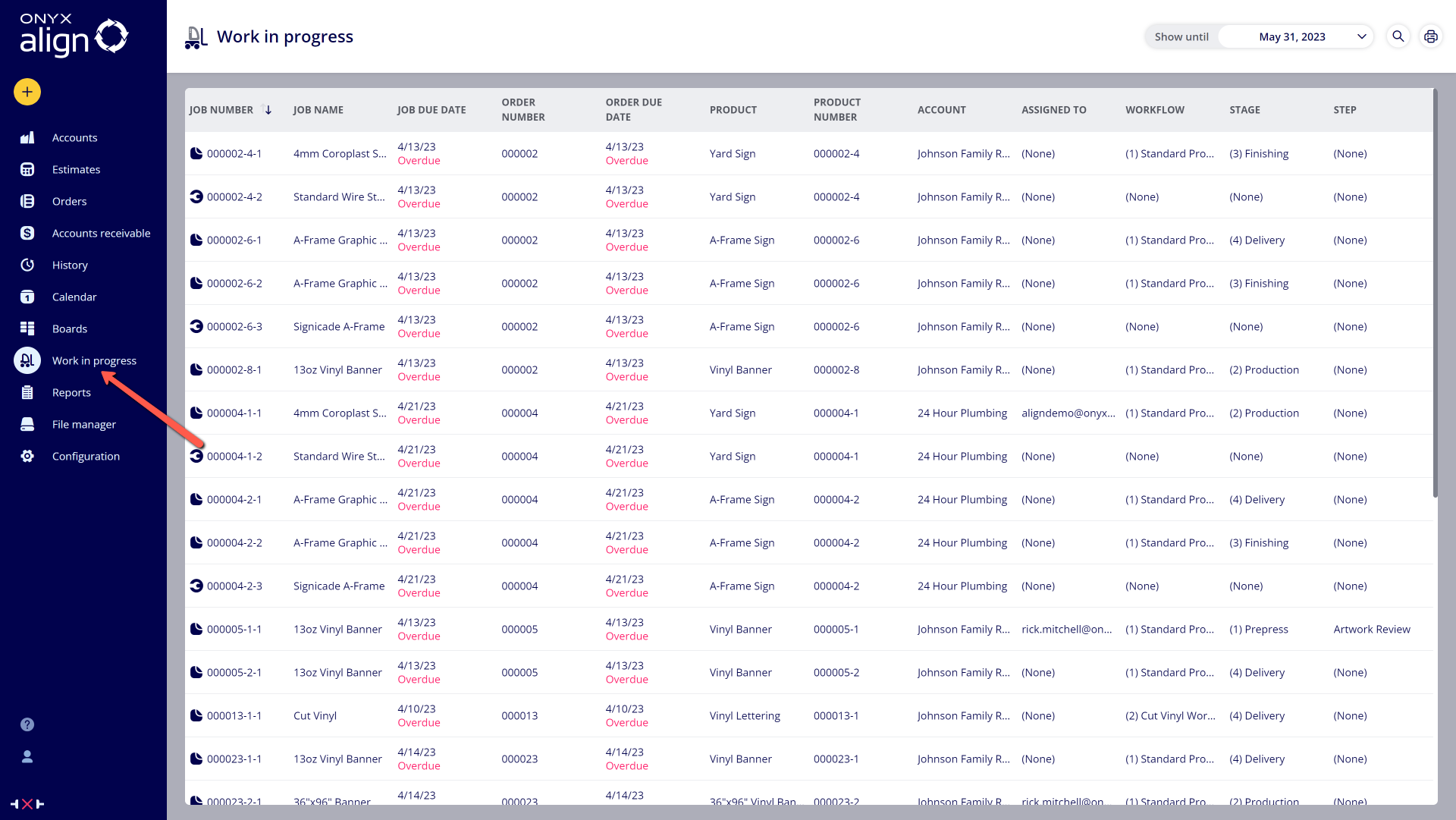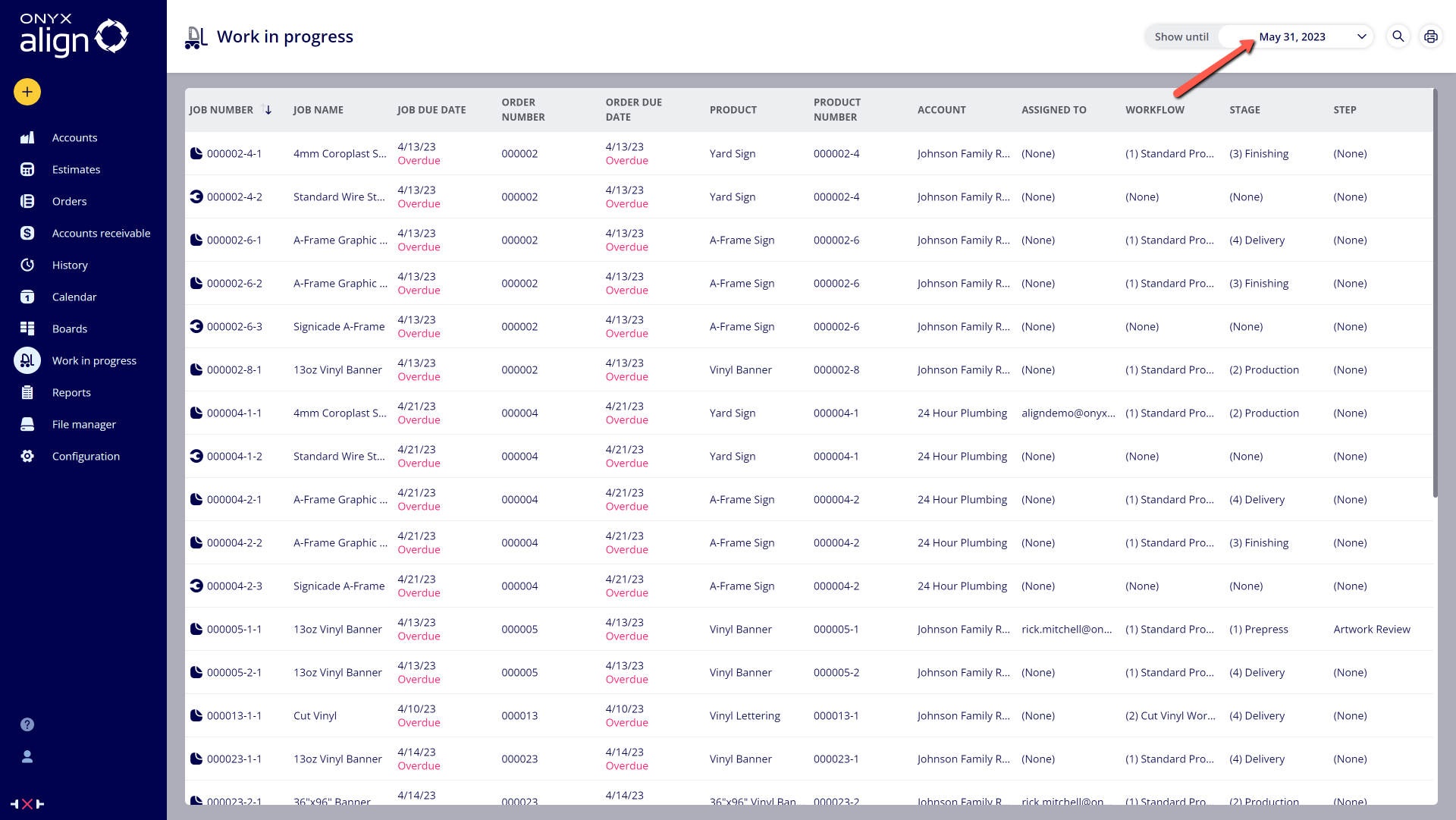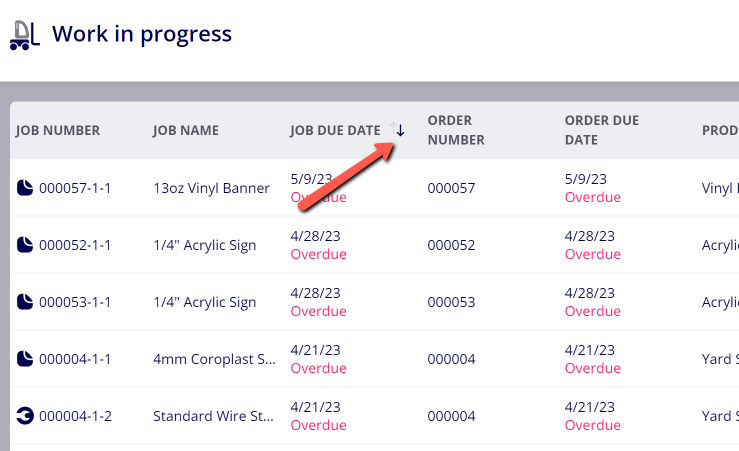How to View Jobs in Work in Progress
ONYX Align features a Work in Progress table that allows you to view all active Jobs. This table features a variety of columns and the ability to search for particular Jobs based off of column data.
Table of Contents
(1) Navigate to Work in Progress
(2) Select the cutoff date for displayed Jobs
-This is based off of Job Due Date.
(3) Search for particular Jobs based off of column data
-The search feature allows you to filter table results based off of your search query. Your search query will be applied to all available data within each column in the table.
-Note: If a particular Job is not displaying in the Work in Progress table, make sure the Job belongs to an active Order and the Product that contains the Job is in the "In Progress" status.
(4) Sort by ascending/descending data
(4.1) Hover over the column header for the column you would like to sort
(4.2) Click on the up/down arrows to change the sort between ascending order and descending order
Attachments:
 image-2023-5-15_11-53-56.png (image/png)
image-2023-5-15_11-53-56.png (image/png)
 image-2023-5-15_11-51-20.png (image/png)
image-2023-5-15_11-51-20.png (image/png)
 image-2023-5-15_11-50-17.png (image/png)
image-2023-5-15_11-50-17.png (image/png)
 image-2023-5-15_11-48-47.png (image/png)
image-2023-5-15_11-48-47.png (image/png)
 image-2023-3-7_12-56-40.png (image/png)
image-2023-3-7_12-56-40.png (image/png)
 image-2023-3-7_10-55-36.png (image/png)
image-2023-3-7_10-55-36.png (image/png)
 image-2023-3-7_10-54-27.png (image/png)
image-2023-3-7_10-54-27.png (image/png)
 image-2023-3-7_10-54-1.png (image/png)
image-2023-3-7_10-54-1.png (image/png)
 image-2023-1-24_14-50-7.png (image/png)
image-2023-1-24_14-50-7.png (image/png)
 image-2022-11-30_7-57-8.png (image/png)
image-2022-11-30_7-57-8.png (image/png)
 image-2022-11-30_7-56-32.png (image/png)
image-2022-11-30_7-56-32.png (image/png)
 image-2022-11-29_15-6-36.png (image/png)
image-2022-11-29_15-6-36.png (image/png)
 image-2022-11-29_15-1-39.png (image/png)
image-2022-11-29_15-1-39.png (image/png)
 image-2022-11-29_15-1-12.png (image/png)
image-2022-11-29_15-1-12.png (image/png)
 image-2022-11-29_14-52-45.png (image/png)
image-2022-11-29_14-52-45.png (image/png)
 image-2022-11-29_14-51-52.png (image/png)
image-2022-11-29_14-51-52.png (image/png)
 image-2022-11-29_14-51-30.png (image/png)
image-2022-11-29_14-51-30.png (image/png)
 image-2022-11-29_14-51-12.png (image/png)
image-2022-11-29_14-51-12.png (image/png)
 image-2022-11-29_14-50-3.png (image/png)
image-2022-11-29_14-50-3.png (image/png)
 image-2022-11-29_14-48-3-5.png (image/png)
image-2022-11-29_14-48-3-5.png (image/png)
 image-2022-11-29_14-48-3-4.png (image/png)
image-2022-11-29_14-48-3-4.png (image/png)
 image-2022-11-29_14-48-3-3.png (image/png)
image-2022-11-29_14-48-3-3.png (image/png)
 image-2022-11-29_14-48-3-2.png (image/png)
image-2022-11-29_14-48-3-2.png (image/png)
 image-2022-11-29_14-48-3-1.png (image/png)
image-2022-11-29_14-48-3-1.png (image/png)
 image-2022-11-29_14-48-3.png (image/png)
image-2022-11-29_14-48-3.png (image/png)
 image-2023-3-22_10-57-59.png (image/png)
image-2023-3-22_10-57-59.png (image/png)