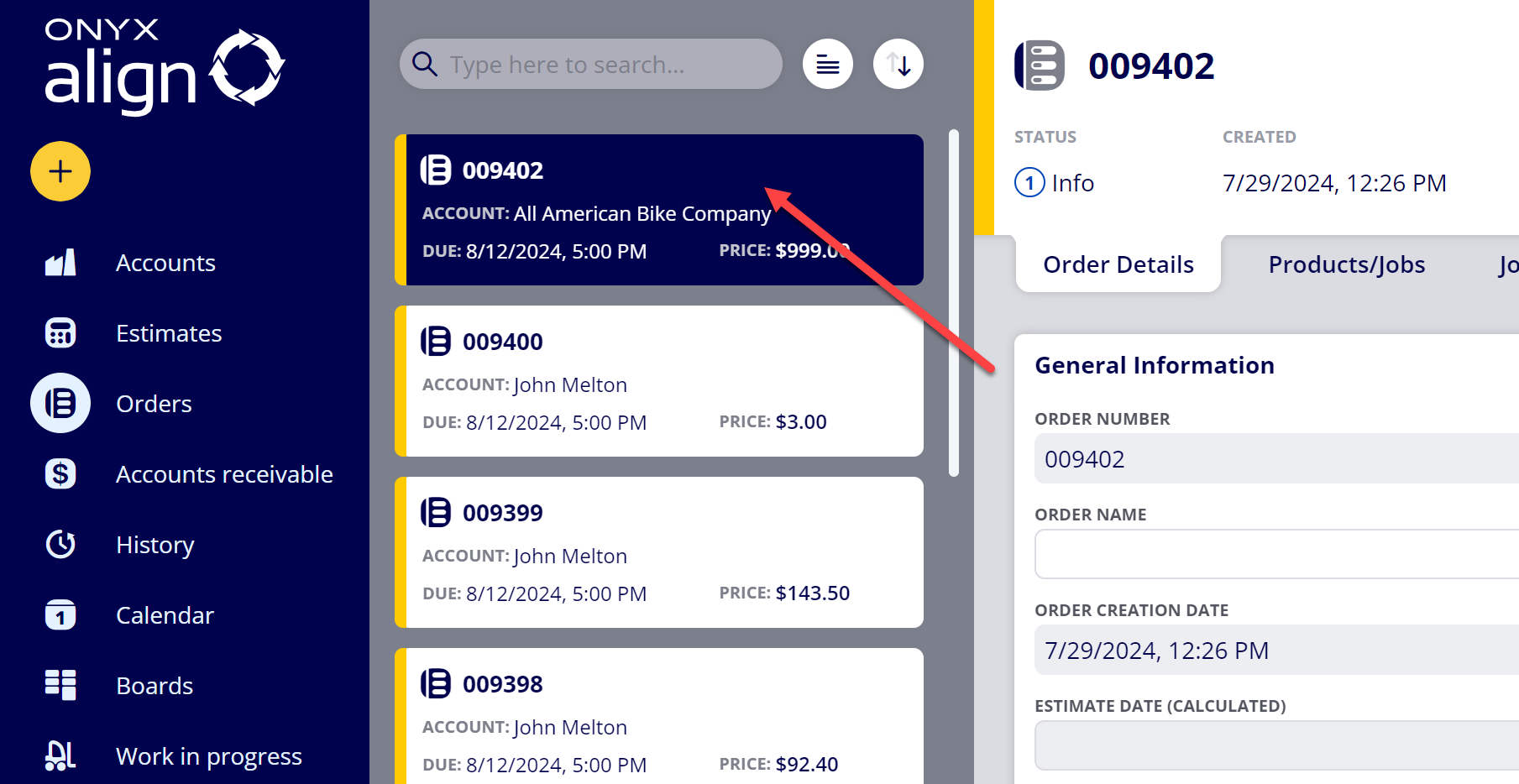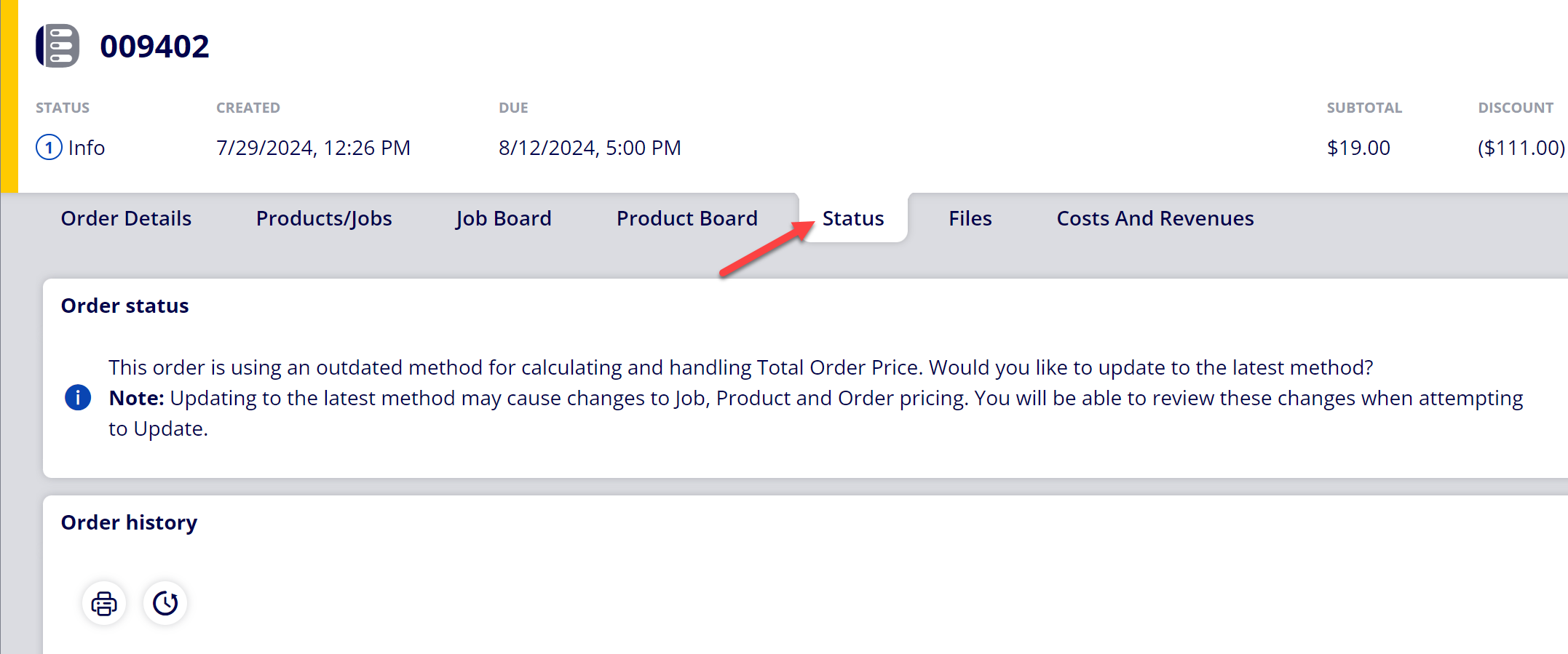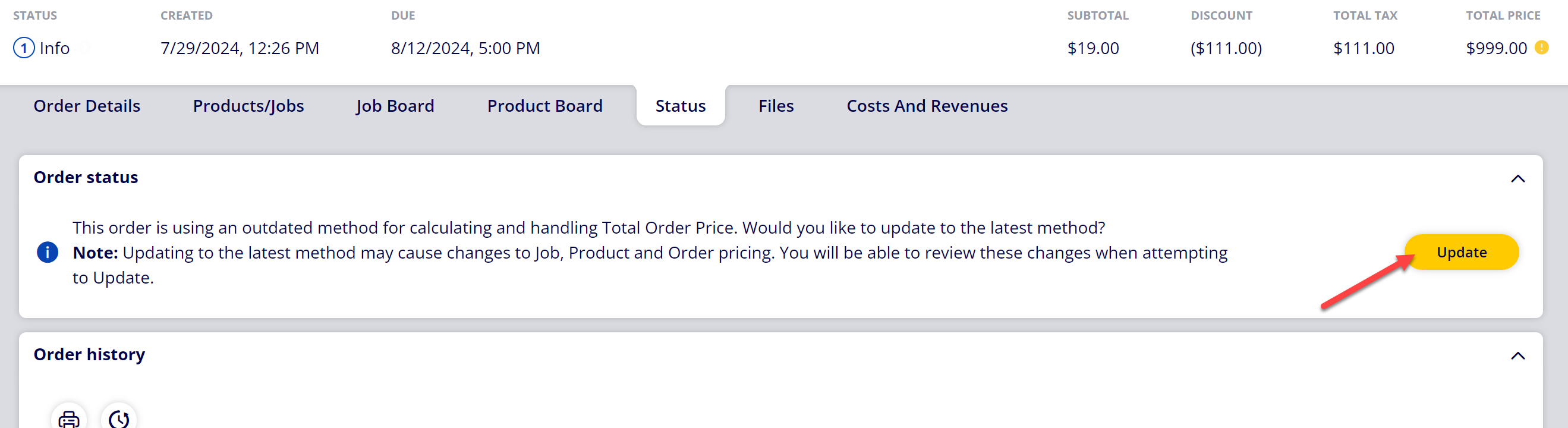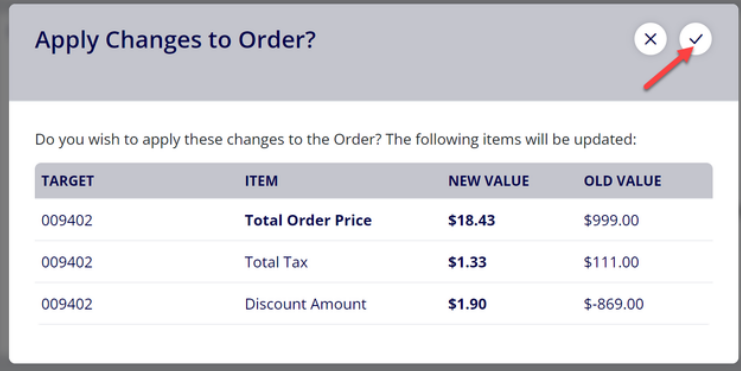How to Update to the Latest Price Calculation Method for Estimates and Orders
A new method for calculating and handling Total Order Price has been introduced for all Estimates and Orders within ONYX Align. By default, all existing Estimates and Orders will continue to use the legacy method.
The primary difference between the old method and the new method is how halting price calculations is handled. In the old method, pricing was halted only for Discount Amount, Total Tax, and Total Order Price. In the new method, pricing is halted for Price per Job values.
Follow this guide if you would like to update an Estimate/Order to the new method.
Table of Contents
(1) Select the Estimate or Order you wish to update
(2) Navigate to the Status tab
(3) Click “Update” on the “This order is using an outdate…” info message
(4) Review the changes to be made to pricing on the Estimate/Order
Note: This window will only appear if updating to the latest price calculation method will result in an update of the Total Order Price, Discount Amount, Total Tax, Subtotal, Total Product Price(s), Price per Product(s), Total Job Price(s), or Price per Job(s).
(5) Select “Yes” if you agree to the changes
Attachments:
 test image.png (image/png)
test image.png (image/png)
 image-20240729-173507.png (image/png)
image-20240729-173507.png (image/png)
 image-20240729-173444.png (image/png)
image-20240729-173444.png (image/png)
 image-20240729-173235.png (image/png)
image-20240729-173235.png (image/png)
 image-20240729-173158.png (image/png)
image-20240729-173158.png (image/png)
 image-20240729-173109.png (image/png)
image-20240729-173109.png (image/png)
 2019 ONYX align PANTONE.png (image/png)
2019 ONYX align PANTONE.png (image/png)
 image-20240117-210948.png (image/png)
image-20240117-210948.png (image/png)
 image-20240627-183829.png (image/png)
image-20240627-183829.png (image/png)
 image-20240627-183857.png (image/png)
image-20240627-183857.png (image/png)
 image-20240627-183926.png (image/png)
image-20240627-183926.png (image/png)
 image-20240627-183948.png (image/png)
image-20240627-183948.png (image/png)
 image-20240627-184013.png (image/png)
image-20240627-184013.png (image/png)