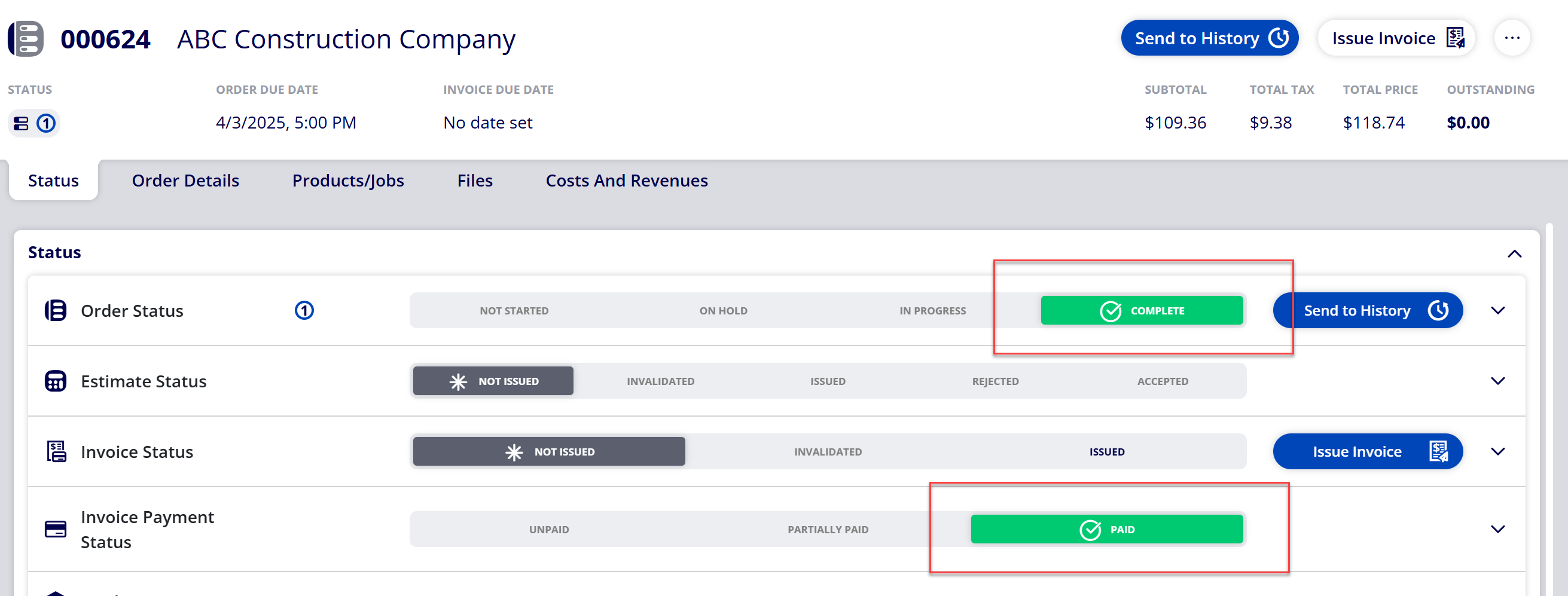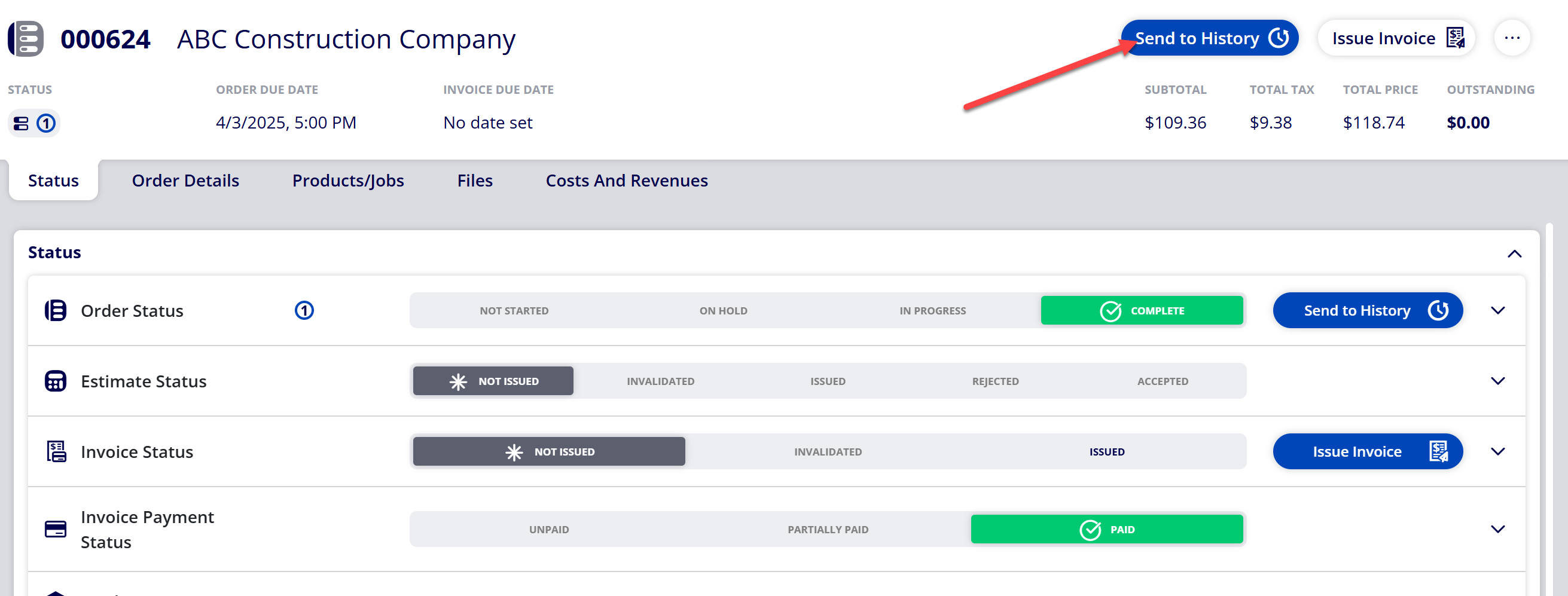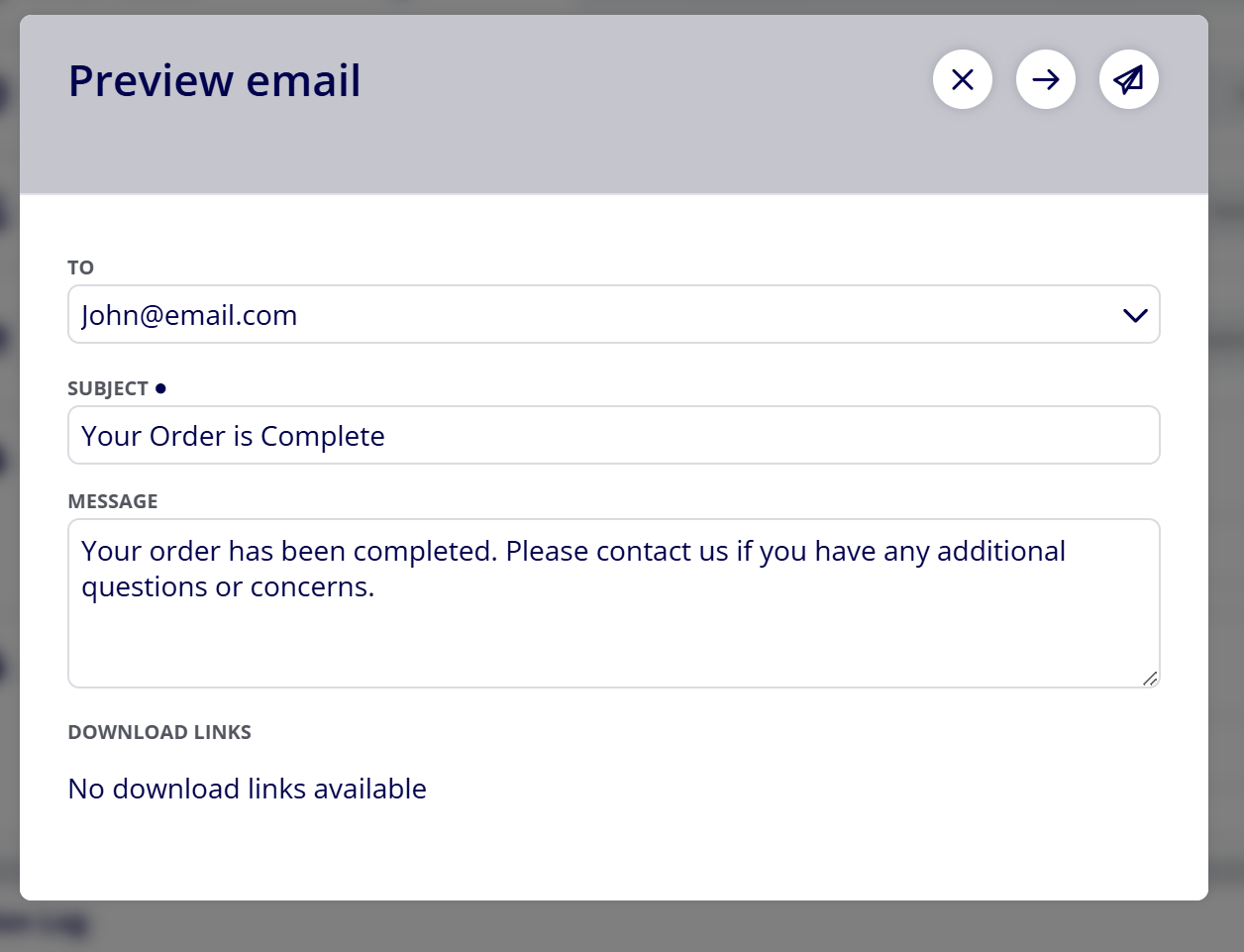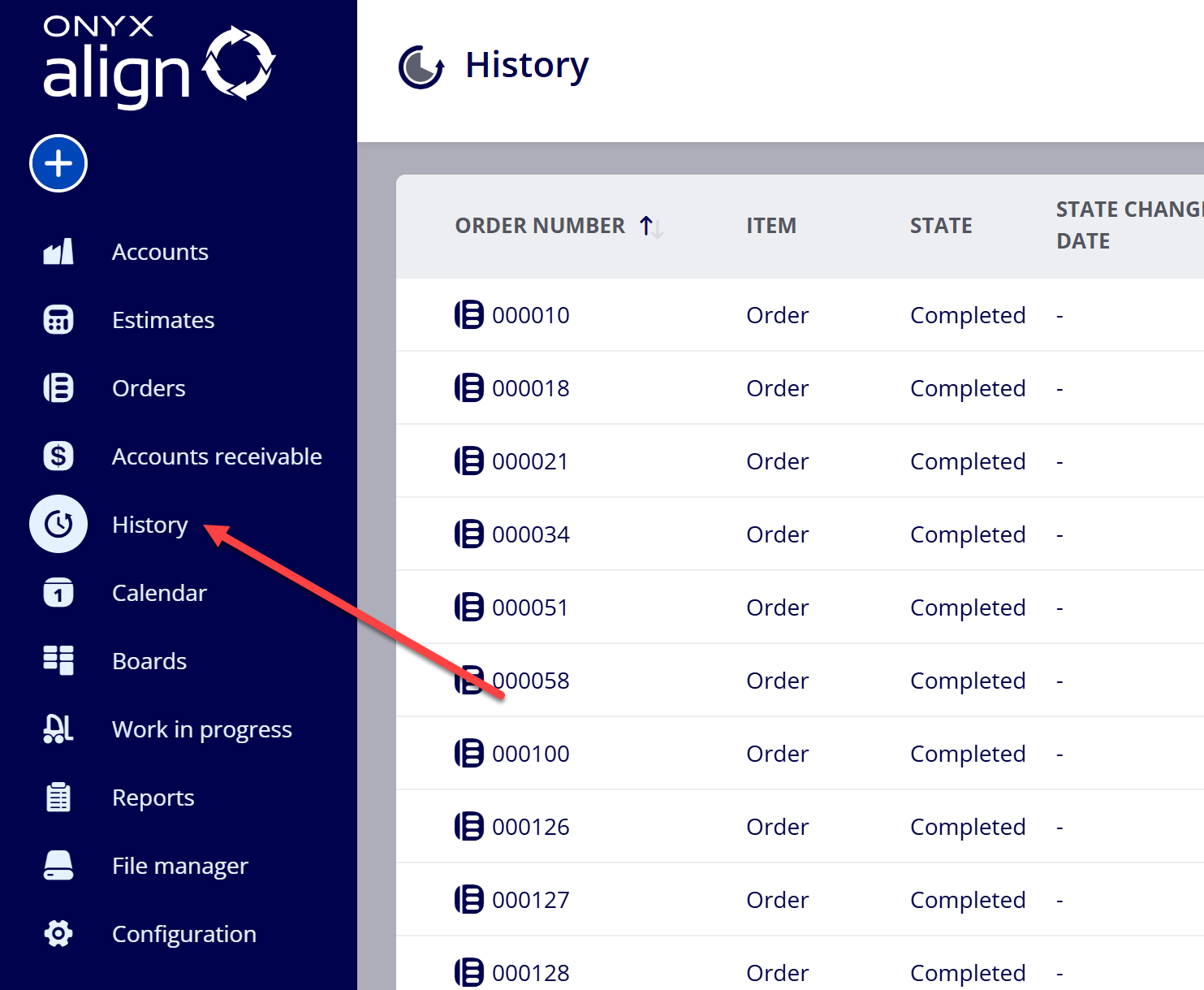How to Send a Completed Order to History
Orders within ONYX Align that have been completed can be moved to the History section. Orders contained within History retain all of their information and are able to be reordered as needed.
Table of Contents
- (1) Ensure the Order Status is Complete and the Invoice Payment Status is Paid within the Status tab
- (2) Select the “Send to History” button
- (3) Determine if you want to generate an email to send to the customer notifying them their Order is complete
- (4) Navigate to the History section to view the Order
(1) Ensure the Order Status is Complete and the Invoice Payment Status is Paid within the Status tab
Note
Only Orders with an Order Status of Complete and an Invoice Payment Status of Paid can be sent to History.
(2) Select the “Send to History” button
(3) Determine if you want to generate an email to send to the customer notifying them their Order is complete
(4) Navigate to the History section to view the Order
Attachments:
 image-2023-5-22_12-31-45.png (image/png)
image-2023-5-22_12-31-45.png (image/png)
 image-2023-5-22_12-29-19.png (image/png)
image-2023-5-22_12-29-19.png (image/png)
 image-2023-3-7_12-56-40.png (image/png)
image-2023-3-7_12-56-40.png (image/png)
 image-2023-3-7_10-54-1.png (image/png)
image-2023-3-7_10-54-1.png (image/png)
 image-2023-3-7_10-55-36.png (image/png)
image-2023-3-7_10-55-36.png (image/png)
 image-2023-3-7_10-54-27.png (image/png)
image-2023-3-7_10-54-27.png (image/png)
 image-2022-11-30_7-57-8.png (image/png)
image-2022-11-30_7-57-8.png (image/png)
 image-2023-1-24_14-50-7.png (image/png)
image-2023-1-24_14-50-7.png (image/png)
 image-2022-11-30_7-56-32.png (image/png)
image-2022-11-30_7-56-32.png (image/png)
 image-2022-11-29_15-1-39.png (image/png)
image-2022-11-29_15-1-39.png (image/png)
 image-2022-11-29_15-6-36.png (image/png)
image-2022-11-29_15-6-36.png (image/png)
 image-2022-11-29_15-1-12.png (image/png)
image-2022-11-29_15-1-12.png (image/png)
 image-2022-11-29_14-52-45.png (image/png)
image-2022-11-29_14-52-45.png (image/png)
 image-2022-11-29_14-51-30.png (image/png)
image-2022-11-29_14-51-30.png (image/png)
 image-2022-11-29_14-51-52.png (image/png)
image-2022-11-29_14-51-52.png (image/png)
 image-2022-11-29_14-51-12.png (image/png)
image-2022-11-29_14-51-12.png (image/png)
 image-2022-11-29_14-50-3.png (image/png)
image-2022-11-29_14-50-3.png (image/png)
 image-2022-11-29_14-48-3-5.png (image/png)
image-2022-11-29_14-48-3-5.png (image/png)
 image-2022-11-29_14-48-3-4.png (image/png)
image-2022-11-29_14-48-3-4.png (image/png)
 image-2022-11-29_14-48-3-3.png (image/png)
image-2022-11-29_14-48-3-3.png (image/png)
 image-2022-11-29_14-48-3-2.png (image/png)
image-2022-11-29_14-48-3-2.png (image/png)
 image-2022-11-29_14-48-3-1.png (image/png)
image-2022-11-29_14-48-3-1.png (image/png)
 image-2022-11-29_14-48-3.png (image/png)
image-2022-11-29_14-48-3.png (image/png)
 image-2023-3-22_10-57-59.png (image/png)
image-2023-3-22_10-57-59.png (image/png)
 image-20250725-200945.png (image/png)
image-20250725-200945.png (image/png)
 image-20250725-201939.png (image/png)
image-20250725-201939.png (image/png)
 image-20250725-202030.png (image/png)
image-20250725-202030.png (image/png)
 image-20250725-202209.png (image/png)
image-20250725-202209.png (image/png)
 image-20250725-202305.png (image/png)
image-20250725-202305.png (image/png)