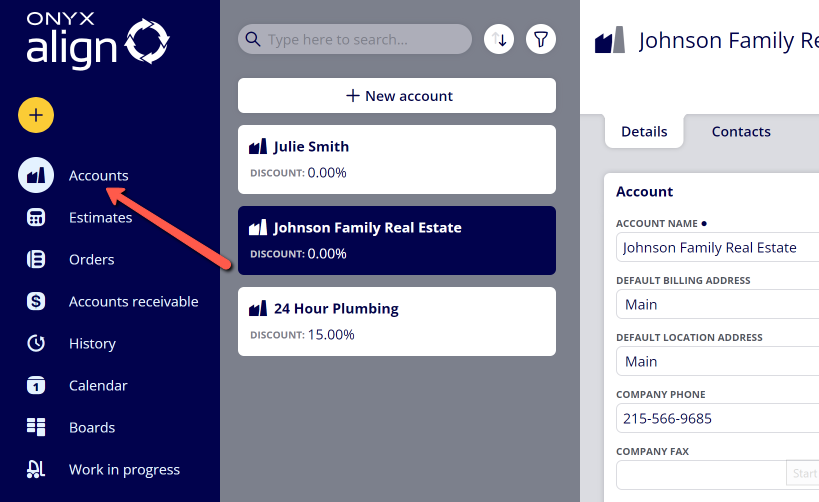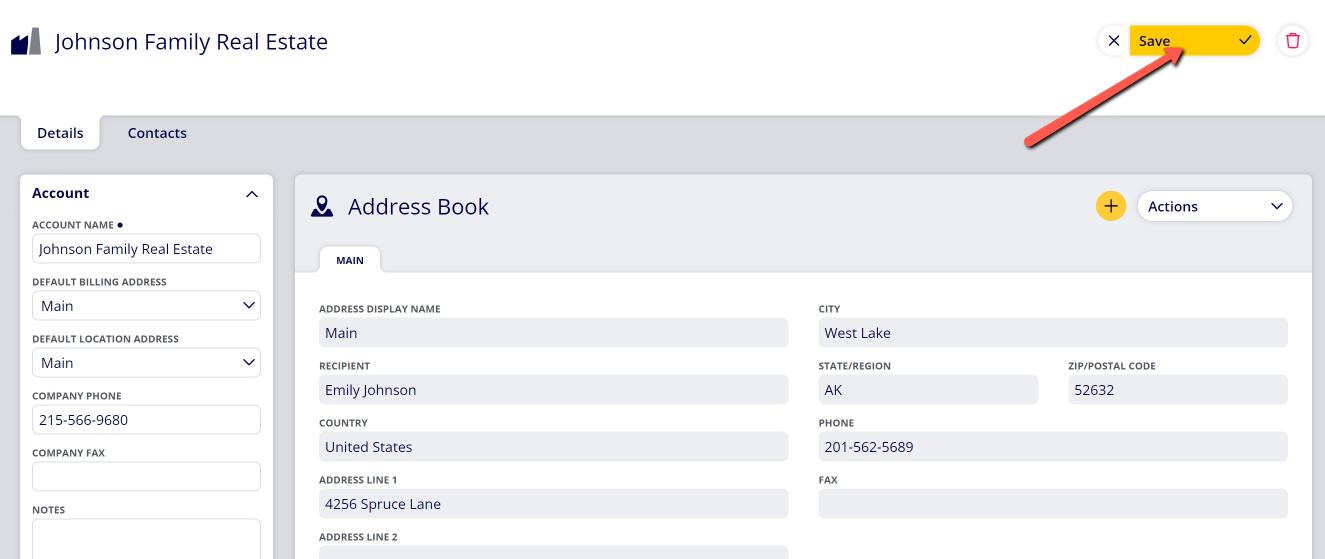How to Edit General Account Information
Account information contains the settings specific to a customer account. This includes information such as name, default addresses, contact info, tax info, payment terms, and more.
Table of Contents
(1) Navigate to Accounts
(2) Select the Account you wish to edit
-If you need to create a new account, see How to Add a Customer Account.
(3) Edit the needed information within the Account section
|
Field |
Information |
|---|---|
|
Account Name (Required) |
The name that will be displayed for this Account throughout the system. |
|
Default Billing Address |
The default billing address for the Account. |
|
Default Location Address |
The default location address for the Account. |
|
Company Phone |
The primary phone number for the Account. |
|
Company Fax |
The primary fax number for the Account. |
|
Notes |
Notes pertaining to this specific Account. These notes are visible within the Account information. |
|
Tax ID |
The tax ID for the Account. |
|
Tax Rate |
The default tax rate applied to all orders tied to this Account. Tax rates can be created within Configuration > Company Management > Tax Settings. |
|
Discount |
The default discount % applied to all orders tied to this Account. |
|
Require Payment |
Determine whether or not all orders tied to this Account require payment before production work can begin. |
|
Sales Person |
The sales person assigned to the account. Users that belong to the Sales role group may be assigned as a sales person to an Account. |
|
Has Payment Terms |
Determine whether or not all orders tied to this Account have payment terms associated with them. |
|
Account Payment Terms |
The default payment terms applied to all orders tied to this Account. Payment terms can be created within Configuration > Ticket Items Editor > Order Items > Account Payment Terms. |
(4) Click "Save"
Attachments:
 image-2023-4-28_10-47-12.png (image/png)
image-2023-4-28_10-47-12.png (image/png)
 image-2023-4-28_10-29-23.png (image/png)
image-2023-4-28_10-29-23.png (image/png)
 image-2023-3-7_12-56-40.png (image/png)
image-2023-3-7_12-56-40.png (image/png)
 image-2023-3-7_10-55-36.png (image/png)
image-2023-3-7_10-55-36.png (image/png)
 image-2023-3-7_10-54-27.png (image/png)
image-2023-3-7_10-54-27.png (image/png)
 image-2023-3-7_10-54-1.png (image/png)
image-2023-3-7_10-54-1.png (image/png)
 image-2023-1-24_14-50-7.png (image/png)
image-2023-1-24_14-50-7.png (image/png)
 image-2022-11-30_7-57-8.png (image/png)
image-2022-11-30_7-57-8.png (image/png)
 image-2022-11-30_7-56-32.png (image/png)
image-2022-11-30_7-56-32.png (image/png)
 image-2022-11-29_15-6-36.png (image/png)
image-2022-11-29_15-6-36.png (image/png)
 image-2022-11-29_15-1-39.png (image/png)
image-2022-11-29_15-1-39.png (image/png)
 image-2022-11-29_15-1-12.png (image/png)
image-2022-11-29_15-1-12.png (image/png)
 image-2022-11-29_14-52-45.png (image/png)
image-2022-11-29_14-52-45.png (image/png)
 image-2022-11-29_14-51-52.png (image/png)
image-2022-11-29_14-51-52.png (image/png)
 image-2022-11-29_14-51-30.png (image/png)
image-2022-11-29_14-51-30.png (image/png)
 image-2022-11-29_14-51-12.png (image/png)
image-2022-11-29_14-51-12.png (image/png)
 image-2022-11-29_14-50-3.png (image/png)
image-2022-11-29_14-50-3.png (image/png)
 image-2022-11-29_14-48-3-5.png (image/png)
image-2022-11-29_14-48-3-5.png (image/png)
 image-2022-11-29_14-48-3-4.png (image/png)
image-2022-11-29_14-48-3-4.png (image/png)
 image-2022-11-29_14-48-3-3.png (image/png)
image-2022-11-29_14-48-3-3.png (image/png)
 image-2022-11-29_14-48-3-2.png (image/png)
image-2022-11-29_14-48-3-2.png (image/png)
 image-2022-11-29_14-48-3-1.png (image/png)
image-2022-11-29_14-48-3-1.png (image/png)
 image-2022-11-29_14-48-3.png (image/png)
image-2022-11-29_14-48-3.png (image/png)
 image-2023-3-22_10-57-59.png (image/png)
image-2023-3-22_10-57-59.png (image/png)