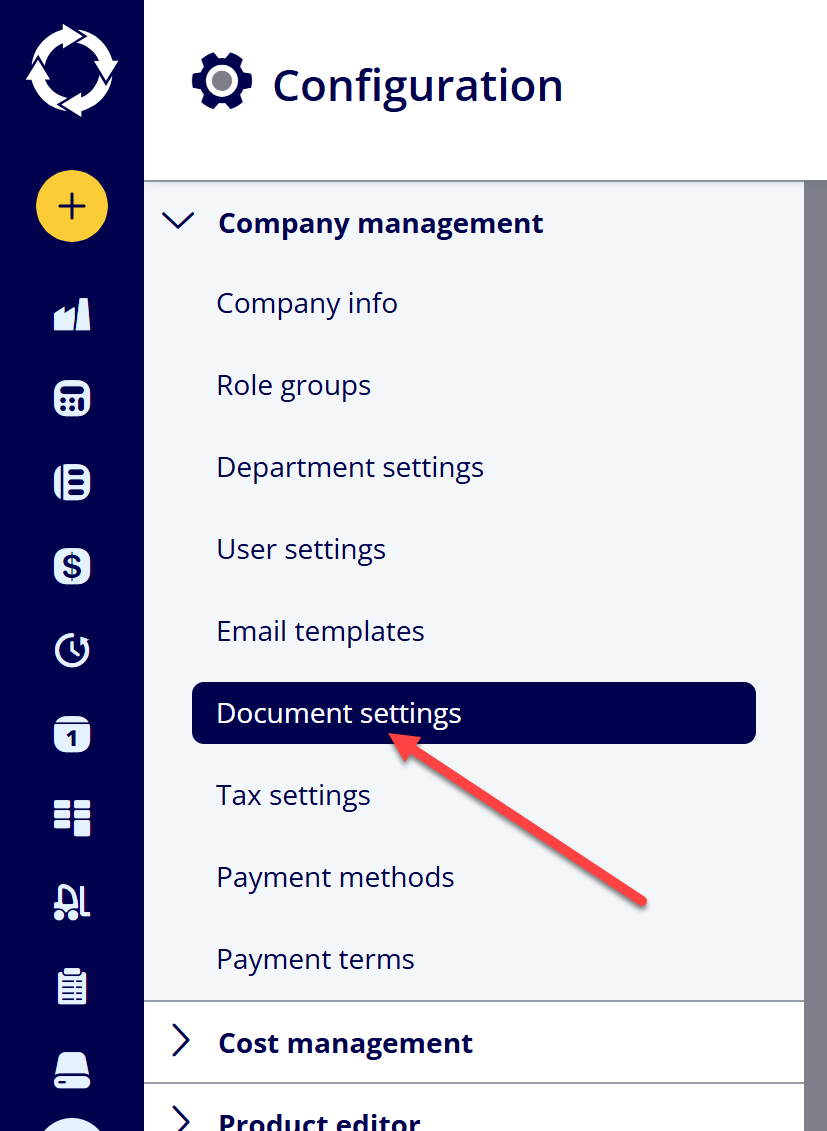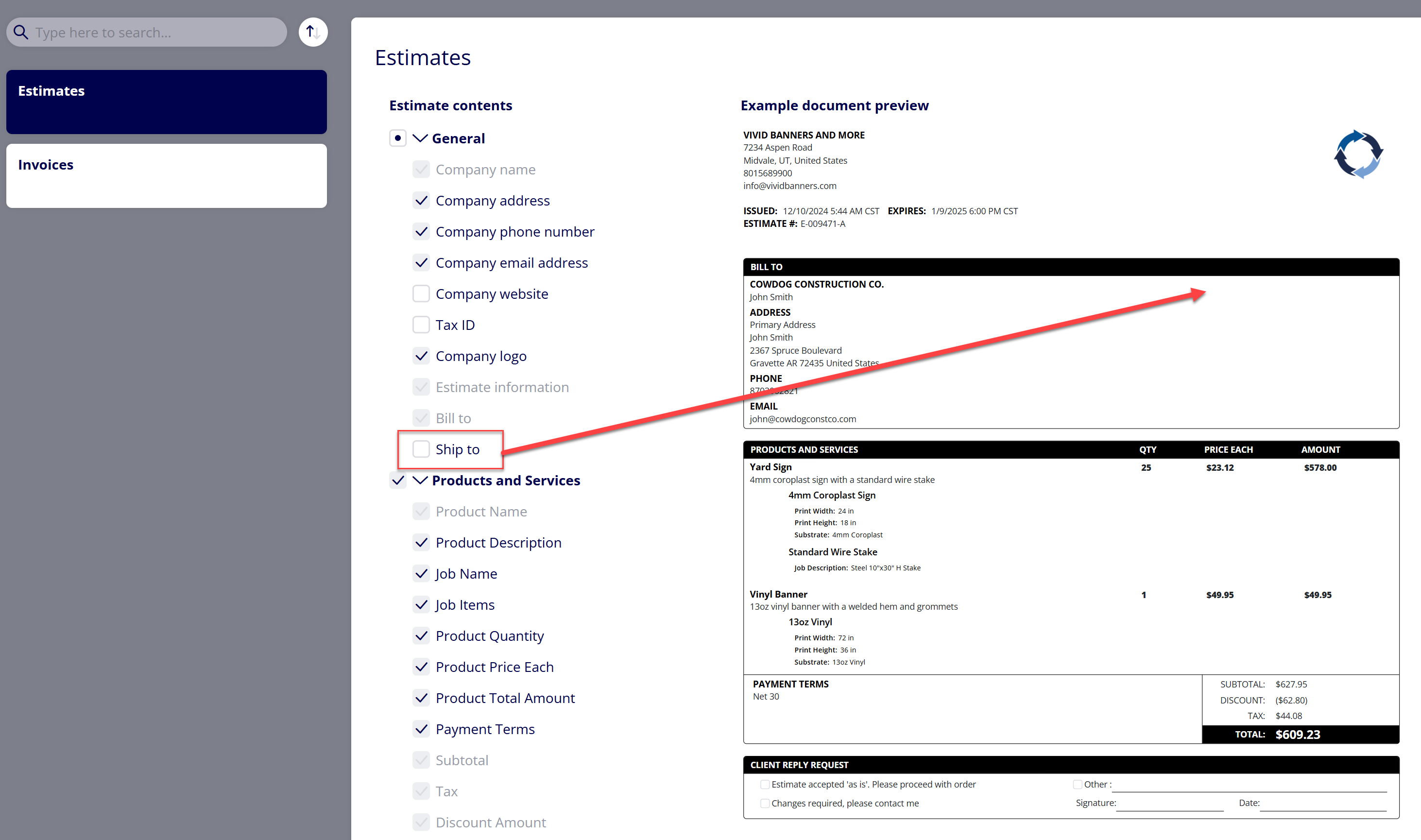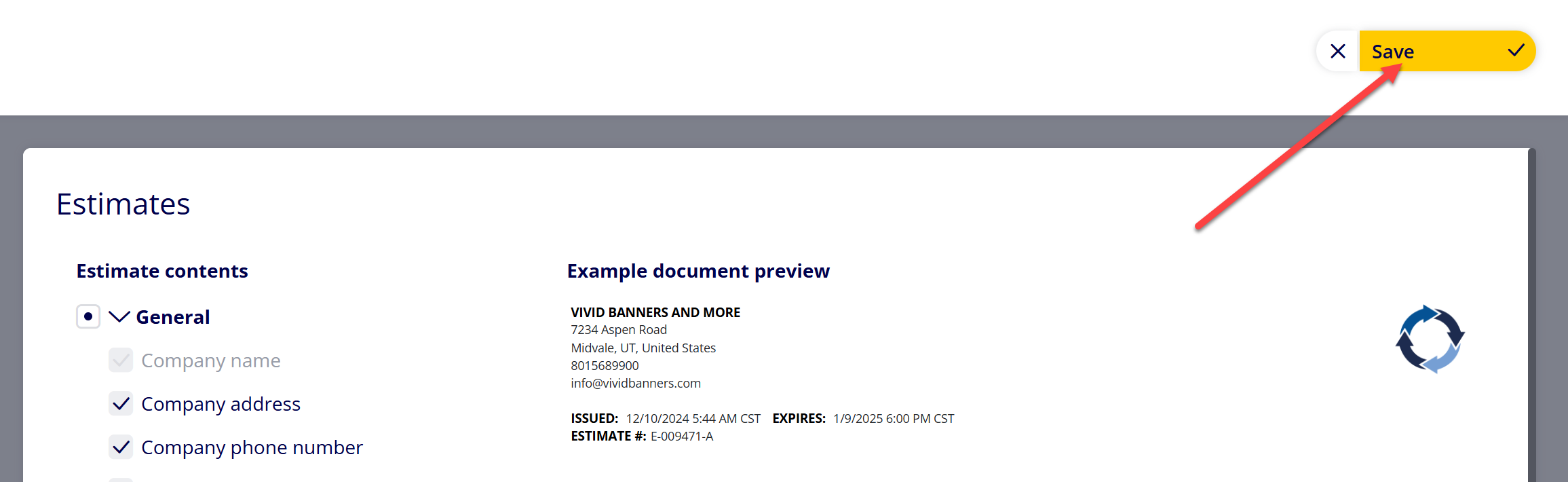How to Customize the Layout of Estimates and Invoices
You are able to customize the layout of Estimates and Invoices, choosing which content sections are displayed on Estimates and Invoices generated by ONYX Align.
Table of Contents
(1) Navigate to Configuration > Company management > Document settings
(2) Select Estimates or Invoices
(3) Select the desired content sections to be displayed on the Estimate or Invoice
As content sections are selected/deselected, the example document preview will automatically update to show an example of how selecting/deselecting the content section will impact the appearance of the Estimate/Invoice.
Note: Content sections that are greyed out cannot be deselected and are required to be included on Estimates/Invoices.
(4) Select “Save”
Note: Currently issued Estimates/Invoices will not be affected by these changes and will need to be reissued to reflect the updates. These changes will only apply to new Estimates/Invoices moving forward.
Attachments:
 image-20250113-162412.png (image/png)
image-20250113-162412.png (image/png)
 image-20250113-162322.png (image/png)
image-20250113-162322.png (image/png)
 image-20250113-161802.png (image/png)
image-20250113-161802.png (image/png)
 2019 ONYX align PANTONE.png (image/png)
2019 ONYX align PANTONE.png (image/png)
 image-20240117-210948.png (image/png)
image-20240117-210948.png (image/png)
 image-20240627-183829.png (image/png)
image-20240627-183829.png (image/png)
 image-20240627-183857.png (image/png)
image-20240627-183857.png (image/png)
 image-20240627-183926.png (image/png)
image-20240627-183926.png (image/png)
 image-20240627-183948.png (image/png)
image-20240627-183948.png (image/png)
 image-20240627-184013.png (image/png)
image-20240627-184013.png (image/png)
 image-20241031-143935.png (image/png)
image-20241031-143935.png (image/png)