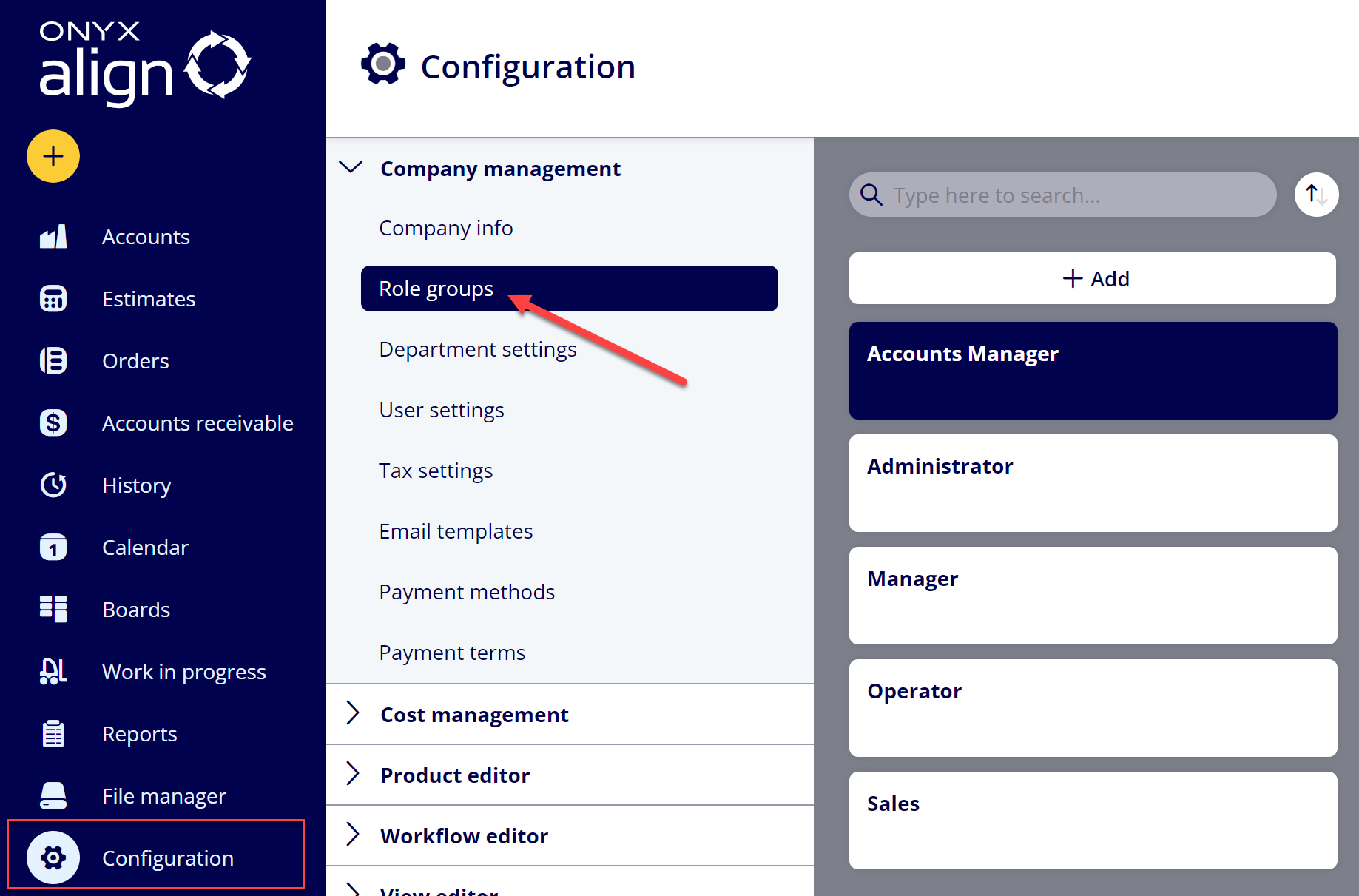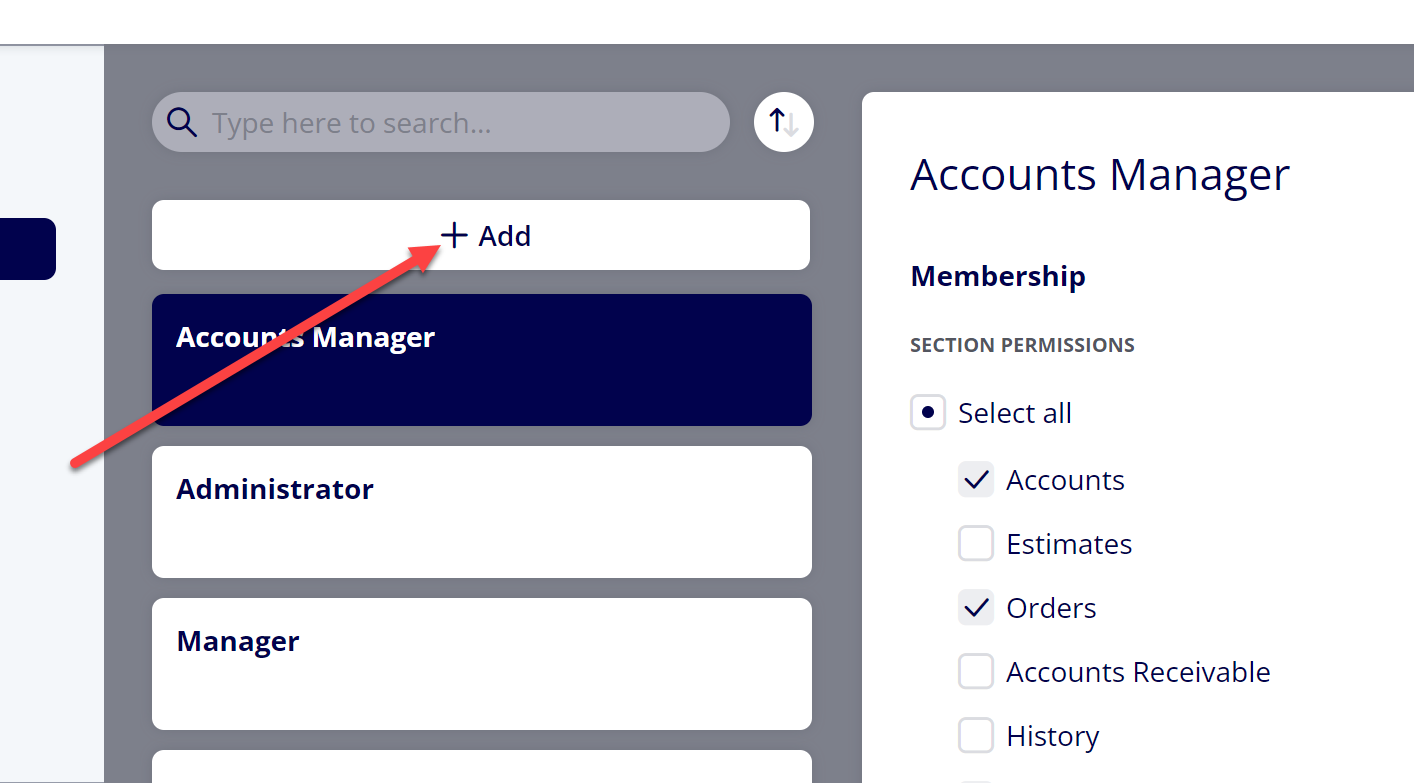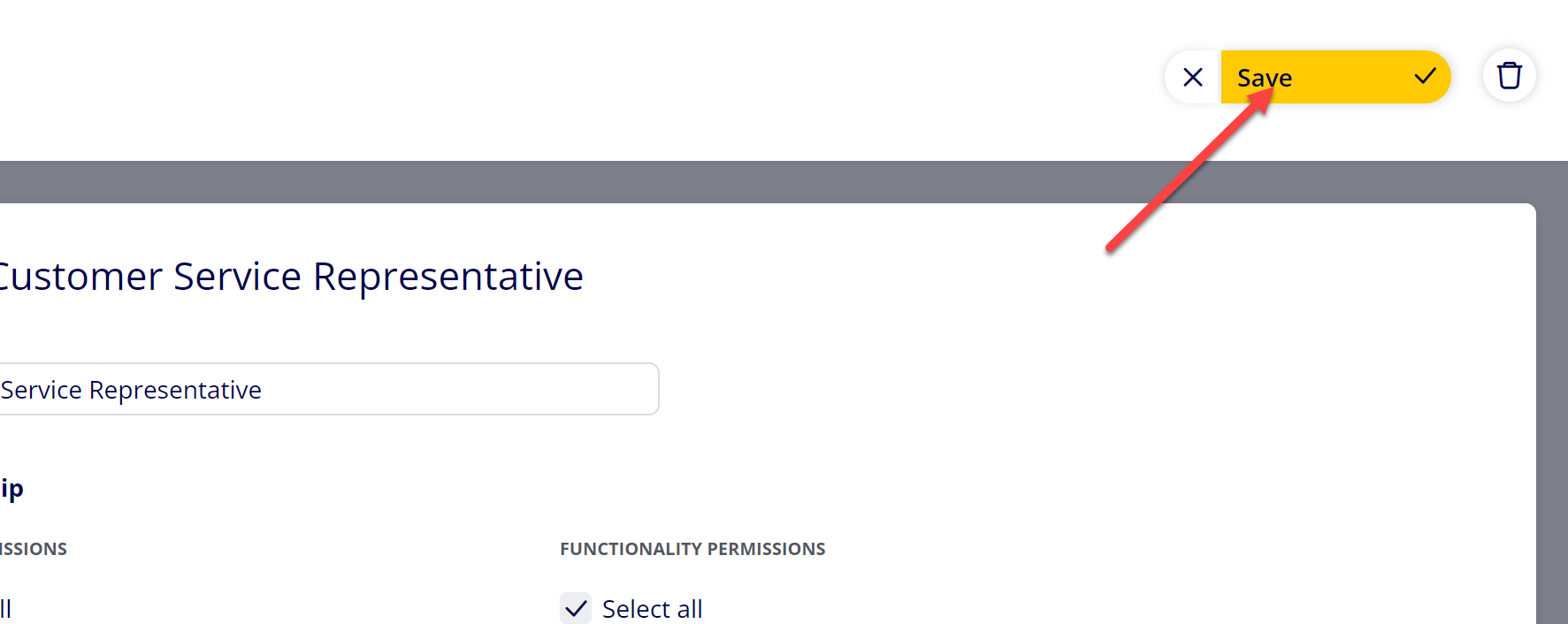How to Create a Role Group
Creating a Role Group within ONYX Align allows you to establish certain permissions relating to section access, functionality, and View types for Users within your business.
Table of Contents
(1) Navigate to Configuration > Company management > Role groups
(2) Click "+ Add"
(3) Provide information for the Role Group
Name
This will be the name of the Role Group that will be displayed throughout the system.
Note: Once a Role Group is created, the Name cannot be changed.
Membership
Section Permissions
The section permissions allow you to control which sections within ONYX Align Users belonging to this Role Group have access to.
|
Option |
Description |
Required Functionality Permissions |
|---|---|---|
|
Accounts |
Grants access to the Accounts section of ONYX Align. |
|
|
Estimates |
Grants access to the Estimates section of ONYX Align. |
|
|
Orders |
Grants access to the Orders section of ONYX Align. |
|
|
Accounts Receivable |
Grants access to the Accounts Receivable section of ONYX Align. |
|
|
History |
Grants access to the History section of ONYX Align. |
|
|
Calendar |
Grants access to the Calendar section of ONYX Align. |
|
|
Boards |
Grants access to the Boards section of ONYX Align. |
|
|
Work in Progress |
Grants access to the Work in Progress section of ONYX Align. |
|
|
Reports |
Grants access to the Reports section of ONYX Align. |
|
|
File Manager |
Grants access to the File Manager section of ONYX Align. |
|
|
Configuration |
Grants access to the Configuration section of ONYX Align. |
|
Functionality Permissions
The functionality permissions allow you to control specific functionalities Users belonging to this Role Group have.
|
Category |
Option |
Description |
Associated Actions |
|---|---|---|---|
|
General |
View cost information |
Allows the User to view information related to costs. |
|
|
View price information |
Allows the User to view information related to Price. |
|
|
|
Unlock Order and discard changes |
Allows the User to unlock an Order that is currently in an unsaved, locked state and discard any unsaved changes made by another User. |
|
|
|
General workflow actions |
Allows the User to perform general workflow-related actions for Products and Jobs, such as: |
|
|
|
General file actions |
Allows the User to perform general general file-related actions, such as: |
|
|
|
Accounts |
Create and edit Accounts, Contacts, and Addresses |
Allows the User the create and edit Accounts, Contacts, and Addresses. |
|
|
Delete Accounts, Contacts, and Addresses |
Allows the User to delete Accounts, Contacts, and Addresses. |
|
|
|
Estimates |
General Estimate actions |
Allows the User to perform general Estimate actions, such as: |
|
|
Edit Order Items (Estimates) |
Allows the User to edit displayed Order Items located within the Estimate Details section on active Estimates. |
|
|
|
Edit Product Items (Estimates) |
Allows the User to edit displayed Product Items located within Product Details on active Estimates. |
|
|
|
Edit Job Items (Estimates) |
Allows the User to edit displayed Job Items located within Job Details on active Estimates. |
|
|
|
View & issue Estimates |
Allows the User to view/issue Estimates by either generating an Estimate PDF or generating an email containing a link to the Estimate. |
|
|
|
Orders |
General Order actions |
Allows the User to perform general Order actions, such as: |
|
|
Edit Order Items (Orders) |
Allows the User to edit displayed Order Items located within Order Details on active Orders. |
|
|
|
Edit Product Items (Orders) |
Allows the User to edit displayed Product Items located within Product Details on active Orders. |
|
|
|
Edit Job Items (Orders) |
Allows the User to edit displayed Job Items located within Job Details on active Orders. |
|
|
|
View & issue Invoices |
Allows the User to view/issue Invoices by either generating an Invoice PDF or generating an email containing a link to the Invoice. |
|
|
|
Accounts Receivable |
General Accounts Receivable actions |
Allows the User to perform general actions for Orders contained within Accounts Receivable, such as: |
|
|
History |
General History actions |
Allows the User to perform general actions for Orders contained within History, such as: |
|
|
Reports |
General Reports actions |
Allows the User to perform general actions within Reports, such as: |
|
Views
The Views allow you to set which View type is linked to this Role Group.
|
Field |
Description |
|---|---|
|
Manager view |
Manager Views are displayed for all for Orders, Products, and Jobs. |
|
Operator view |
Operator Views are displayed for all Orders, Products, and Jobs. |
|
Sales view |
Sales Views are displayed for all Orders, Products, and Jobs. |
(4) Click "Save"
Attachments:
 image-20241007-190431.png (image/png)
image-20241007-190431.png (image/png)
 image-20241007-183035.png (image/png)
image-20241007-183035.png (image/png)
 image-20241007-182945.png (image/png)
image-20241007-182945.png (image/png)
 image-2023-5-26_10-26-1.png (image/png)
image-2023-5-26_10-26-1.png (image/png)
 image-2023-5-26_8-21-17.png (image/png)
image-2023-5-26_8-21-17.png (image/png)
 image-2023-5-26_8-20-17.png (image/png)
image-2023-5-26_8-20-17.png (image/png)
 image-2023-3-7_12-56-40.png (image/png)
image-2023-3-7_12-56-40.png (image/png)
 image-2023-3-7_10-55-36.png (image/png)
image-2023-3-7_10-55-36.png (image/png)
 image-2023-3-7_10-54-27.png (image/png)
image-2023-3-7_10-54-27.png (image/png)
 image-2023-3-7_10-54-1.png (image/png)
image-2023-3-7_10-54-1.png (image/png)
 image-2023-1-24_14-50-7.png (image/png)
image-2023-1-24_14-50-7.png (image/png)
 image-2022-11-30_7-57-8.png (image/png)
image-2022-11-30_7-57-8.png (image/png)
 image-2022-11-30_7-56-32.png (image/png)
image-2022-11-30_7-56-32.png (image/png)
 image-2022-11-29_15-6-36.png (image/png)
image-2022-11-29_15-6-36.png (image/png)
 image-2022-11-29_15-1-39.png (image/png)
image-2022-11-29_15-1-39.png (image/png)
 image-2022-11-29_15-1-12.png (image/png)
image-2022-11-29_15-1-12.png (image/png)
 image-2022-11-29_14-52-45.png (image/png)
image-2022-11-29_14-52-45.png (image/png)
 image-2022-11-29_14-51-52.png (image/png)
image-2022-11-29_14-51-52.png (image/png)
 image-2022-11-29_14-51-30.png (image/png)
image-2022-11-29_14-51-30.png (image/png)
 image-2022-11-29_14-51-12.png (image/png)
image-2022-11-29_14-51-12.png (image/png)
 image-2022-11-29_14-50-3.png (image/png)
image-2022-11-29_14-50-3.png (image/png)
 image-2022-11-29_14-48-3-5.png (image/png)
image-2022-11-29_14-48-3-5.png (image/png)
 image-2022-11-29_14-48-3-4.png (image/png)
image-2022-11-29_14-48-3-4.png (image/png)
 image-2022-11-29_14-48-3-3.png (image/png)
image-2022-11-29_14-48-3-3.png (image/png)
 image-2022-11-29_14-48-3-2.png (image/png)
image-2022-11-29_14-48-3-2.png (image/png)
 image-2022-11-29_14-48-3-1.png (image/png)
image-2022-11-29_14-48-3-1.png (image/png)
 image-2022-11-29_14-48-3.png (image/png)
image-2022-11-29_14-48-3.png (image/png)
 image-2023-3-22_10-57-59.png (image/png)
image-2023-3-22_10-57-59.png (image/png)