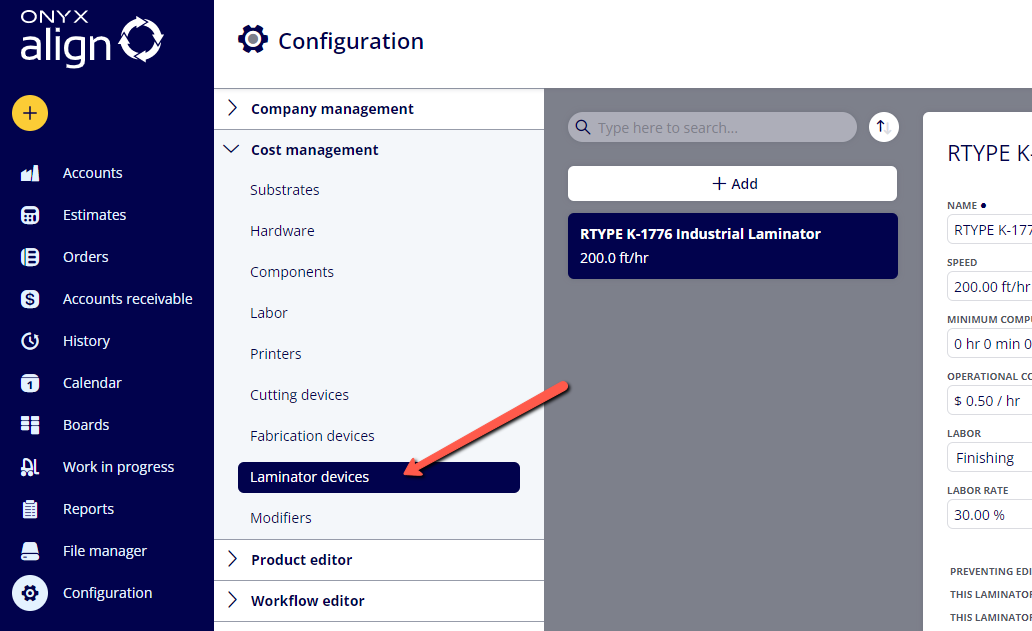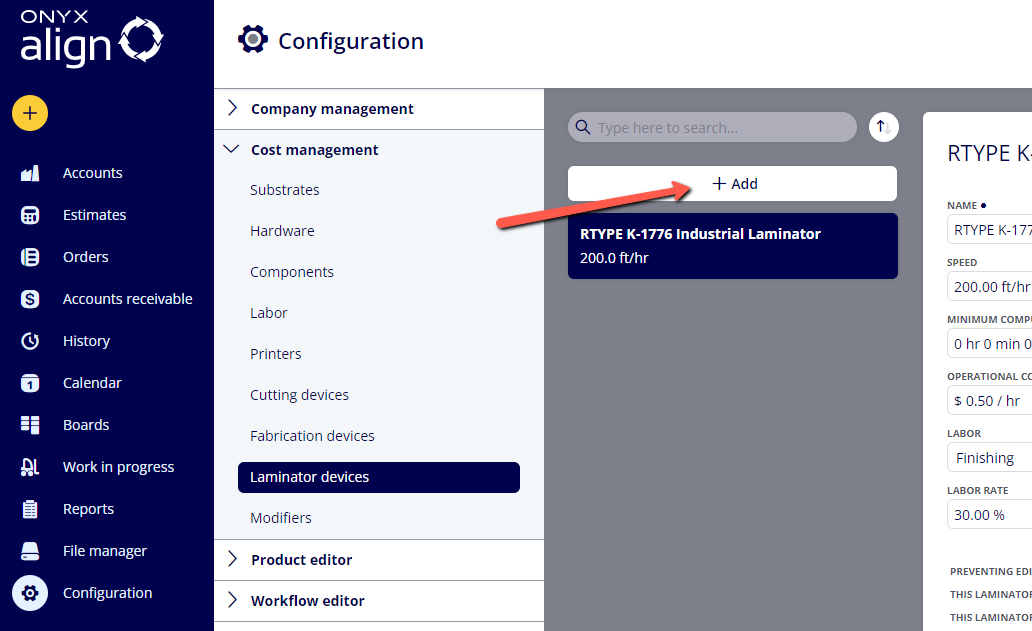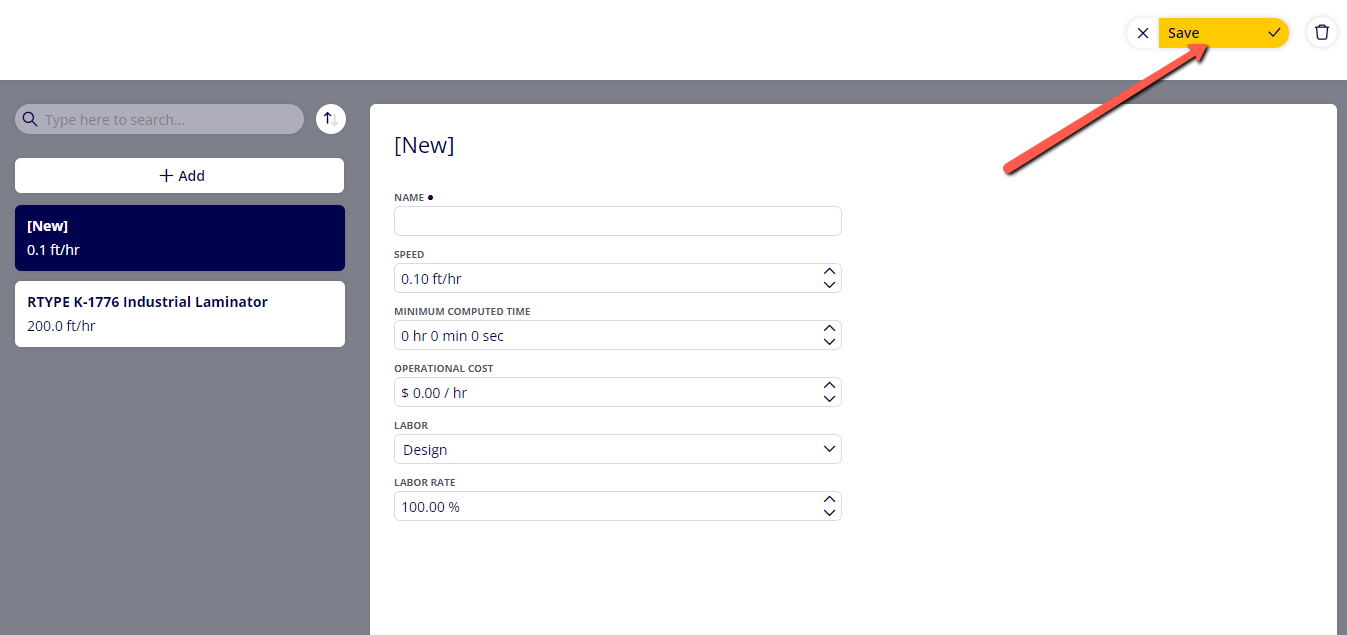How to Create a Laminator Device
Create Laminator Devices within ONYX Align that represent the lamination devices used in your shop. Laminator Devices can be assigned to Print Jobs and have a laminate Substrate tied to them. These devices allow you to account for the costs of using lamination devices within your shop.
Table of Contents
(1) Navigate to Configuration > Cost Management > Laminator Devices
(2) Click "+ Add"
(3) Provide information within the Laminator Device settings
|
Field |
Information |
|---|---|
|
Name |
The name that will be displayed for this Laminator Device throughout the system. |
|
Speed |
The speed of the Laminator Device, measured in linear ft / hour. |
|
Minimum Computed Time |
The minimum amount of time able to be computed for this Laminator Device when it is used. This allows for some amount of time to be computed for the Laminator Device no matter what. |
|
Operational Cost |
The estimated cost per hour for operating this Laminator Device (excluding labor and laminate). |
|
Labor |
The Labor that is tied to the Laminator Device. |
|
Labor Rate |
The percentage amount of time labor is required in relation to the Laminator Device time. For example, if this value were set to 50% and you had a Laminator Device time of 10 minutes, then the lamination labor time would be 5 minutes (50% of 10 minutes). |
(4) Click "Save"
Attachments:
 image-2023-4-27_14-25-21.png (image/png)
image-2023-4-27_14-25-21.png (image/png)
 image-2023-4-27_14-19-44.png (image/png)
image-2023-4-27_14-19-44.png (image/png)
 image-2023-4-27_14-19-13.png (image/png)
image-2023-4-27_14-19-13.png (image/png)
 image-2023-3-7_12-56-40.png (image/png)
image-2023-3-7_12-56-40.png (image/png)
 image-2023-3-7_10-55-36.png (image/png)
image-2023-3-7_10-55-36.png (image/png)
 image-2023-3-7_10-54-27.png (image/png)
image-2023-3-7_10-54-27.png (image/png)
 image-2023-3-7_10-54-1.png (image/png)
image-2023-3-7_10-54-1.png (image/png)
 image-2023-1-24_14-50-7.png (image/png)
image-2023-1-24_14-50-7.png (image/png)
 image-2022-11-30_7-57-8.png (image/png)
image-2022-11-30_7-57-8.png (image/png)
 image-2022-11-30_7-56-32.png (image/png)
image-2022-11-30_7-56-32.png (image/png)
 image-2022-11-29_15-6-36.png (image/png)
image-2022-11-29_15-6-36.png (image/png)
 image-2022-11-29_15-1-39.png (image/png)
image-2022-11-29_15-1-39.png (image/png)
 image-2022-11-29_15-1-12.png (image/png)
image-2022-11-29_15-1-12.png (image/png)
 image-2022-11-29_14-52-45.png (image/png)
image-2022-11-29_14-52-45.png (image/png)
 image-2022-11-29_14-51-52.png (image/png)
image-2022-11-29_14-51-52.png (image/png)
 image-2022-11-29_14-51-30.png (image/png)
image-2022-11-29_14-51-30.png (image/png)
 image-2022-11-29_14-51-12.png (image/png)
image-2022-11-29_14-51-12.png (image/png)
 image-2022-11-29_14-50-3.png (image/png)
image-2022-11-29_14-50-3.png (image/png)
 image-2022-11-29_14-48-3-5.png (image/png)
image-2022-11-29_14-48-3-5.png (image/png)
 image-2022-11-29_14-48-3-4.png (image/png)
image-2022-11-29_14-48-3-4.png (image/png)
 image-2022-11-29_14-48-3-3.png (image/png)
image-2022-11-29_14-48-3-3.png (image/png)
 image-2022-11-29_14-48-3-2.png (image/png)
image-2022-11-29_14-48-3-2.png (image/png)
 image-2022-11-29_14-48-3-1.png (image/png)
image-2022-11-29_14-48-3-1.png (image/png)
 image-2022-11-29_14-48-3.png (image/png)
image-2022-11-29_14-48-3.png (image/png)
 image-2023-3-22_10-57-59.png (image/png)
image-2023-3-22_10-57-59.png (image/png)