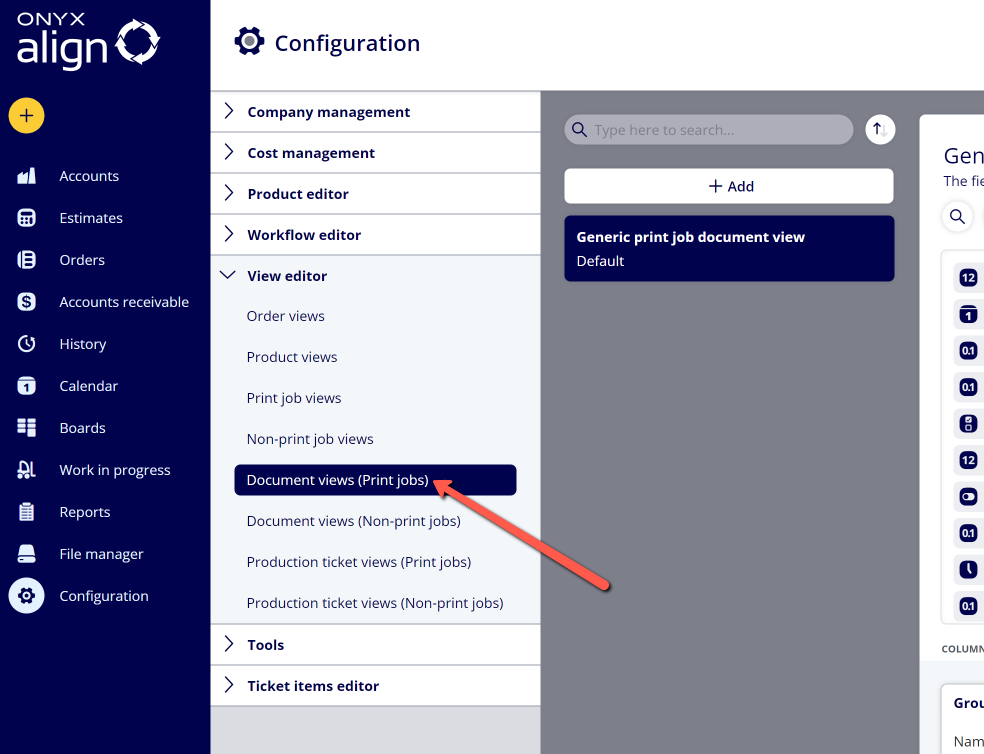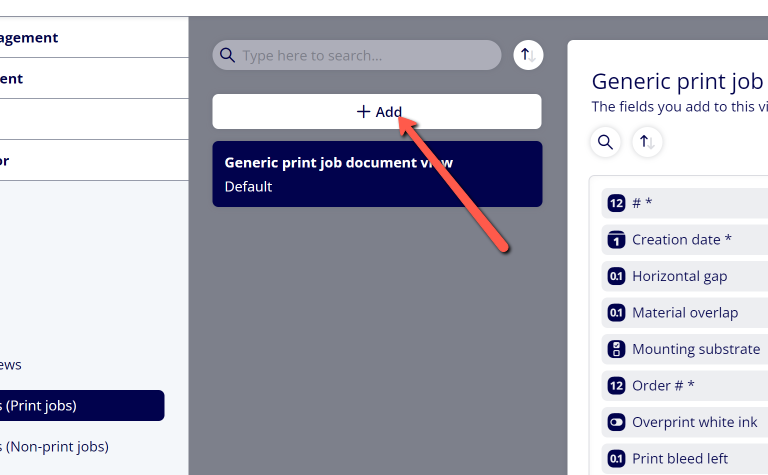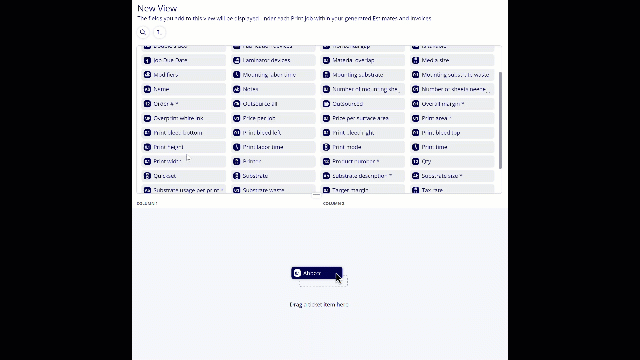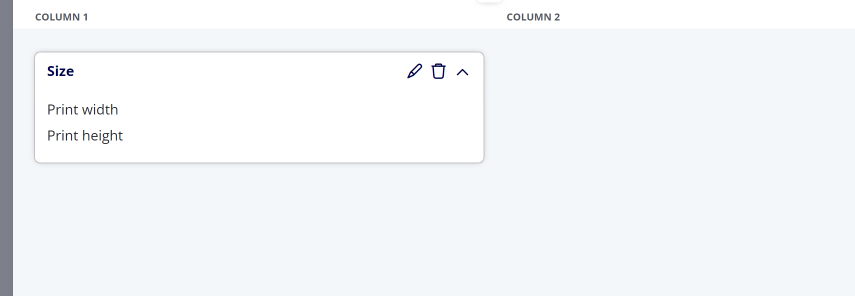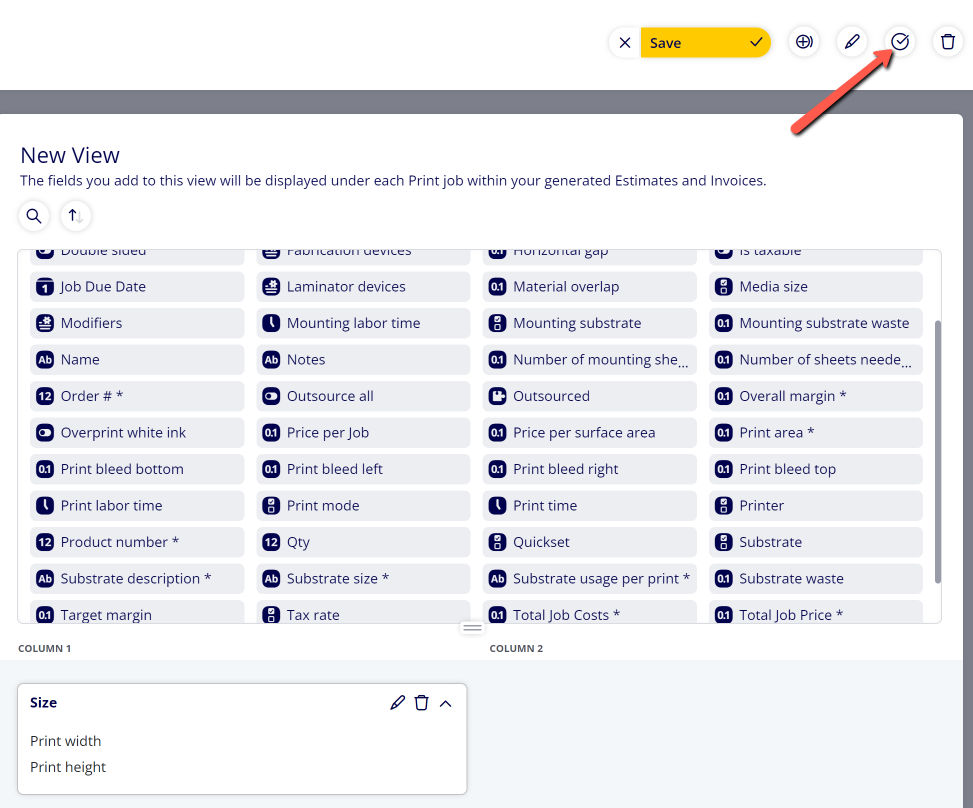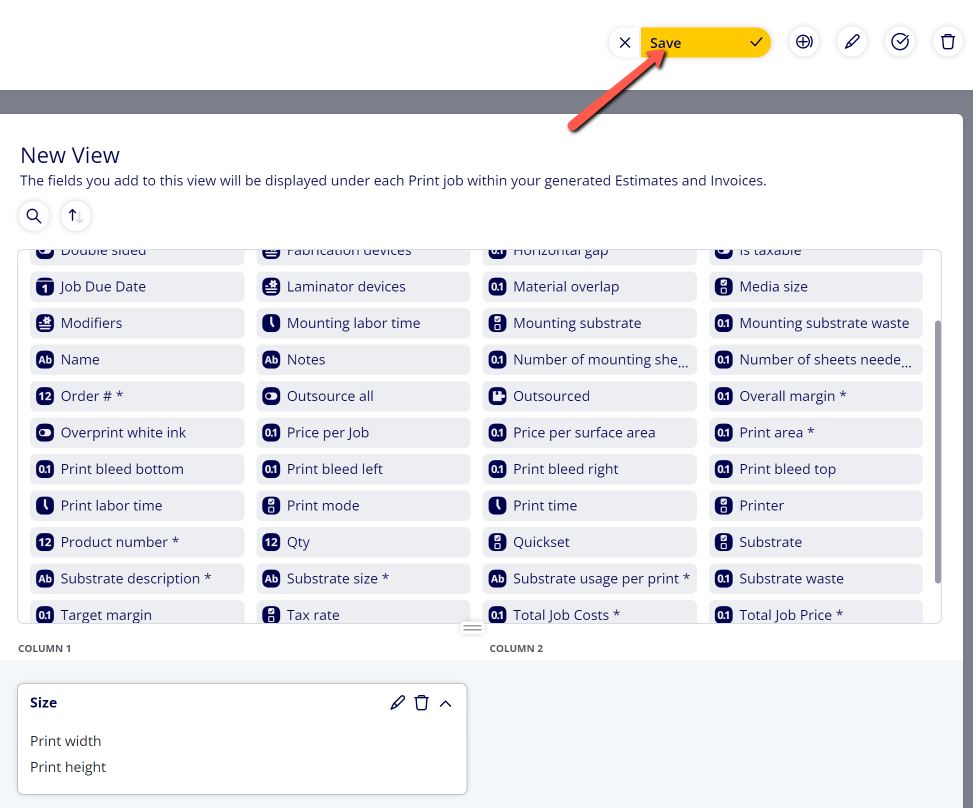How to Create a Document View for Non-Print Jobs
Create Document Views for Non-Print Jobs to control which fields are visible for Non-Print Jobs that appear on estimates and invoices. You are able to create as many Document Views for Non-Print Jobs as you would like. Document Views can be assigned to specific Non-Print Jobs.
Table of Contents
- (1) Navigate to Configuration > View Editor > Document views (Non-Print jobs)
- (2) Click "+Add"
- (3) Enter the Name of the new View
- (4) Drag desired fields from the top group of fields to the bottom section
- (5) Categorize the fields you have added to the bottom section into groups and assign each group a name
- (6) If you want this to be the default Document View assigned to Non-Print Jobs, click no the "Set as Default" button when the View is selected
- (7) Click "Save"
(1) Navigate to Configuration > View Editor > Document views (Non-Print jobs)
(2) Click "+Add"
(3) Enter the Name of the new View
(4) Drag desired fields from the top group of fields to the bottom section
-To find a specific field you are looking for, click on the search icon above the top section and search for the field you are looking for.
-The top section contains all available fields for Non-Print Jobs. The bottom section is meant to contain all of the fields you want to display for Non-Print Jobs assigned to this View.
(5) Categorize the fields you have added to the bottom section into groups and assign each group a name
(6) If you want this to be the default Document View assigned to Non-Print Jobs, click no the "Set as Default" button when the View is selected
(7) Click "Save"
Attachments:
 image-2023-3-22_10-57-59.png (image/png)
image-2023-3-22_10-57-59.png (image/png)
 image-2022-11-29_14-48-3.png (image/png)
image-2022-11-29_14-48-3.png (image/png)
 image-2022-11-29_14-48-3-1.png (image/png)
image-2022-11-29_14-48-3-1.png (image/png)
 image-2022-11-29_14-48-3-2.png (image/png)
image-2022-11-29_14-48-3-2.png (image/png)
 image-2022-11-29_14-48-3-3.png (image/png)
image-2022-11-29_14-48-3-3.png (image/png)
 image-2022-11-29_14-48-3-4.png (image/png)
image-2022-11-29_14-48-3-4.png (image/png)
 image-2022-11-29_14-48-3-5.png (image/png)
image-2022-11-29_14-48-3-5.png (image/png)
 image-2022-11-29_14-50-3.png (image/png)
image-2022-11-29_14-50-3.png (image/png)
 image-2022-11-29_14-51-12.png (image/png)
image-2022-11-29_14-51-12.png (image/png)
 image-2022-11-29_14-51-30.png (image/png)
image-2022-11-29_14-51-30.png (image/png)
 image-2022-11-29_14-51-52.png (image/png)
image-2022-11-29_14-51-52.png (image/png)
 image-2022-11-29_14-52-45.png (image/png)
image-2022-11-29_14-52-45.png (image/png)
 image-2022-11-29_15-1-12.png (image/png)
image-2022-11-29_15-1-12.png (image/png)
 image-2022-11-29_15-1-39.png (image/png)
image-2022-11-29_15-1-39.png (image/png)
 image-2022-11-29_15-6-36.png (image/png)
image-2022-11-29_15-6-36.png (image/png)
 image-2022-11-30_7-56-32.png (image/png)
image-2022-11-30_7-56-32.png (image/png)
 image-2022-11-30_7-57-8.png (image/png)
image-2022-11-30_7-57-8.png (image/png)
 image-2023-1-24_14-50-7.png (image/png)
image-2023-1-24_14-50-7.png (image/png)
 image-2023-3-7_10-54-1.png (image/png)
image-2023-3-7_10-54-1.png (image/png)
 image-2023-3-7_10-54-27.png (image/png)
image-2023-3-7_10-54-27.png (image/png)
 image-2023-3-7_10-55-36.png (image/png)
image-2023-3-7_10-55-36.png (image/png)
 image-2023-3-7_12-56-40.png (image/png)
image-2023-3-7_12-56-40.png (image/png)
 image-2023-6-14_8-34-49.png (image/png)
image-2023-6-14_8-34-49.png (image/png)
 image-2023-6-14_8-35-39.png (image/png)
image-2023-6-14_8-35-39.png (image/png)
 Creating Document View.gif (image/gif)
Creating Document View.gif (image/gif)
 image-2023-6-14_8-43-14.png (image/png)
image-2023-6-14_8-43-14.png (image/png)
 image-2023-6-14_8-44-49.png (image/png)
image-2023-6-14_8-44-49.png (image/png)
 image-2023-6-14_8-45-23.png (image/png)
image-2023-6-14_8-45-23.png (image/png)