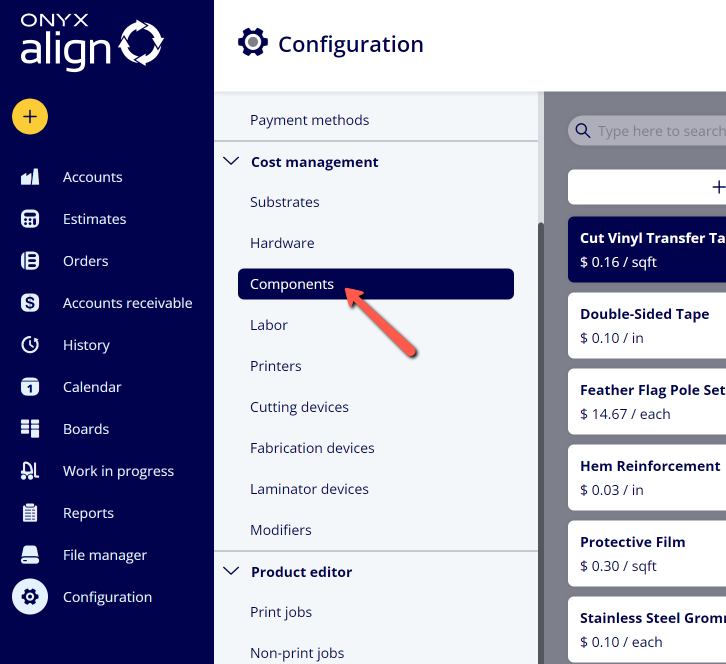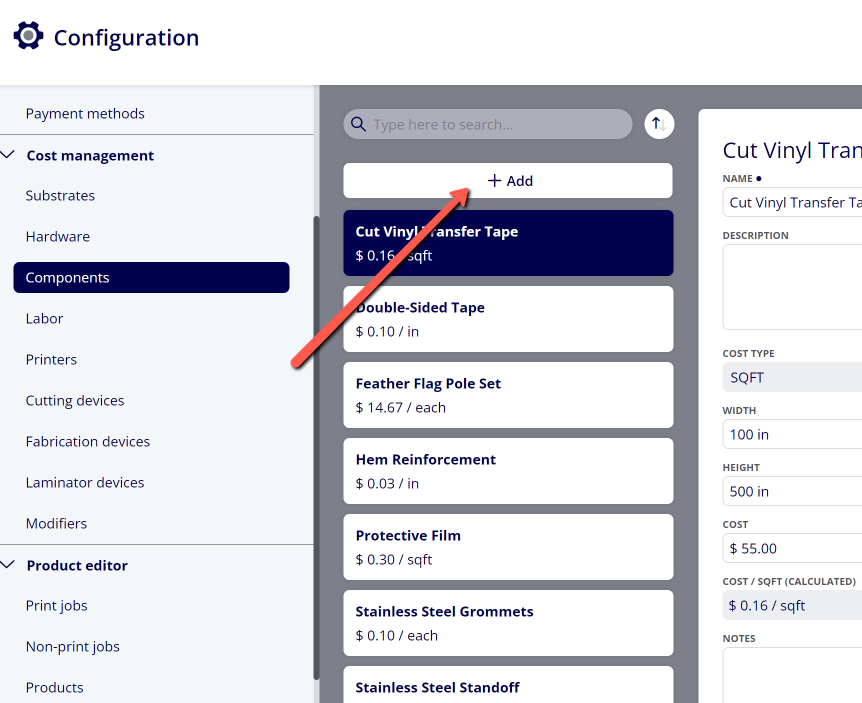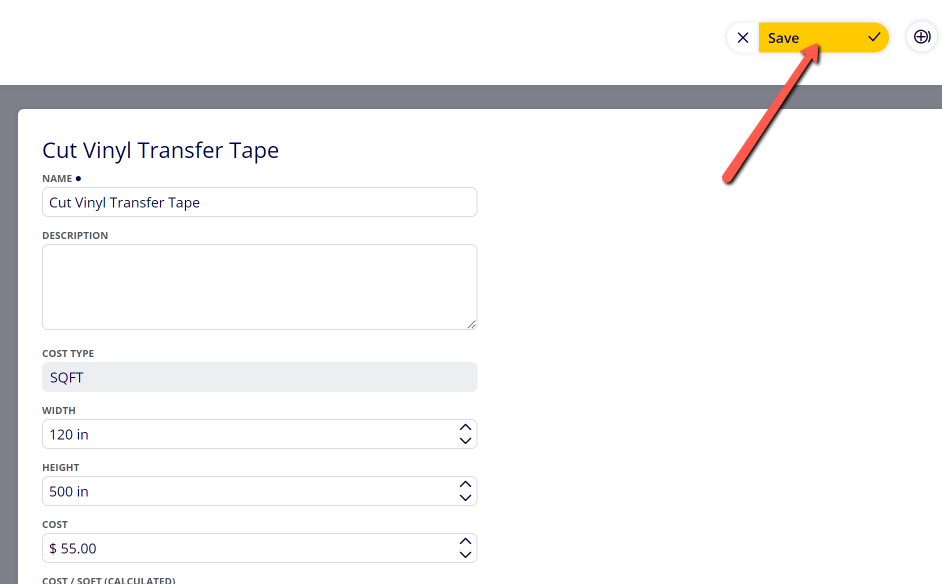How to Create a Component
Create Components within ONYX Align that represent the components used in the production of Print Jobs within your shop. Components are meant to be items that are directly involved with the manufacturing of the printed aspect of your products. For example, if you add grommets to a vinyl banner, the grommets would be created as a Component within ONYX Align. Components are tied to Modifiers, which can then be assigned to Print Jobs.
Table of Contents
(1) Navigate to Configuration > Cost Management > Components
(2) Click "+Add"
(3) Provide information within the Component settings
General Fields
|
Field |
Information |
|
|---|---|---|
|
Name |
The name that will be displayed for this Component throughout the system. |
|
|
Description |
A description of the Component that will be visible within the Component settings. |
|
|
Cost Type |
The cost type used for the Component. Note: Components can only be tied to Modifiers that share the same cost type. For example, a Component that has a Linear cost type can only be tied to a Modifier that also has a Linear cost type. There are three cost types available: |
|
|
Linear |
A cost type that calculates the cost of the Component based off of linear length (inches). |
|
|
Each |
A cost type that calculates the cost of the Component based off of the cost of a singular unit of the Component. |
|
|
SQFT |
A cost type that calculates the cost of the Component based off of the square footage of the Component |
|
|
Notes |
Notes pertaining to this specific Component. They are visible within the Component settings. |
|
Fields available with Linear cost type
|
Field |
Information |
|
|---|---|---|
|
Length |
The overall length of the Component. For example, if you used a spool of thread that was 1000 inches, you would enter 1000 into this field. |
|
|
Cost |
The overall cost of the Component. For example, if you purchased a spool of thread that cost $50.00, you would enter 50 into this field. |
|
|
Cost / In (Calculated) |
The Component's cost per inch. This is calculated by dividing the Length of the Component by the Cost of the Component. |
|
Fields available with Each cost type
|
Field |
Information |
|
|---|---|---|
|
Unit |
The label to represent each unit of the Component. |
|
|
Cost per Unit |
The cost for each unit of the Component. |
|
Fields available with SQFT cost type
|
Field |
Information |
|
|---|---|---|
|
Width |
The overall width of the Component. For example, if you used a roll of protective film that had a width of 120 inches, you would enter 120 into this field. |
|
|
Height |
The overall height of the Component. For example, if you used a roll of protective film that had a height of 1000 inches, you would enter 100 into this field. |
|
|
Cost |
The overall cost of the Component. For example, if you purchased a roll of protective film that cost you $100.00, you would enter 100 into this field. |
|
|
Cost / SQFT (Calculated) |
The Component's cost per SQFT. This is calculated by dividing the square footage of the Component by the Cost of the Component. |
|
(4) Click "Save"
Attachments:
 image-2023-4-24_9-28-49.png (image/png)
image-2023-4-24_9-28-49.png (image/png)
 image-2023-4-24_9-5-6.png (image/png)
image-2023-4-24_9-5-6.png (image/png)
 image-2023-4-24_9-4-1.png (image/png)
image-2023-4-24_9-4-1.png (image/png)
 image-2023-3-7_12-56-40.png (image/png)
image-2023-3-7_12-56-40.png (image/png)
 image-2023-3-7_10-55-36.png (image/png)
image-2023-3-7_10-55-36.png (image/png)
 image-2023-3-7_10-54-27.png (image/png)
image-2023-3-7_10-54-27.png (image/png)
 image-2023-3-7_10-54-1.png (image/png)
image-2023-3-7_10-54-1.png (image/png)
 image-2023-1-24_14-50-7.png (image/png)
image-2023-1-24_14-50-7.png (image/png)
 image-2022-11-30_7-57-8.png (image/png)
image-2022-11-30_7-57-8.png (image/png)
 image-2022-11-30_7-56-32.png (image/png)
image-2022-11-30_7-56-32.png (image/png)
 image-2022-11-29_15-6-36.png (image/png)
image-2022-11-29_15-6-36.png (image/png)
 image-2022-11-29_15-1-39.png (image/png)
image-2022-11-29_15-1-39.png (image/png)
 image-2022-11-29_15-1-12.png (image/png)
image-2022-11-29_15-1-12.png (image/png)
 image-2022-11-29_14-52-45.png (image/png)
image-2022-11-29_14-52-45.png (image/png)
 image-2022-11-29_14-51-52.png (image/png)
image-2022-11-29_14-51-52.png (image/png)
 image-2022-11-29_14-51-30.png (image/png)
image-2022-11-29_14-51-30.png (image/png)
 image-2022-11-29_14-51-12.png (image/png)
image-2022-11-29_14-51-12.png (image/png)
 image-2022-11-29_14-50-3.png (image/png)
image-2022-11-29_14-50-3.png (image/png)
 image-2022-11-29_14-48-3-5.png (image/png)
image-2022-11-29_14-48-3-5.png (image/png)
 image-2022-11-29_14-48-3-4.png (image/png)
image-2022-11-29_14-48-3-4.png (image/png)
 image-2022-11-29_14-48-3-3.png (image/png)
image-2022-11-29_14-48-3-3.png (image/png)
 image-2022-11-29_14-48-3-2.png (image/png)
image-2022-11-29_14-48-3-2.png (image/png)
 image-2022-11-29_14-48-3-1.png (image/png)
image-2022-11-29_14-48-3-1.png (image/png)
 image-2022-11-29_14-48-3.png (image/png)
image-2022-11-29_14-48-3.png (image/png)
 image-2023-3-22_10-57-59.png (image/png)
image-2023-3-22_10-57-59.png (image/png)