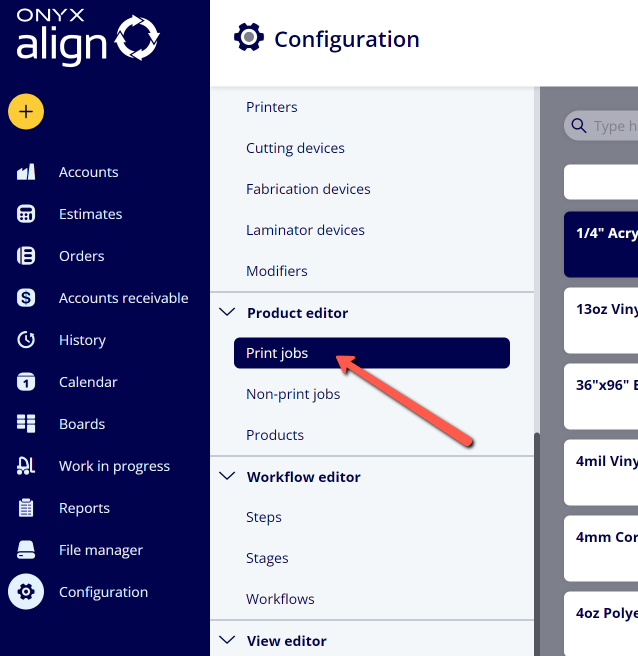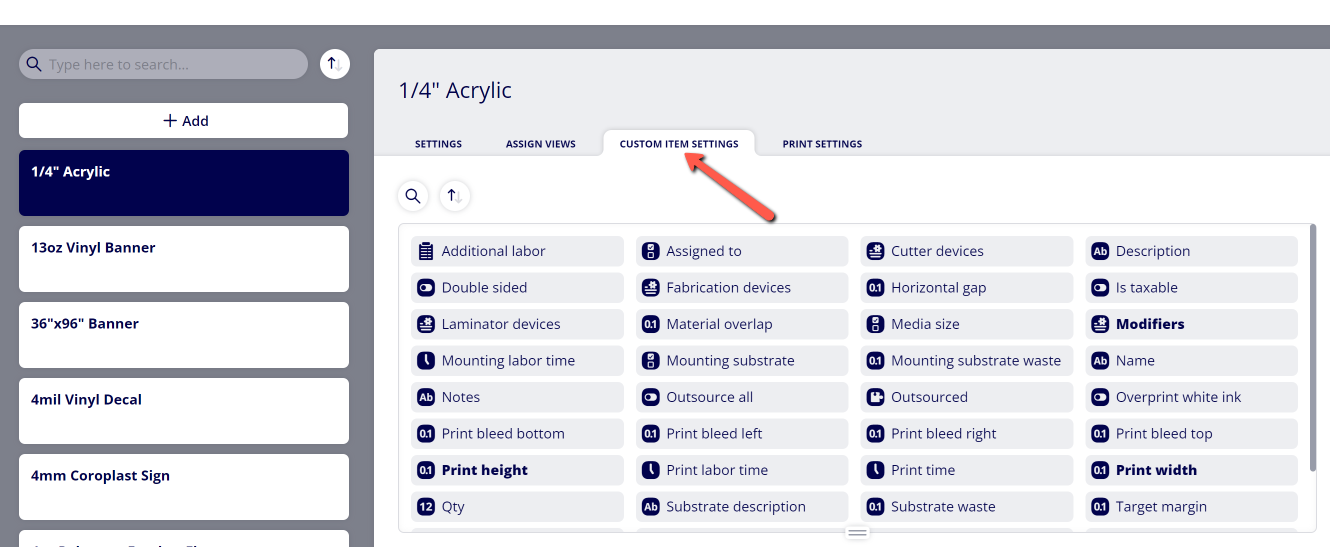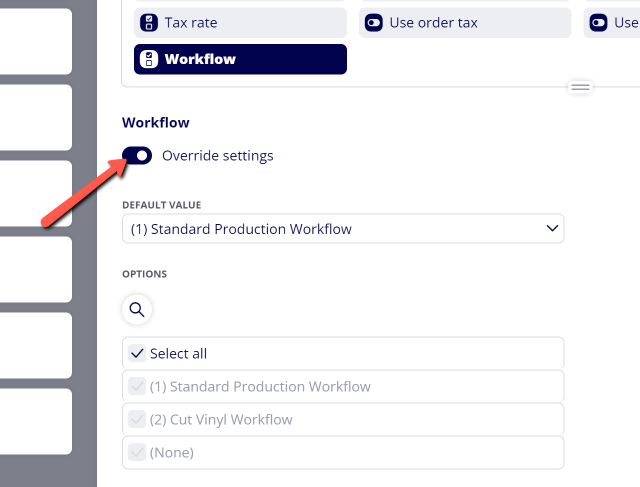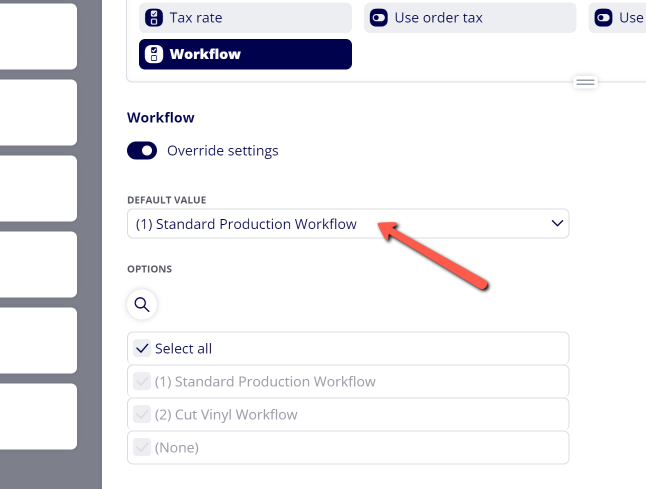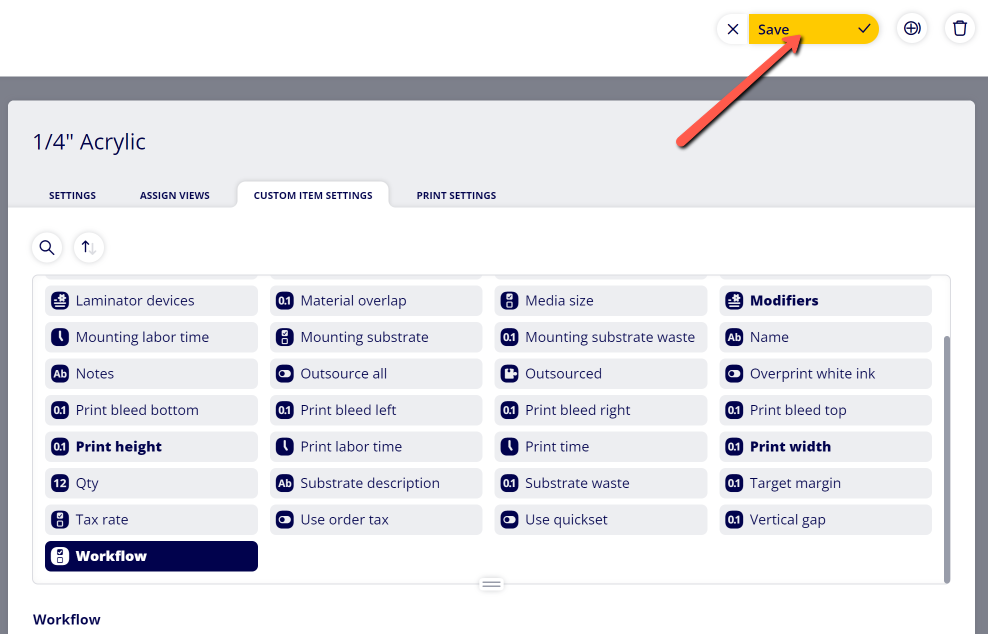How to Assign the Default Workflow to a Specific Print Job
ONYX Align allows you to create custom Workflows that can be assigned to Print Jobs. When a Print Job is assigned to a Workflow, that Job will enter that Workflow once that Job is contained within an active Order with the containing Product set to In Progress. When a Job is assigned to a Workflow, you are able to advance that Job through each Step and Stage contained within the Workflow.
Table of Contents
- (1) Navigate to Configuration > Product editor > Print jobs
- (2) Select the Print Job you would like to assign the Workflow to
- (3) Click on the "Custom Item Settings" tab
- (4) Select the Workflow item
- (5) Enable the "Override settings" setting
- (6) Select the default Workflow to be assigned to this Print Job
- (7) Click "Save"
(1) Navigate to Configuration > Product editor > Print jobs
(2) Select the Print Job you would like to assign the Workflow to
-If you would like to assign a default Workflow for all Print Jobs and not just a specific Print Job, see How to Assign the Default Workflow for All Print Jobs.
(3) Click on the "Custom Item Settings" tab
(4) Select the Workflow item
(5) Enable the "Override settings" setting
-When this setting is disabled, the Workflow used for this Print Job will be the default Workflow set within Configuration > Ticket items editor > Print job items > Workflow. If you want to continue using the default Workflow for this specific Print Job, then keep this setting disabled.
-If this Print Job needs to have a different Workflow assigned to it than the default Print Job Workflow, then you will enable this setting.
(6) Select the default Workflow to be assigned to this Print Job
-If you need to assign a Workflow to the Print Job that has not been created yet, see How to Create a Workflow.
(7) Click "Save"
-Note: This change will only be applied to newly-created Print Jobs moving forward. Print Jobs that are currently contained within active Orders will not have this change applied. To change the assigned Workflow on Print Jobs that are currently contained within active Orders, see How to Change the Workflow for Print Jobs within Active Orders.
Attachments:
 image-2023-5-23_9-30-16.png (image/png)
image-2023-5-23_9-30-16.png (image/png)
 image-2023-5-23_9-26-12.png (image/png)
image-2023-5-23_9-26-12.png (image/png)
 image-2023-5-23_9-22-36.png (image/png)
image-2023-5-23_9-22-36.png (image/png)
 image-2023-5-23_9-19-58.png (image/png)
image-2023-5-23_9-19-58.png (image/png)
 image-2023-5-23_9-18-49.png (image/png)
image-2023-5-23_9-18-49.png (image/png)
 image-2023-5-23_9-17-38.png (image/png)
image-2023-5-23_9-17-38.png (image/png)
 image-2023-5-23_9-14-34.png (image/png)
image-2023-5-23_9-14-34.png (image/png)
 image-2023-3-7_12-56-40.png (image/png)
image-2023-3-7_12-56-40.png (image/png)
 image-2023-3-7_10-55-36.png (image/png)
image-2023-3-7_10-55-36.png (image/png)
 image-2023-3-7_10-54-27.png (image/png)
image-2023-3-7_10-54-27.png (image/png)
 image-2023-3-7_10-54-1.png (image/png)
image-2023-3-7_10-54-1.png (image/png)
 image-2023-1-24_14-50-7.png (image/png)
image-2023-1-24_14-50-7.png (image/png)
 image-2022-11-30_7-57-8.png (image/png)
image-2022-11-30_7-57-8.png (image/png)
 image-2022-11-30_7-56-32.png (image/png)
image-2022-11-30_7-56-32.png (image/png)
 image-2022-11-29_15-6-36.png (image/png)
image-2022-11-29_15-6-36.png (image/png)
 image-2022-11-29_15-1-39.png (image/png)
image-2022-11-29_15-1-39.png (image/png)
 image-2022-11-29_15-1-12.png (image/png)
image-2022-11-29_15-1-12.png (image/png)
 image-2022-11-29_14-52-45.png (image/png)
image-2022-11-29_14-52-45.png (image/png)
 image-2022-11-29_14-51-52.png (image/png)
image-2022-11-29_14-51-52.png (image/png)
 image-2022-11-29_14-51-30.png (image/png)
image-2022-11-29_14-51-30.png (image/png)
 image-2022-11-29_14-51-12.png (image/png)
image-2022-11-29_14-51-12.png (image/png)
 image-2022-11-29_14-50-3.png (image/png)
image-2022-11-29_14-50-3.png (image/png)
 image-2022-11-29_14-48-3-5.png (image/png)
image-2022-11-29_14-48-3-5.png (image/png)
 image-2022-11-29_14-48-3-4.png (image/png)
image-2022-11-29_14-48-3-4.png (image/png)
 image-2022-11-29_14-48-3-3.png (image/png)
image-2022-11-29_14-48-3-3.png (image/png)
 image-2022-11-29_14-48-3-2.png (image/png)
image-2022-11-29_14-48-3-2.png (image/png)
 image-2022-11-29_14-48-3-1.png (image/png)
image-2022-11-29_14-48-3-1.png (image/png)
 image-2022-11-29_14-48-3.png (image/png)
image-2022-11-29_14-48-3.png (image/png)
 image-2023-3-22_10-57-59.png (image/png)
image-2023-3-22_10-57-59.png (image/png)