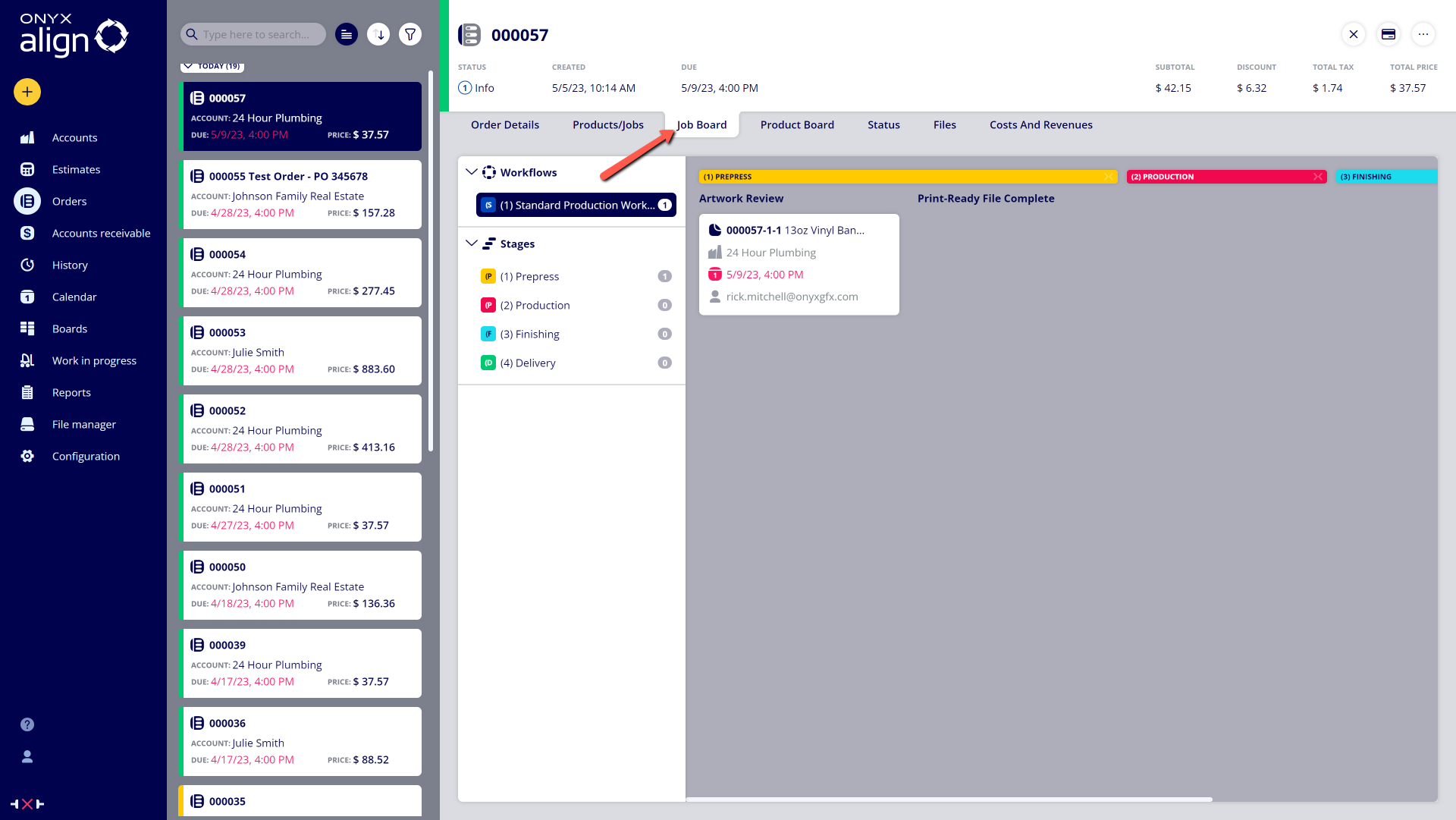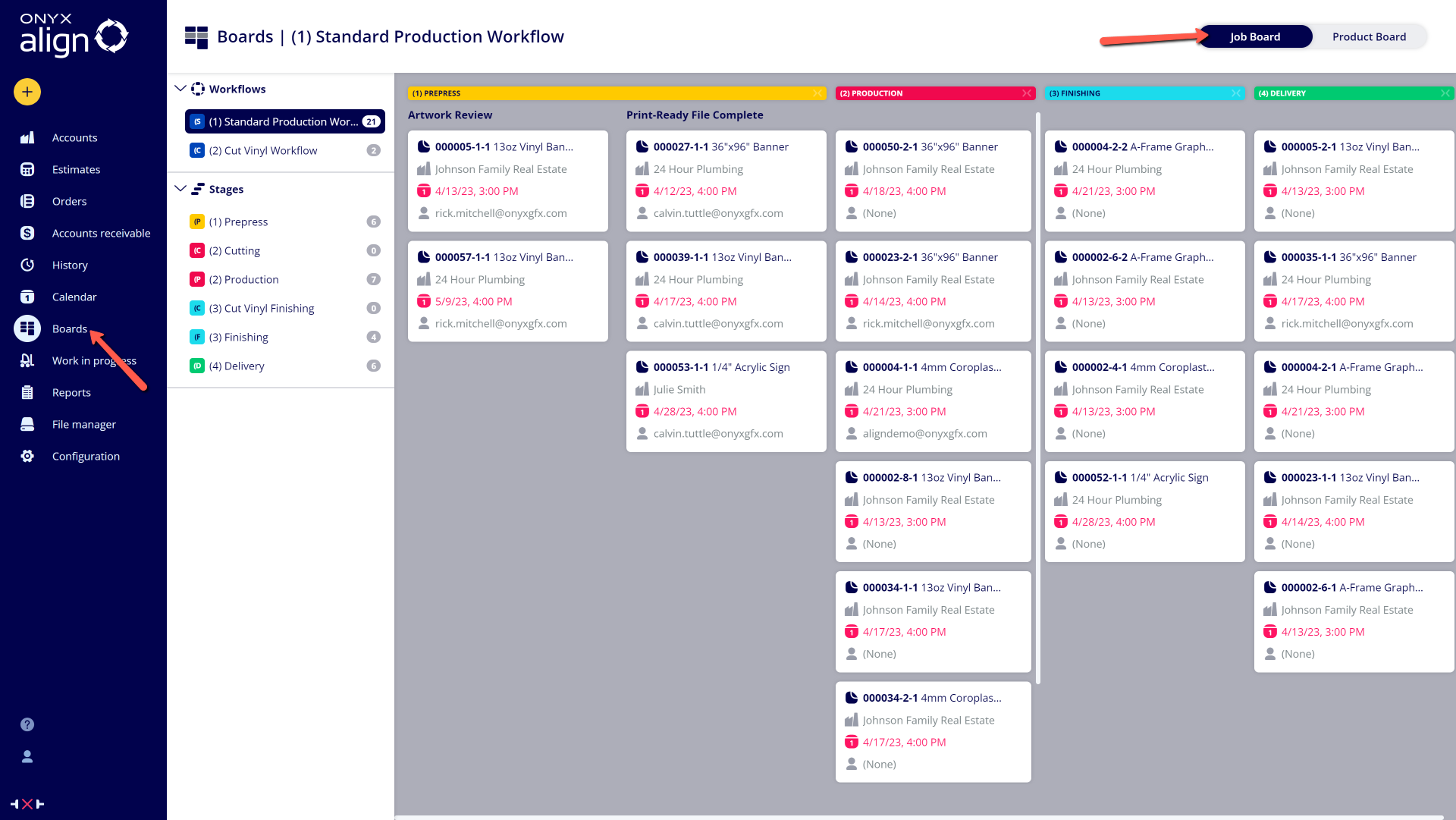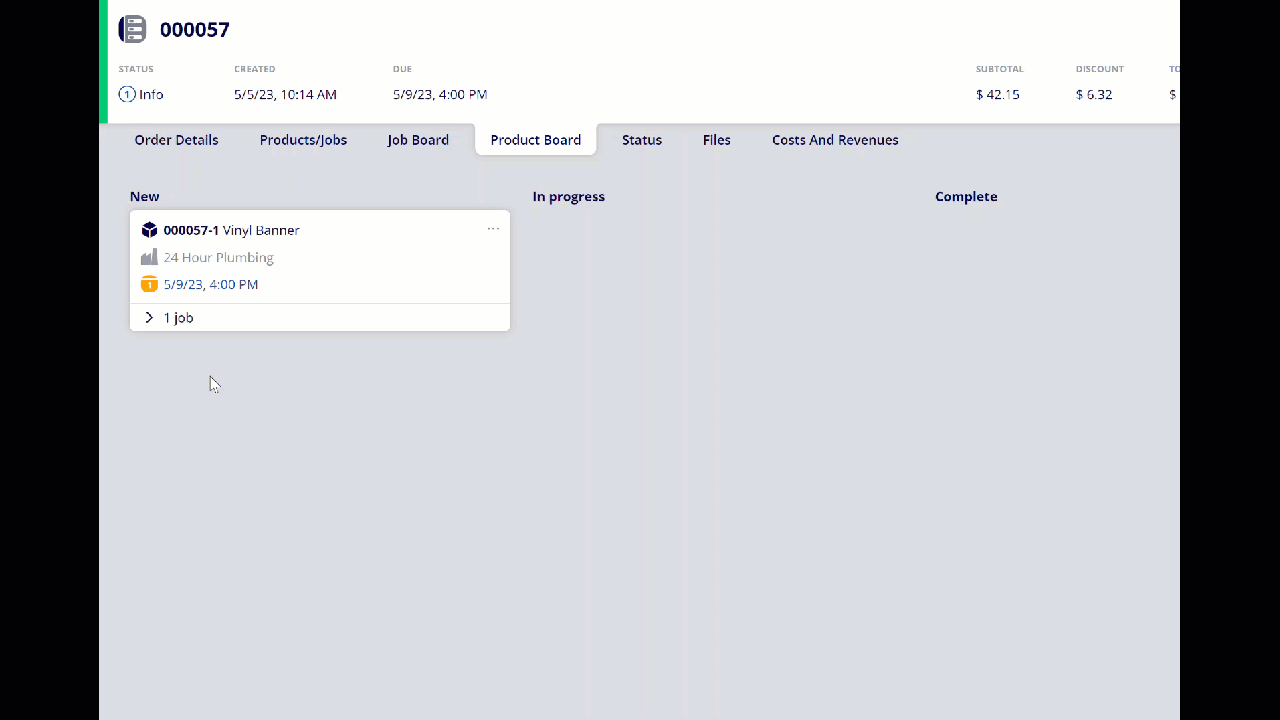How to Advance Jobs Through Workflows
Each Job contained within a Product is able to be assigned to a Workflow. Workflows are completely customizable and are made up of Stages and Steps. Advance a Job through its assigned Workflow to keep track of the Job as it moves through your production process.
Table of Contents
(1) Advance the Product containing the Job to the "In Progress" status
-If you need help with changing the status of a Product, see How to Change Product Status.
(2) Navigate to the Job Board
-Order-level Job Board:
-Navigate to Orders
-Select the Order that contains the Job you want to advance
-Click on the Job Board tab
-Global Job Board
-Navigate to Boards > Job Board
-To make sure a Job is assigned to the correct Workflow, see How to Assign the Default Workflow for All Print Jobs.
(3) Drag and drop the Job card to advance the Job through its assigned Workflow
Attachments:
 Changing Product Status in ONYX Align.gif (image/gif)
Changing Product Status in ONYX Align.gif (image/gif)
 image-2023-5-15_10-38-18.png (image/png)
image-2023-5-15_10-38-18.png (image/png)
 image-2023-5-15_10-36-47.png (image/png)
image-2023-5-15_10-36-47.png (image/png)
 image-2023-3-7_12-56-40.png (image/png)
image-2023-3-7_12-56-40.png (image/png)
 image-2023-3-7_10-55-36.png (image/png)
image-2023-3-7_10-55-36.png (image/png)
 image-2023-3-7_10-54-27.png (image/png)
image-2023-3-7_10-54-27.png (image/png)
 image-2023-3-7_10-54-1.png (image/png)
image-2023-3-7_10-54-1.png (image/png)
 image-2023-1-24_14-50-7.png (image/png)
image-2023-1-24_14-50-7.png (image/png)
 image-2022-11-30_7-57-8.png (image/png)
image-2022-11-30_7-57-8.png (image/png)
 image-2022-11-30_7-56-32.png (image/png)
image-2022-11-30_7-56-32.png (image/png)
 image-2022-11-29_15-6-36.png (image/png)
image-2022-11-29_15-6-36.png (image/png)
 image-2022-11-29_15-1-39.png (image/png)
image-2022-11-29_15-1-39.png (image/png)
 image-2022-11-29_15-1-12.png (image/png)
image-2022-11-29_15-1-12.png (image/png)
 image-2022-11-29_14-52-45.png (image/png)
image-2022-11-29_14-52-45.png (image/png)
 image-2022-11-29_14-51-52.png (image/png)
image-2022-11-29_14-51-52.png (image/png)
 image-2022-11-29_14-51-30.png (image/png)
image-2022-11-29_14-51-30.png (image/png)
 image-2022-11-29_14-51-12.png (image/png)
image-2022-11-29_14-51-12.png (image/png)
 image-2022-11-29_14-50-3.png (image/png)
image-2022-11-29_14-50-3.png (image/png)
 image-2022-11-29_14-48-3-5.png (image/png)
image-2022-11-29_14-48-3-5.png (image/png)
 image-2022-11-29_14-48-3-4.png (image/png)
image-2022-11-29_14-48-3-4.png (image/png)
 image-2022-11-29_14-48-3-3.png (image/png)
image-2022-11-29_14-48-3-3.png (image/png)
 image-2022-11-29_14-48-3-2.png (image/png)
image-2022-11-29_14-48-3-2.png (image/png)
 image-2022-11-29_14-48-3-1.png (image/png)
image-2022-11-29_14-48-3-1.png (image/png)
 image-2022-11-29_14-48-3.png (image/png)
image-2022-11-29_14-48-3.png (image/png)
 image-2023-3-22_10-57-59.png (image/png)
image-2023-3-22_10-57-59.png (image/png)