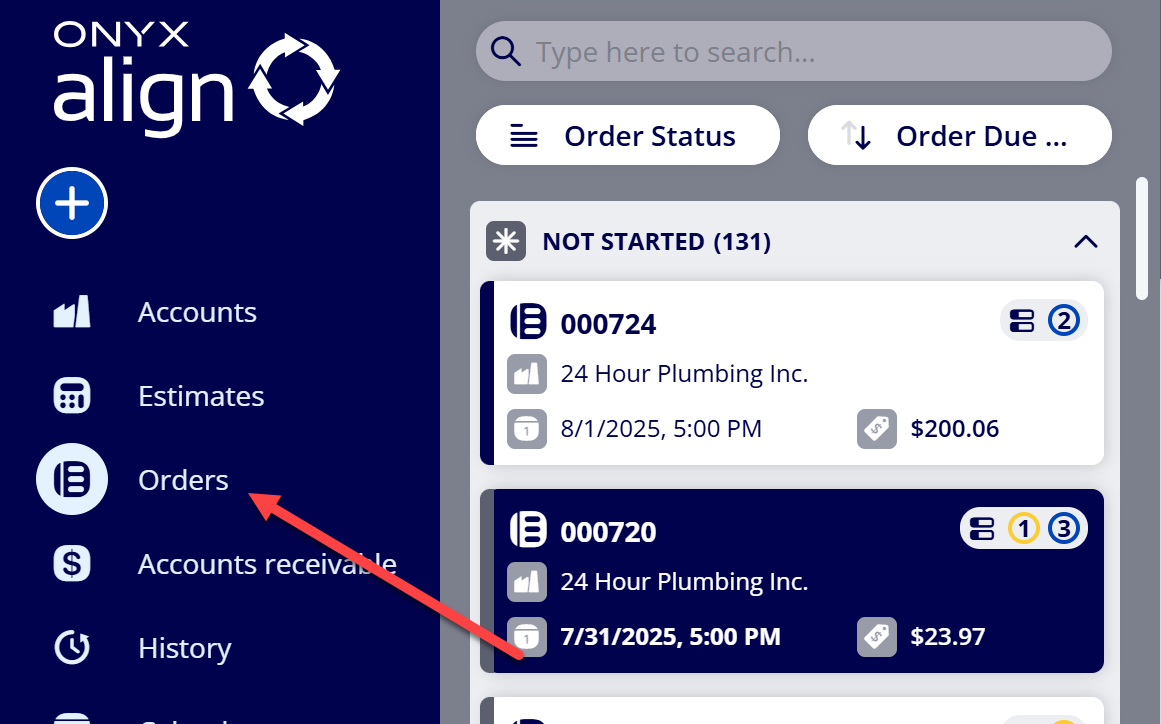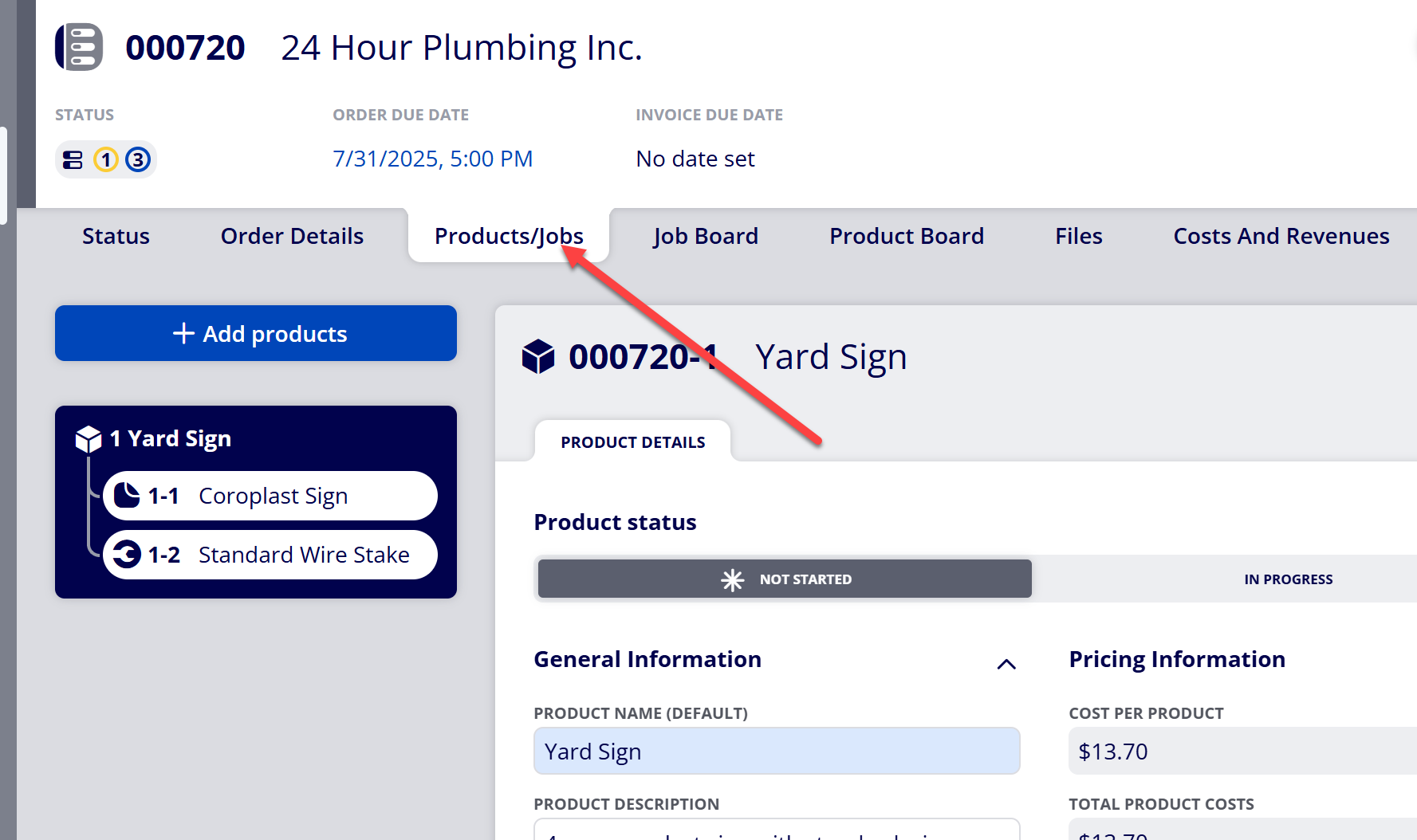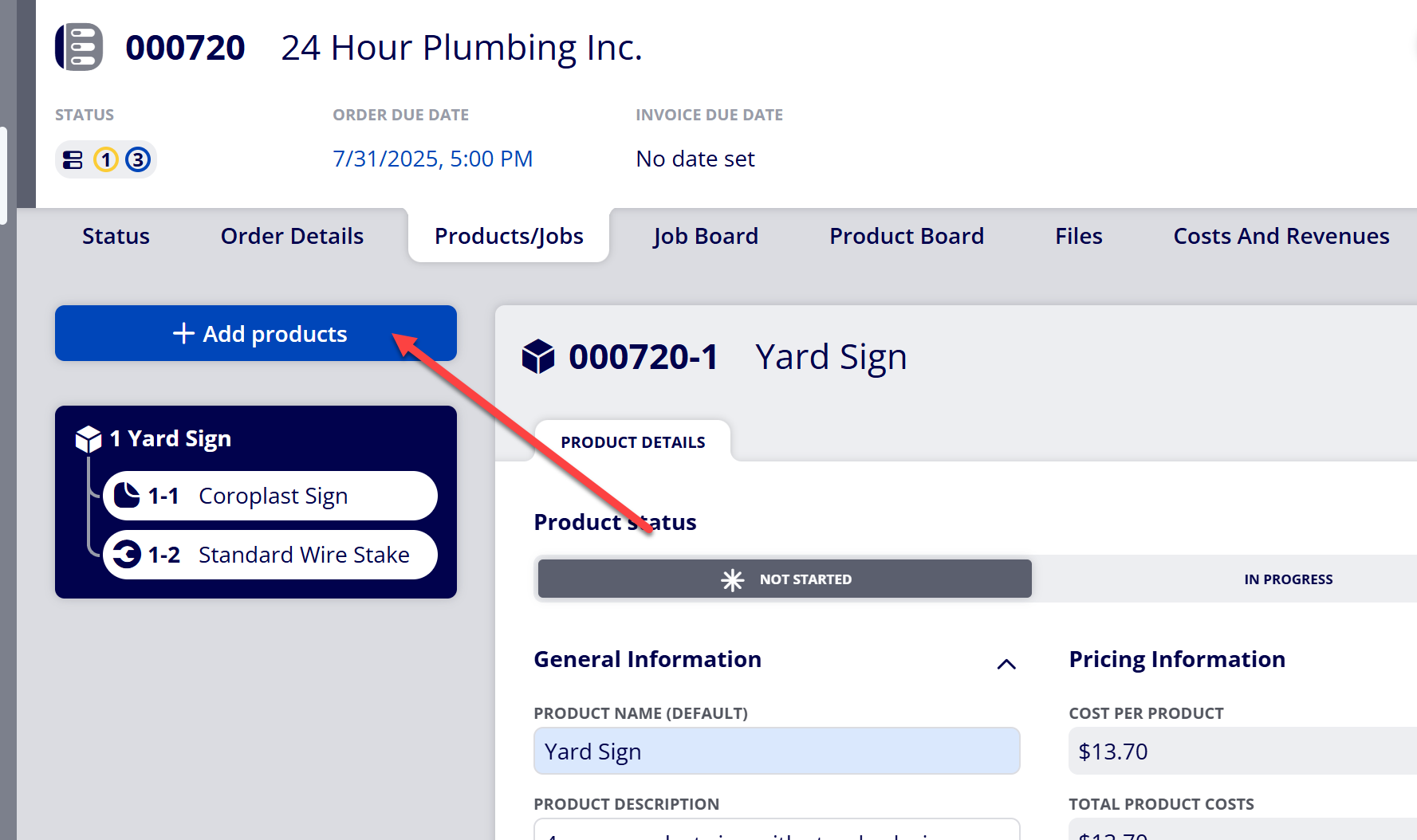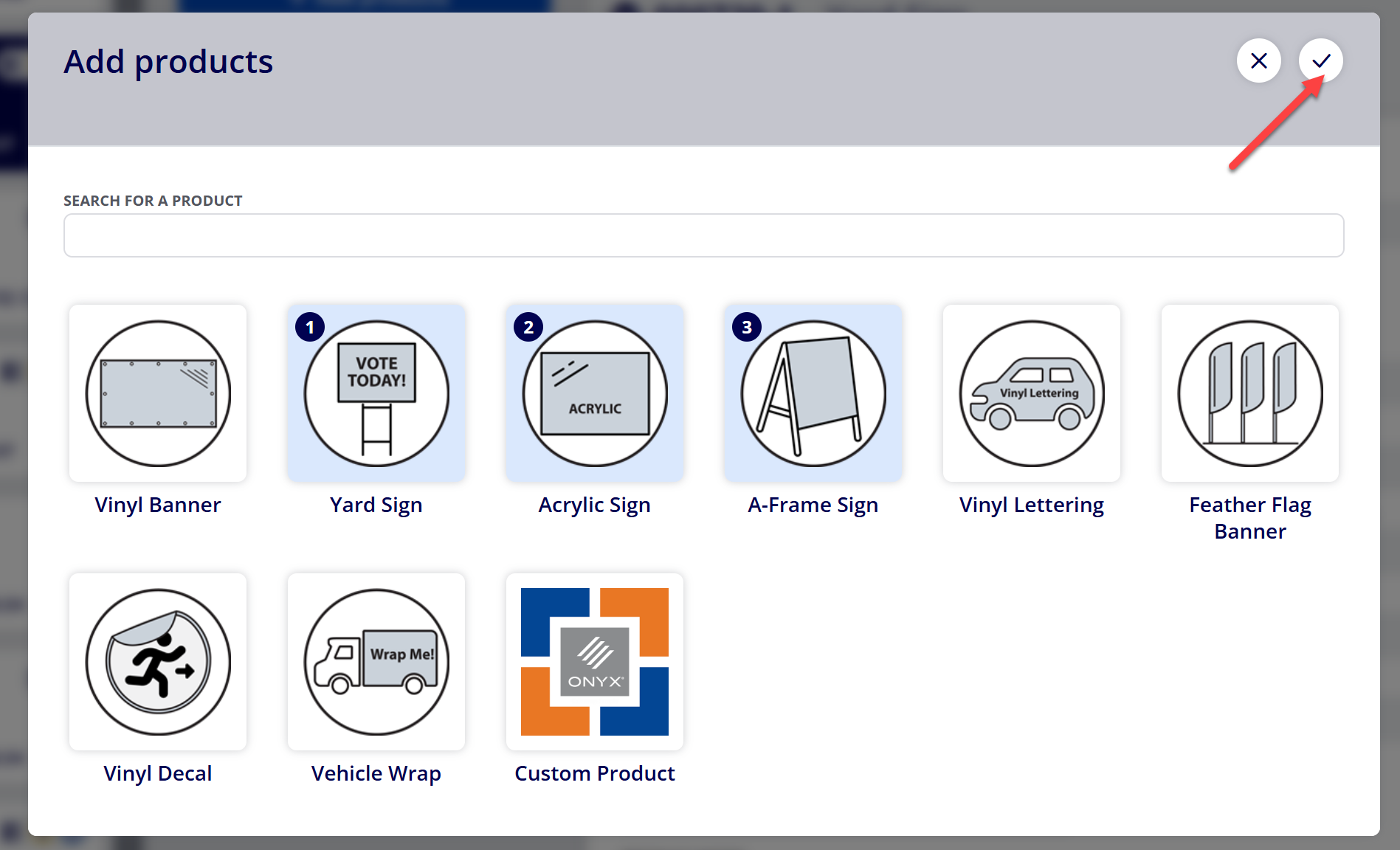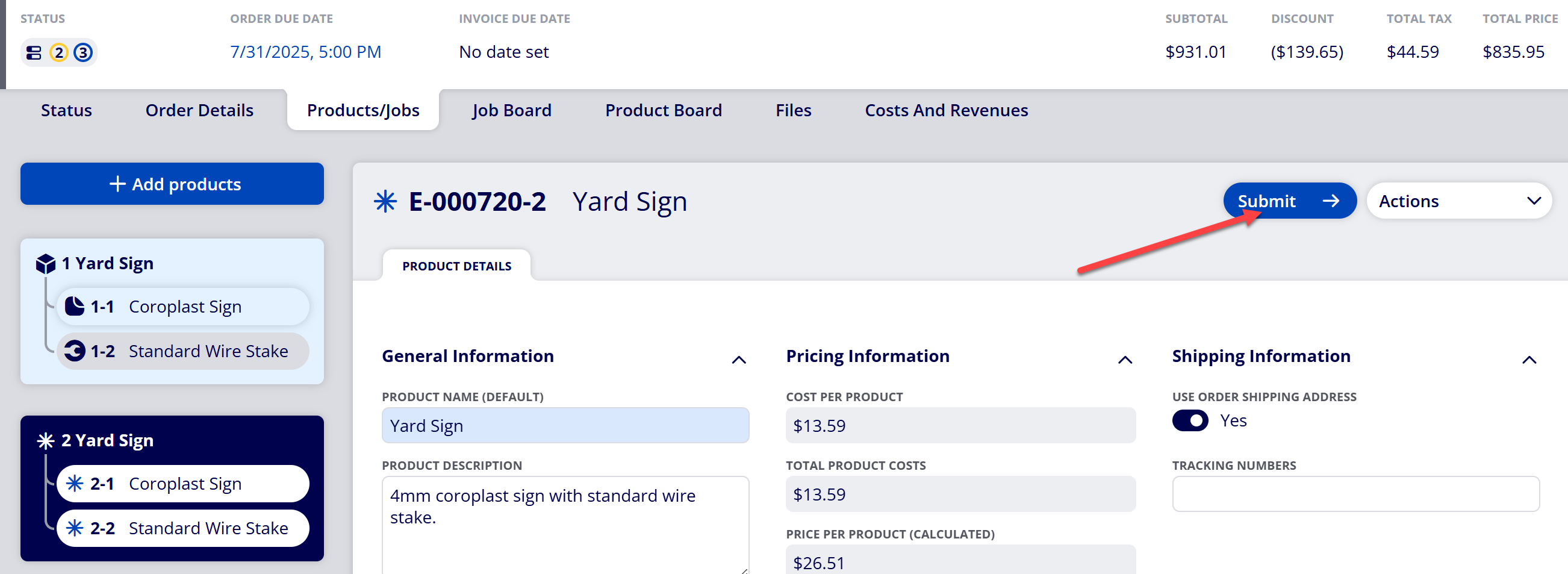How to Add Products to an Order
You are able to add new Products to an exiting Estimate/Order within ONYX Align.
Table of Contents
- (1) Navigate to Orders
- (2) Select the Order you would like to add Product(s) to
- (3) Navigate to the "Products/Jobs" tab
- (4) Select “+Add products”
- (5) Select the Products you would like to add to the Order
- (6) Select the “Add” button
- (7) Select the “Submit” button within each added Product to officially submit it to the Order
(1) Navigate to Orders
(2) Select the Order you would like to add Product(s) to
(3) Navigate to the "Products/Jobs" tab
(4) Select “+Add products”
(5) Select the Products you would like to add to the Order
-If you need to select a Product that has not been created yet, see How to Create a Product
-If you have created a Product and it is not appearing in the selection window, navigate to Configuration > Tools > Product selection dashboard and make sure the Product is included in the list of available Products.
(6) Select the “Add” button
(7) Select the “Submit” button within each added Product to officially submit it to the Order
-Note: This action is not required if you are adding a Product to an Estimate.
Attachments:
 image-2023-4-28_11-50-1.png (image/png)
image-2023-4-28_11-50-1.png (image/png)
 image-2023-4-28_11-49-12.png (image/png)
image-2023-4-28_11-49-12.png (image/png)
 image-2023-4-28_11-56-1.png (image/png)
image-2023-4-28_11-56-1.png (image/png)
 image-2023-3-7_12-56-40.png (image/png)
image-2023-3-7_12-56-40.png (image/png)
 image-2023-4-28_11-45-3.png (image/png)
image-2023-4-28_11-45-3.png (image/png)
 image-2023-3-7_10-55-36.png (image/png)
image-2023-3-7_10-55-36.png (image/png)
 image-2023-3-7_10-54-1.png (image/png)
image-2023-3-7_10-54-1.png (image/png)
 image-2023-3-7_10-54-27.png (image/png)
image-2023-3-7_10-54-27.png (image/png)
 image-2023-1-24_14-50-7.png (image/png)
image-2023-1-24_14-50-7.png (image/png)
 image-2022-11-29_15-6-36.png (image/png)
image-2022-11-29_15-6-36.png (image/png)
 image-2022-11-30_7-56-32.png (image/png)
image-2022-11-30_7-56-32.png (image/png)
 image-2022-11-30_7-57-8.png (image/png)
image-2022-11-30_7-57-8.png (image/png)
 image-2022-11-29_15-1-39.png (image/png)
image-2022-11-29_15-1-39.png (image/png)
 image-2022-11-29_15-1-12.png (image/png)
image-2022-11-29_15-1-12.png (image/png)
 image-2022-11-29_14-52-45.png (image/png)
image-2022-11-29_14-52-45.png (image/png)
 image-2022-11-29_14-51-12.png (image/png)
image-2022-11-29_14-51-12.png (image/png)
 image-2022-11-29_14-51-52.png (image/png)
image-2022-11-29_14-51-52.png (image/png)
 image-2022-11-29_14-51-30.png (image/png)
image-2022-11-29_14-51-30.png (image/png)
 image-2022-11-29_14-50-3.png (image/png)
image-2022-11-29_14-50-3.png (image/png)
 image-2022-11-29_14-48-3-5.png (image/png)
image-2022-11-29_14-48-3-5.png (image/png)
 image-2022-11-29_14-48-3-4.png (image/png)
image-2022-11-29_14-48-3-4.png (image/png)
 image-2022-11-29_14-48-3-3.png (image/png)
image-2022-11-29_14-48-3-3.png (image/png)
 image-2022-11-29_14-48-3-2.png (image/png)
image-2022-11-29_14-48-3-2.png (image/png)
 image-2022-11-29_14-48-3-1.png (image/png)
image-2022-11-29_14-48-3-1.png (image/png)
 image-2022-11-29_14-48-3.png (image/png)
image-2022-11-29_14-48-3.png (image/png)
 image-2023-3-22_10-57-59.png (image/png)
image-2023-3-22_10-57-59.png (image/png)
 image-20250731-194349.png (image/png)
image-20250731-194349.png (image/png)
 image-20250731-194444.png (image/png)
image-20250731-194444.png (image/png)
 image-20250731-194516.png (image/png)
image-20250731-194516.png (image/png)
 image-20250731-194627.png (image/png)
image-20250731-194627.png (image/png)
 image-20250731-194736.png (image/png)
image-20250731-194736.png (image/png)