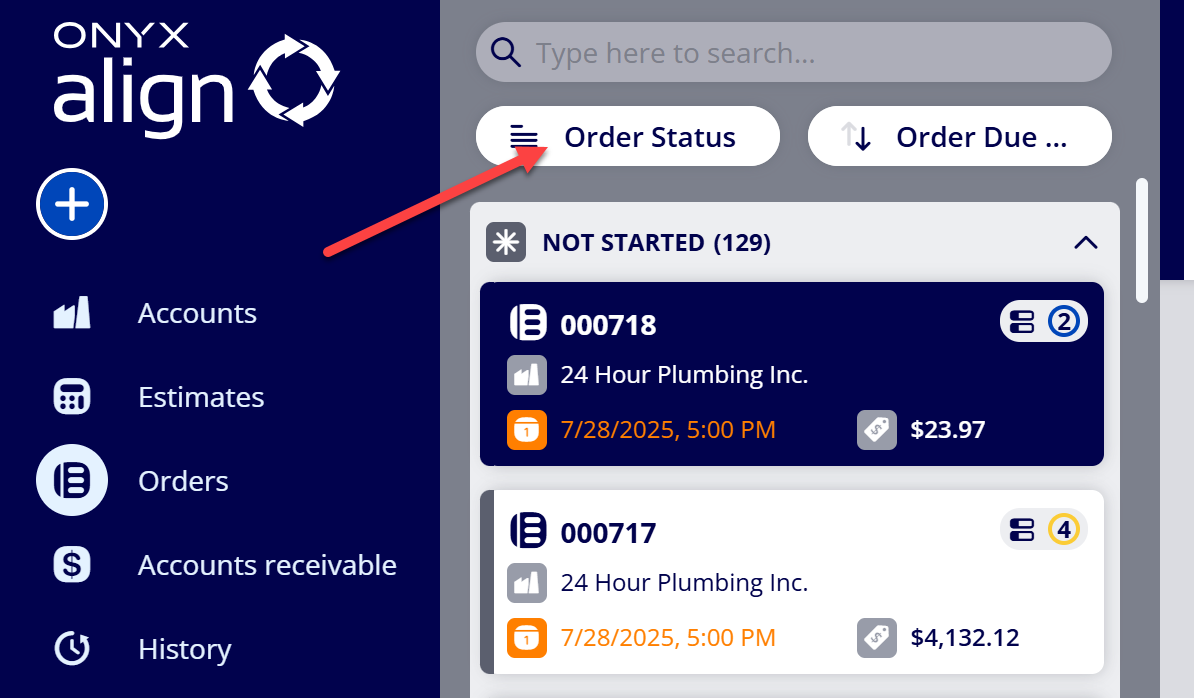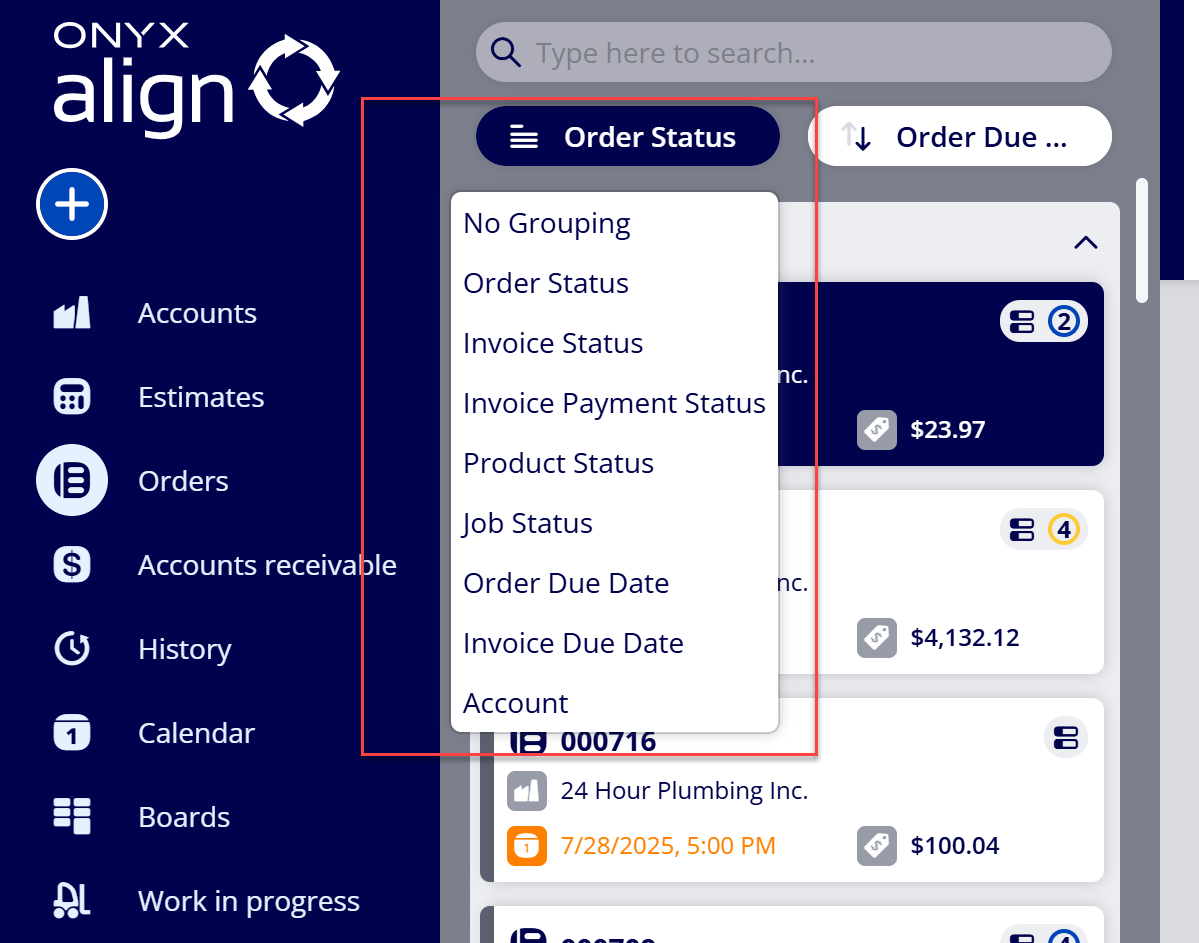How to Group Estimates/Orders by Status, Date, or Account
In ONYX Align, you are able to group Estimates/Orders by status, date, or account. This helps better organize the Estimates/Orders that are in progress and stay on top of where everything is at within your business.
Table of Contents
(1) Navigate to Estimates, Orders, or Accounts Receivable
(2) Select the “Group by” button near the top of the left-hand navigation bar
(3) Select which group type you would like to apply to your Estimates/Orders
The following groups are available:
|
Section |
Groups |
|
|---|---|---|
|
Estimates |
|
|
|
Orders |
|
|
|
Accounts Receivable |
|
(4) Navigate through your Estimates/Orders according to the group type selected
Attachments:
 image-20241031-143935.png (image/png)
image-20241031-143935.png (image/png)
 image-20240627-184013.png (image/png)
image-20240627-184013.png (image/png)
 image-20240627-183948.png (image/png)
image-20240627-183948.png (image/png)
 image-20240627-183926.png (image/png)
image-20240627-183926.png (image/png)
 image-20240627-183857.png (image/png)
image-20240627-183857.png (image/png)
 image-20240627-183829.png (image/png)
image-20240627-183829.png (image/png)
 image-20240117-210948.png (image/png)
image-20240117-210948.png (image/png)
 2019 ONYX align PANTONE.png (image/png)
2019 ONYX align PANTONE.png (image/png)
 image-20250729-203505.png (image/png)
image-20250729-203505.png (image/png)
 image-20250729-203603.png (image/png)
image-20250729-203603.png (image/png)
 image-20250729-203913.png (image/png)
image-20250729-203913.png (image/png)