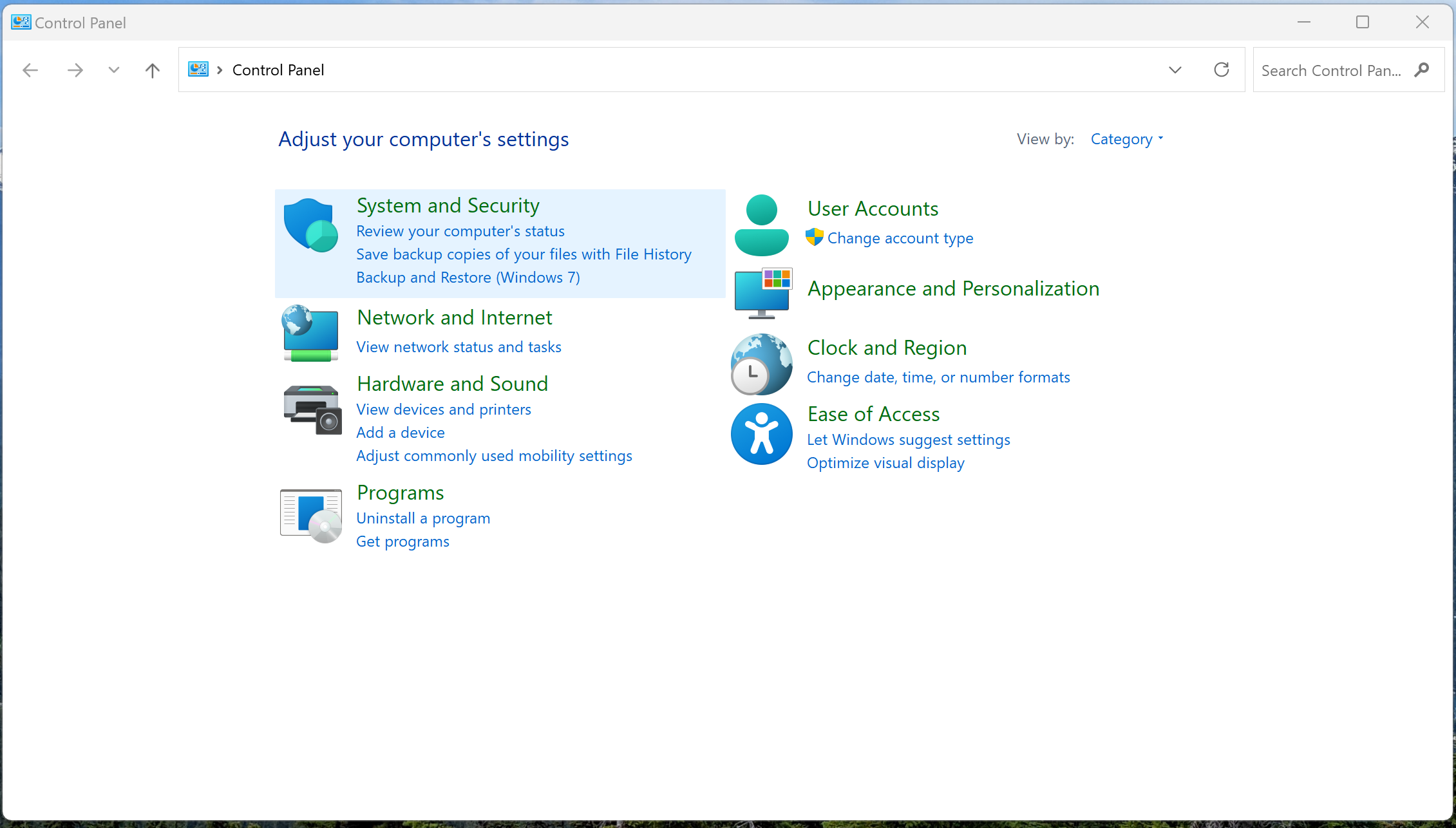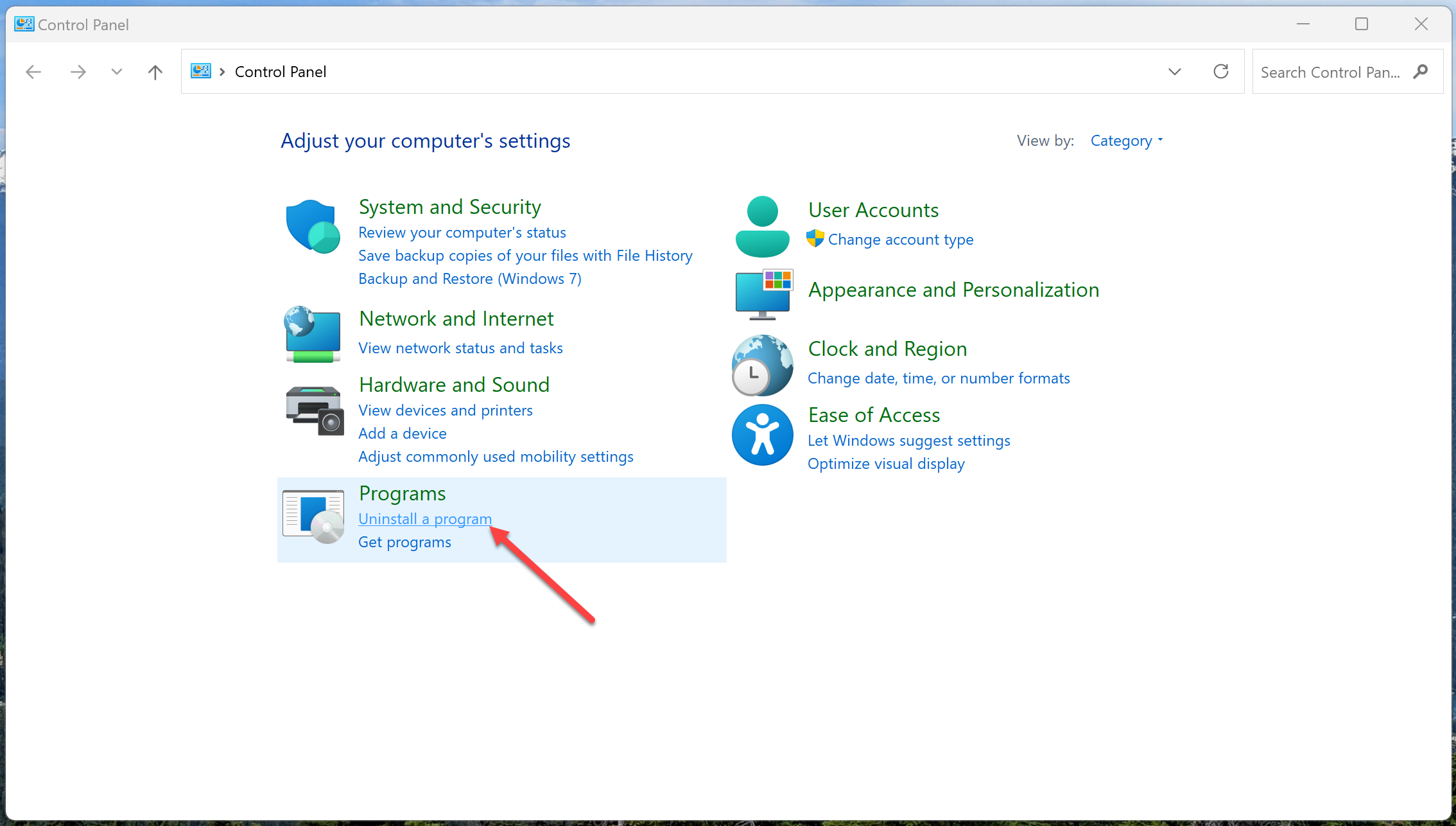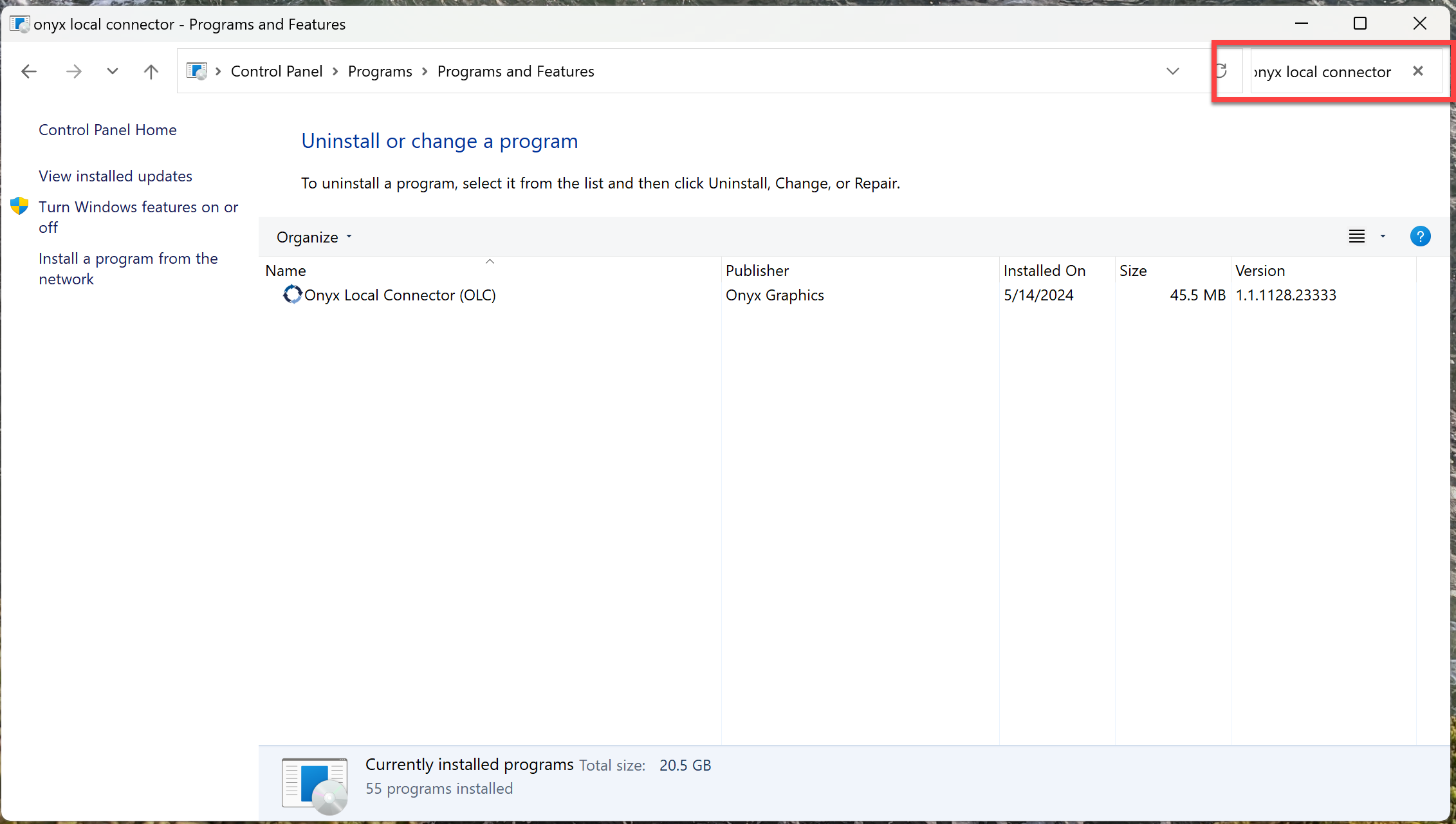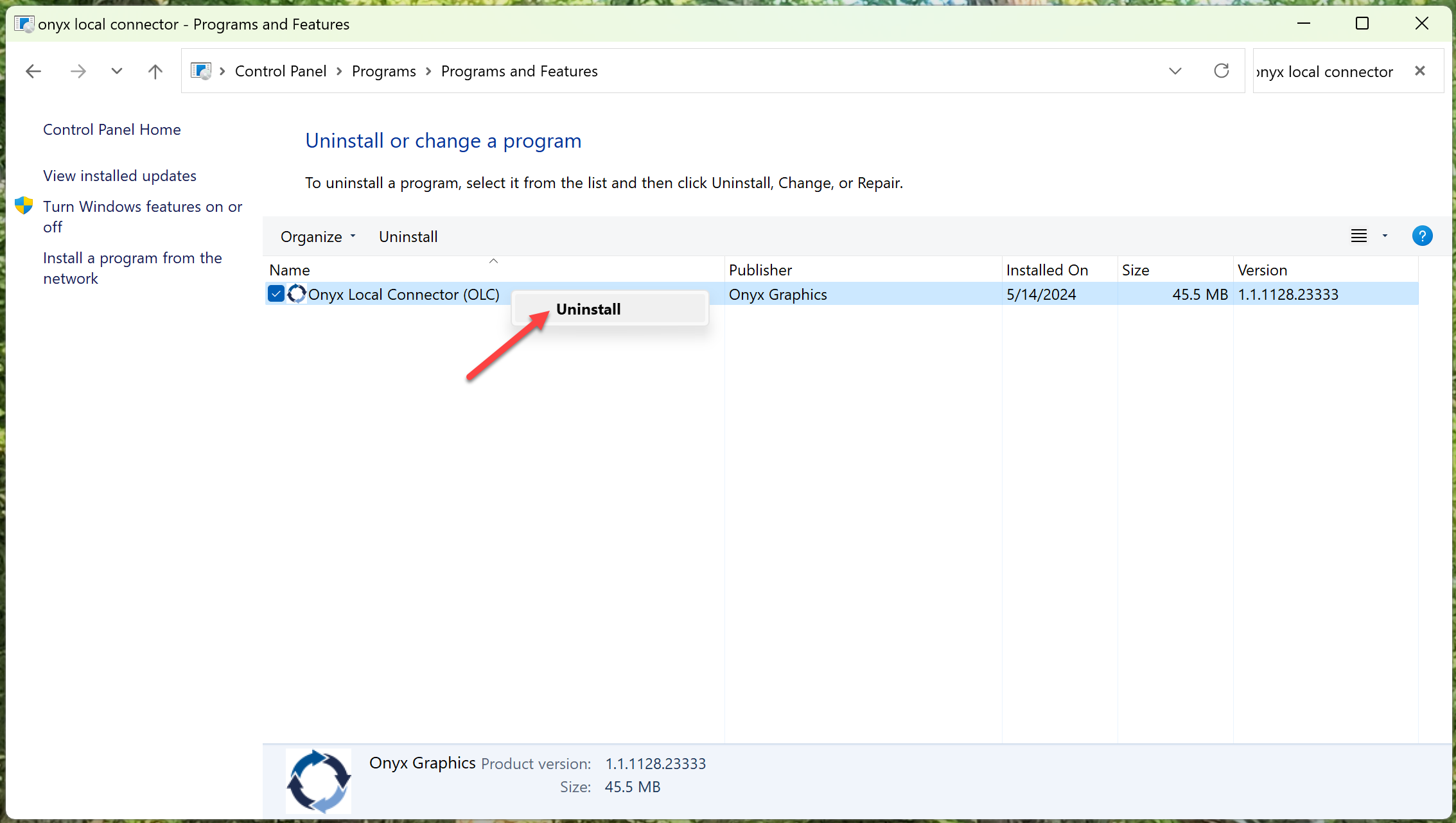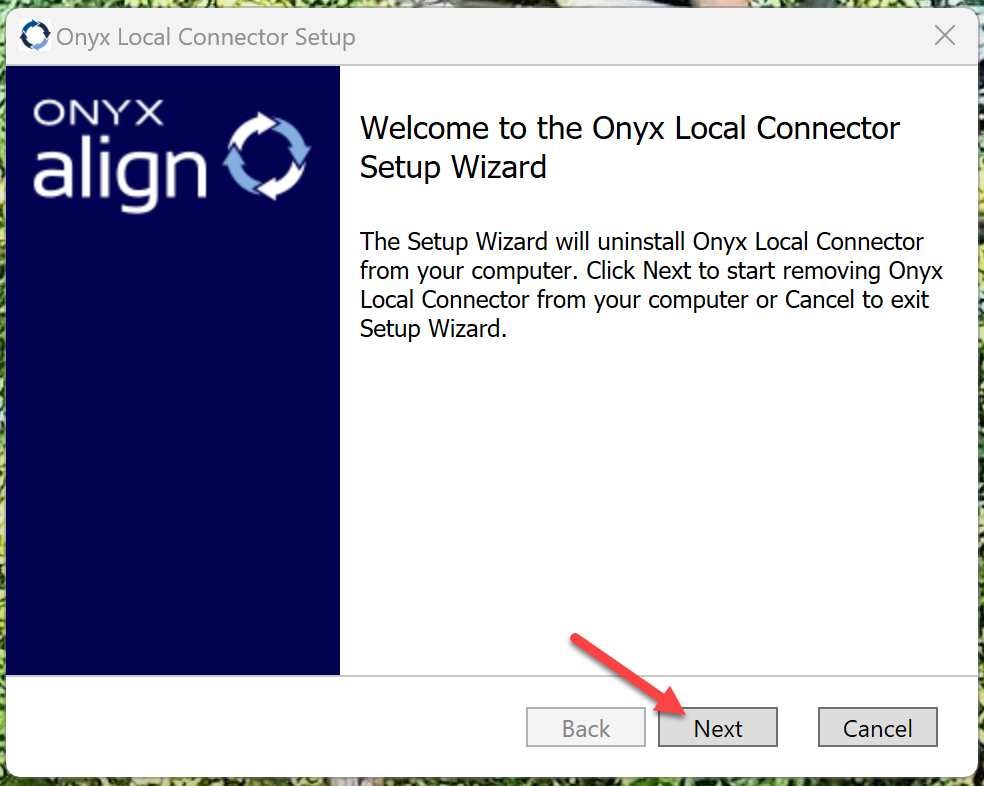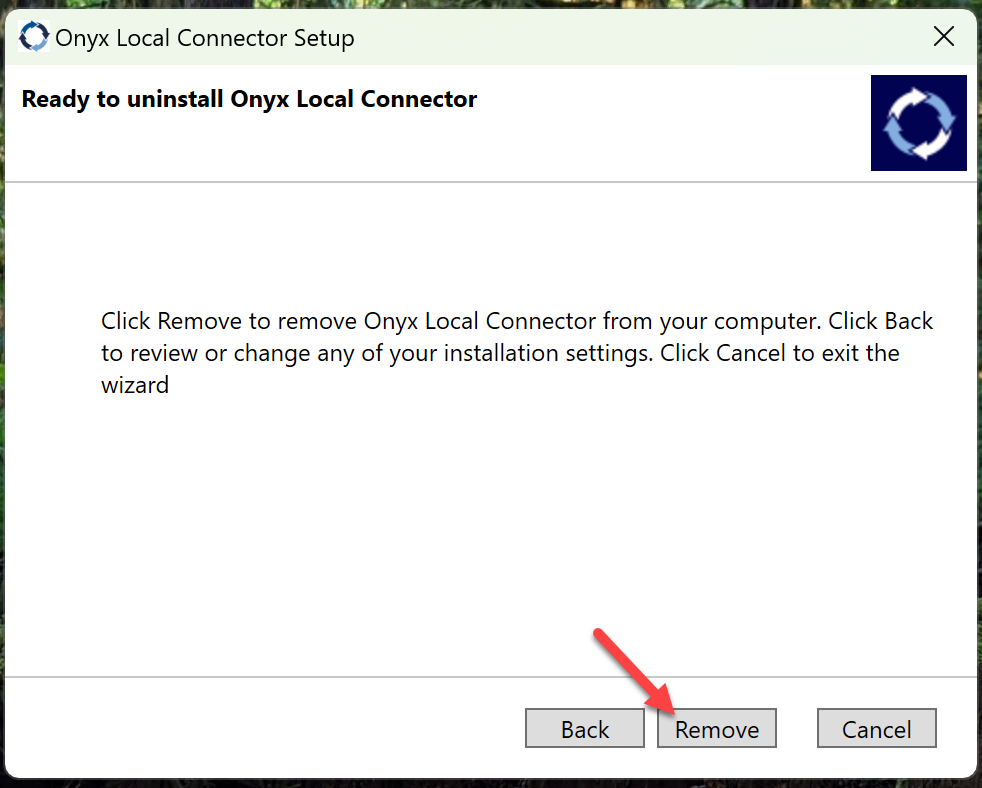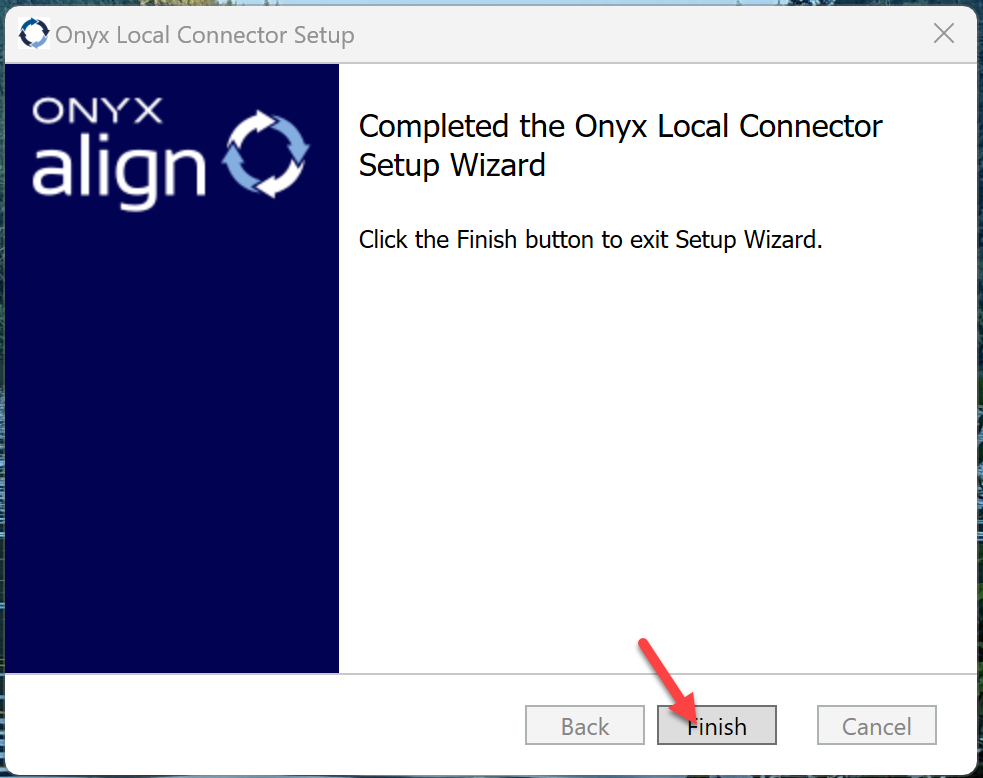How to Uninstall the ONYX Local Connector (OLC) on a Windows Operating System
Uninstalling the ONYX Local Connector (OLC) will remove the OLC application from your machine, preventing an active connection between ONYX Align and ONYX Thrive.
Table of Contents
- (1) Open the Control Panel application
- (2) Select “Uninstall a program”
- (3) Search “onyx local connector” within the search bar
- (4) Right click on the Onyx Local Connector (OLC) application and select “Uninstall”
- (5) Click “Next” within the Onyx Local Connector Setup window that appears
- (6) Click “Remove”
- (7) Click “Finish”
(1) Open the Control Panel application
(2) Select “Uninstall a program”
(3) Search “onyx local connector” within the search bar
(4) Right click on the Onyx Local Connector (OLC) application and select “Uninstall”
(5) Click “Next” within the Onyx Local Connector Setup window that appears
(6) Click “Remove”
(7) Click “Finish”
Attachments:
 image-20240708-182342.png (image/png)
image-20240708-182342.png (image/png)
 image-20240708-182249.png (image/png)
image-20240708-182249.png (image/png)
 image-20240708-182217.png (image/png)
image-20240708-182217.png (image/png)
 image-20240708-173132.png (image/png)
image-20240708-173132.png (image/png)
 image-20240708-173119.png (image/png)
image-20240708-173119.png (image/png)
 image-20240708-173017.png (image/png)
image-20240708-173017.png (image/png)
 image-20240708-172842.png (image/png)
image-20240708-172842.png (image/png)
 image-20240708-172744.png (image/png)
image-20240708-172744.png (image/png)
 2019 ONYX align PANTONE.png (image/png)
2019 ONYX align PANTONE.png (image/png)
 image-20240117-210948.png (image/png)
image-20240117-210948.png (image/png)
 image-20240627-183829.png (image/png)
image-20240627-183829.png (image/png)
 image-20240627-183857.png (image/png)
image-20240627-183857.png (image/png)
 image-20240627-183926.png (image/png)
image-20240627-183926.png (image/png)
 image-20240627-183948.png (image/png)
image-20240627-183948.png (image/png)
 image-20240627-184013.png (image/png)
image-20240627-184013.png (image/png)