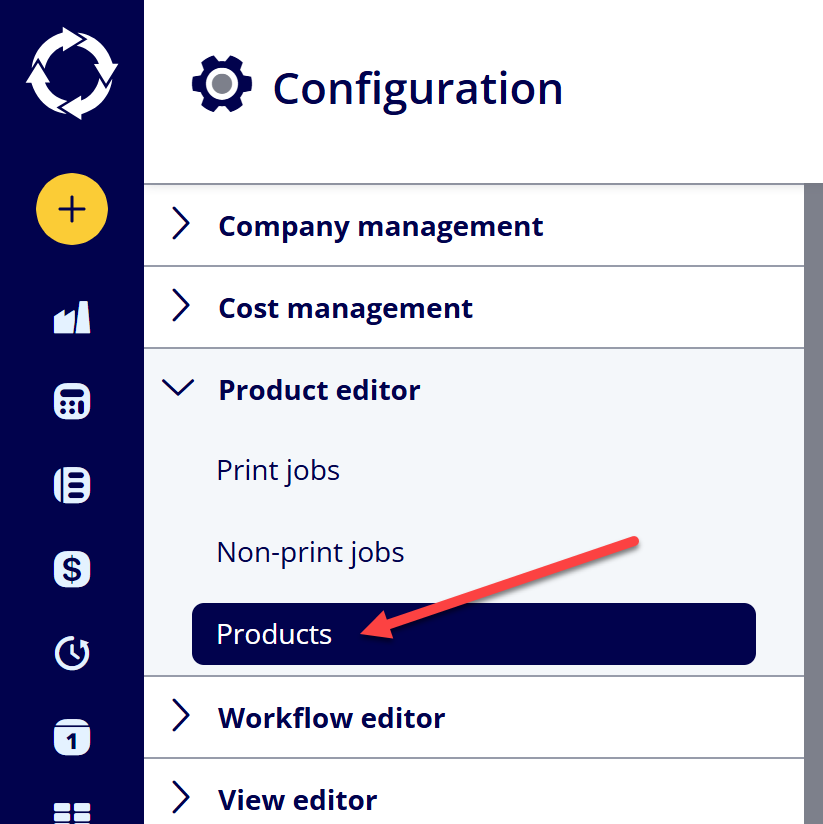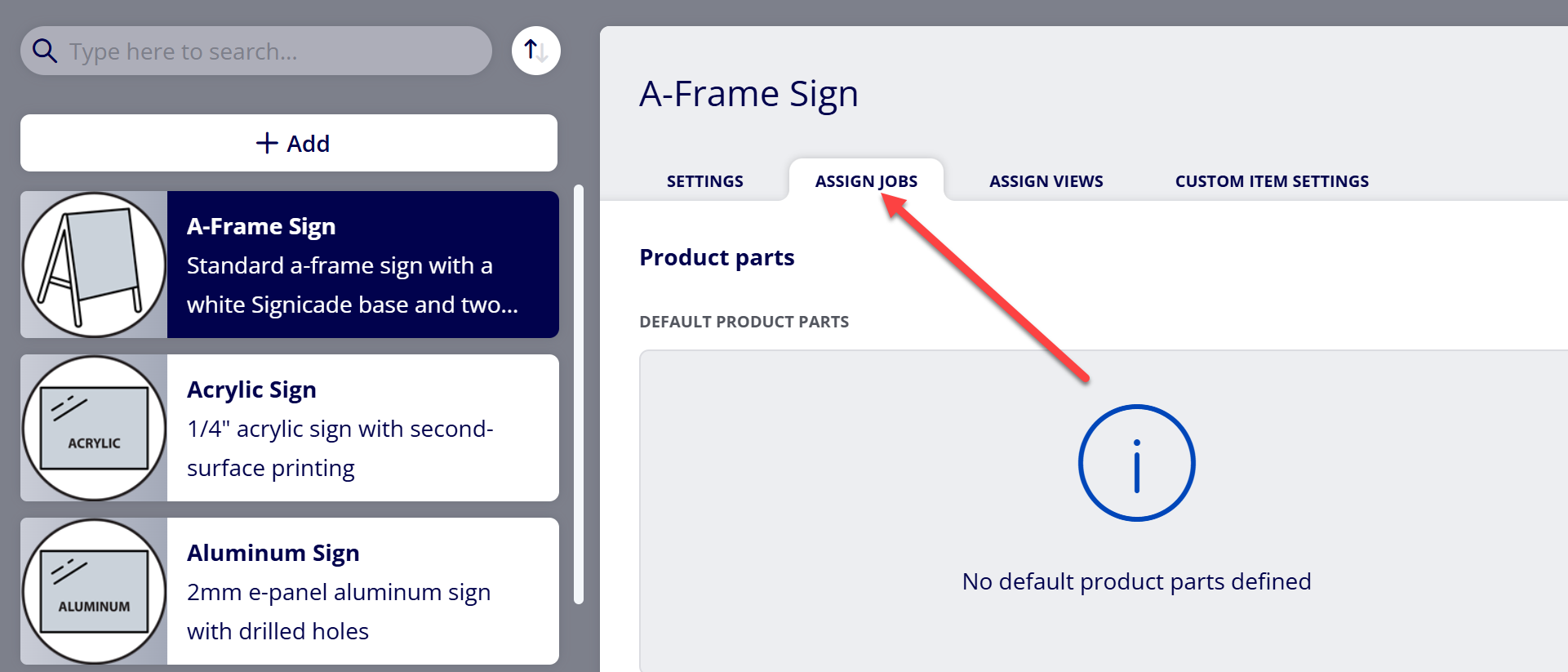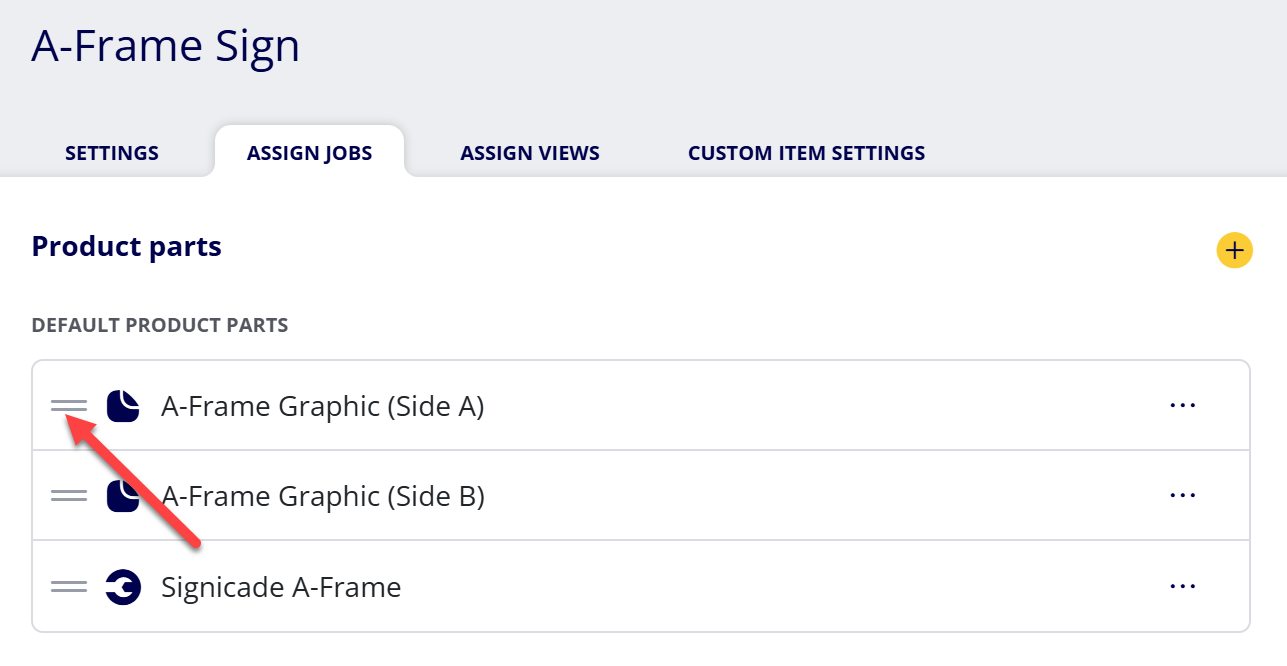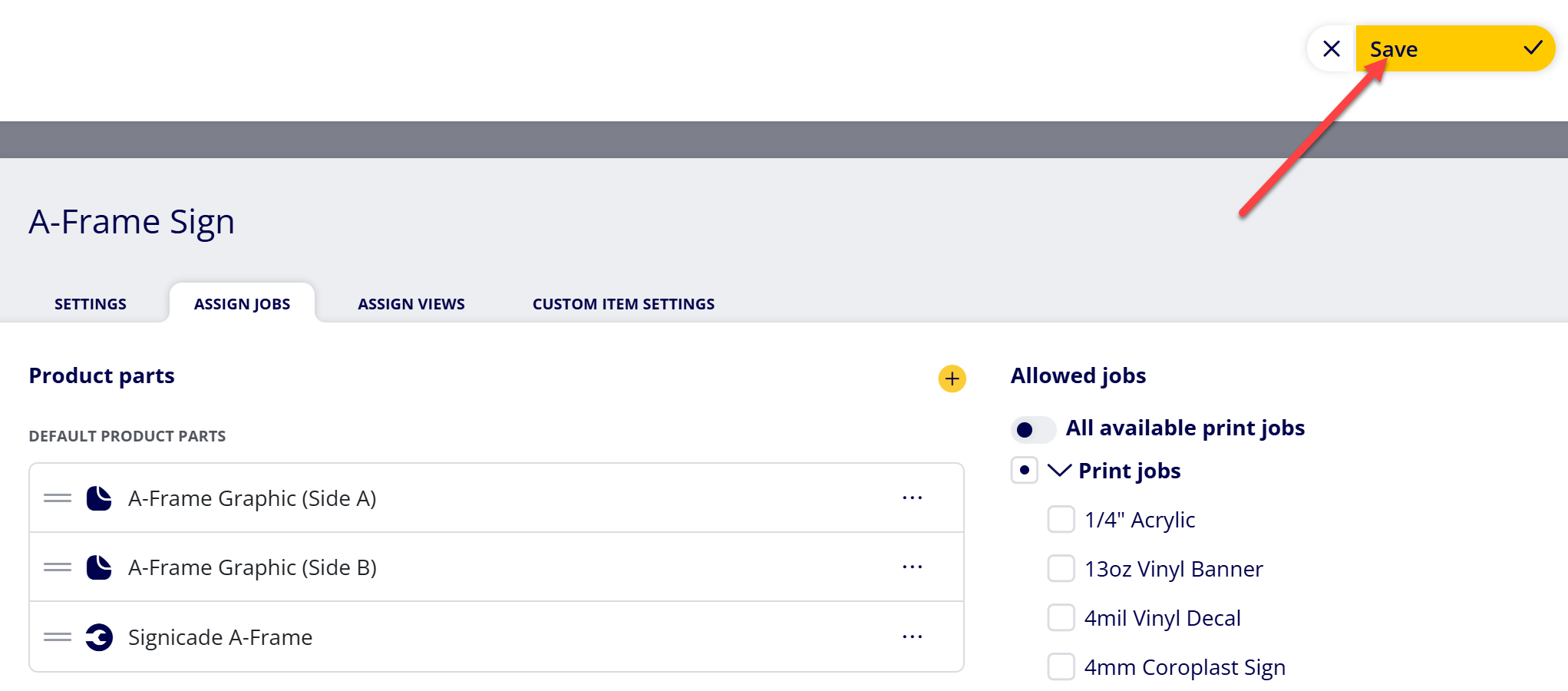How to Rearrange the Ordering of Default Product Parts (Print Jobs and Non-Print Jobs) Assigned to Products
Rearrange the ordering of default Product Parts (Print Jobs and Non-Print Jobs) assigned to Products in order to control the default ordering of Jobs within a Product when the Product is added to an Estimate/Order.
Table of Contents
(1) Navigate to Configuration > Product Editor > Products
(2) Select the Product you wish to edit
(3) Select the Assign Jobs tab within the Product settings
(4) Rearrange the ordering of Product Parts using the ordering icon
Click and hold the ordering icon within the Product Part, drag the Product Part to the new location, and release the ordering icon.
(5) Select “Save”
Attachments:
 image-20250113-154832.png (image/png)
image-20250113-154832.png (image/png)
 image-20250113-153039.png (image/png)
image-20250113-153039.png (image/png)
 image-20250113-152859.png (image/png)
image-20250113-152859.png (image/png)
 image-20250113-152242.png (image/png)
image-20250113-152242.png (image/png)
 image-20250113-151754.png (image/png)
image-20250113-151754.png (image/png)
 image-20250113-151651.png (image/png)
image-20250113-151651.png (image/png)
 image-20250113-151544.png (image/png)
image-20250113-151544.png (image/png)
 image-20250113-150827.png (image/png)
image-20250113-150827.png (image/png)
 image-20250113-150630.png (image/png)
image-20250113-150630.png (image/png)
 image-20250113-150523.png (image/png)
image-20250113-150523.png (image/png)
 2019 ONYX align PANTONE.png (image/png)
2019 ONYX align PANTONE.png (image/png)
 image-20240117-210948.png (image/png)
image-20240117-210948.png (image/png)
 image-20240627-183829.png (image/png)
image-20240627-183829.png (image/png)
 image-20240627-183857.png (image/png)
image-20240627-183857.png (image/png)
 image-20240627-183926.png (image/png)
image-20240627-183926.png (image/png)
 image-20240627-183948.png (image/png)
image-20240627-183948.png (image/png)
 image-20240627-184013.png (image/png)
image-20240627-184013.png (image/png)
 image-20241031-143935.png (image/png)
image-20241031-143935.png (image/png)
 image-20250113-153545.png (image/png)
image-20250113-153545.png (image/png)
 image-20250113-154120.png (image/png)
image-20250113-154120.png (image/png)