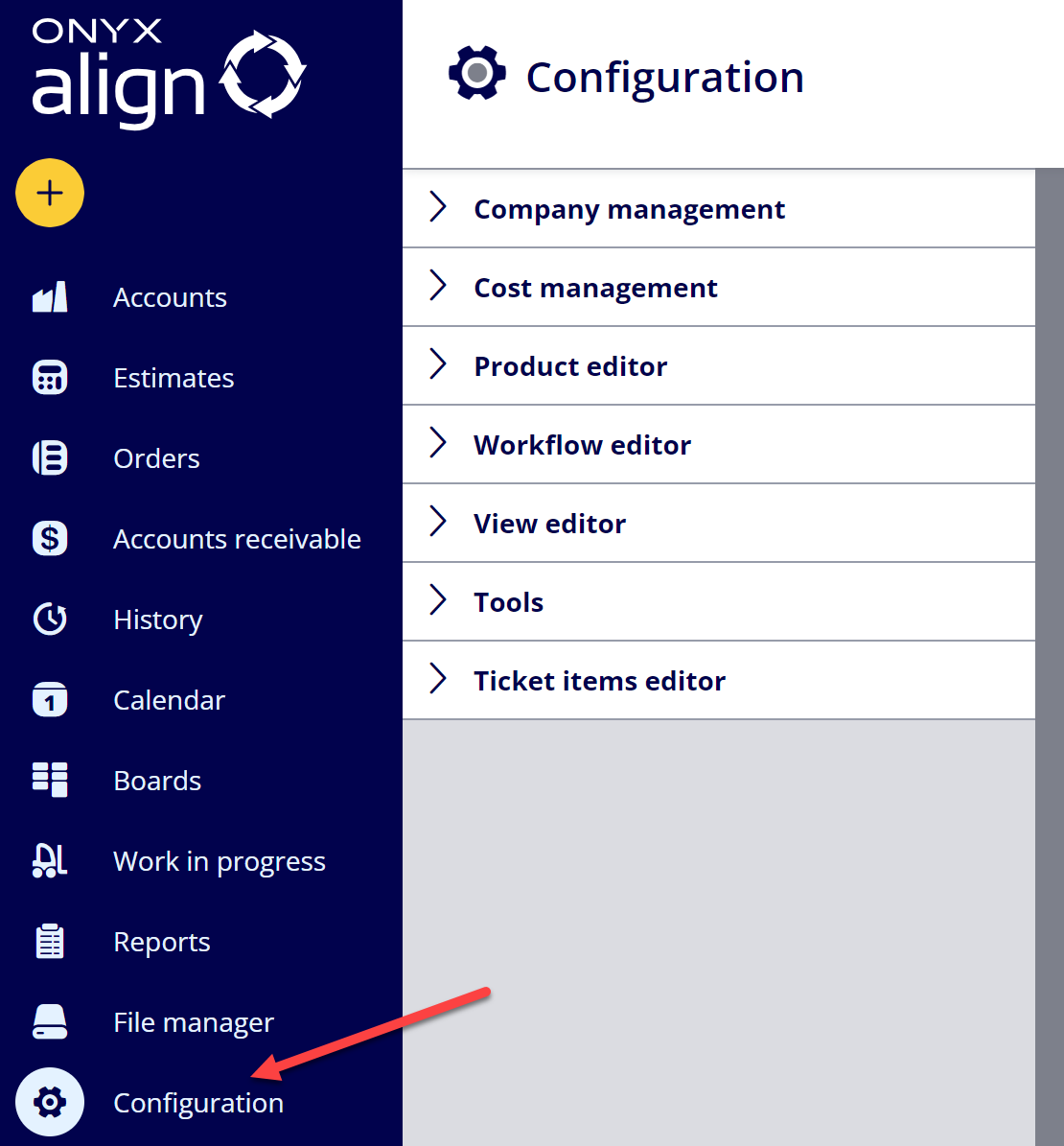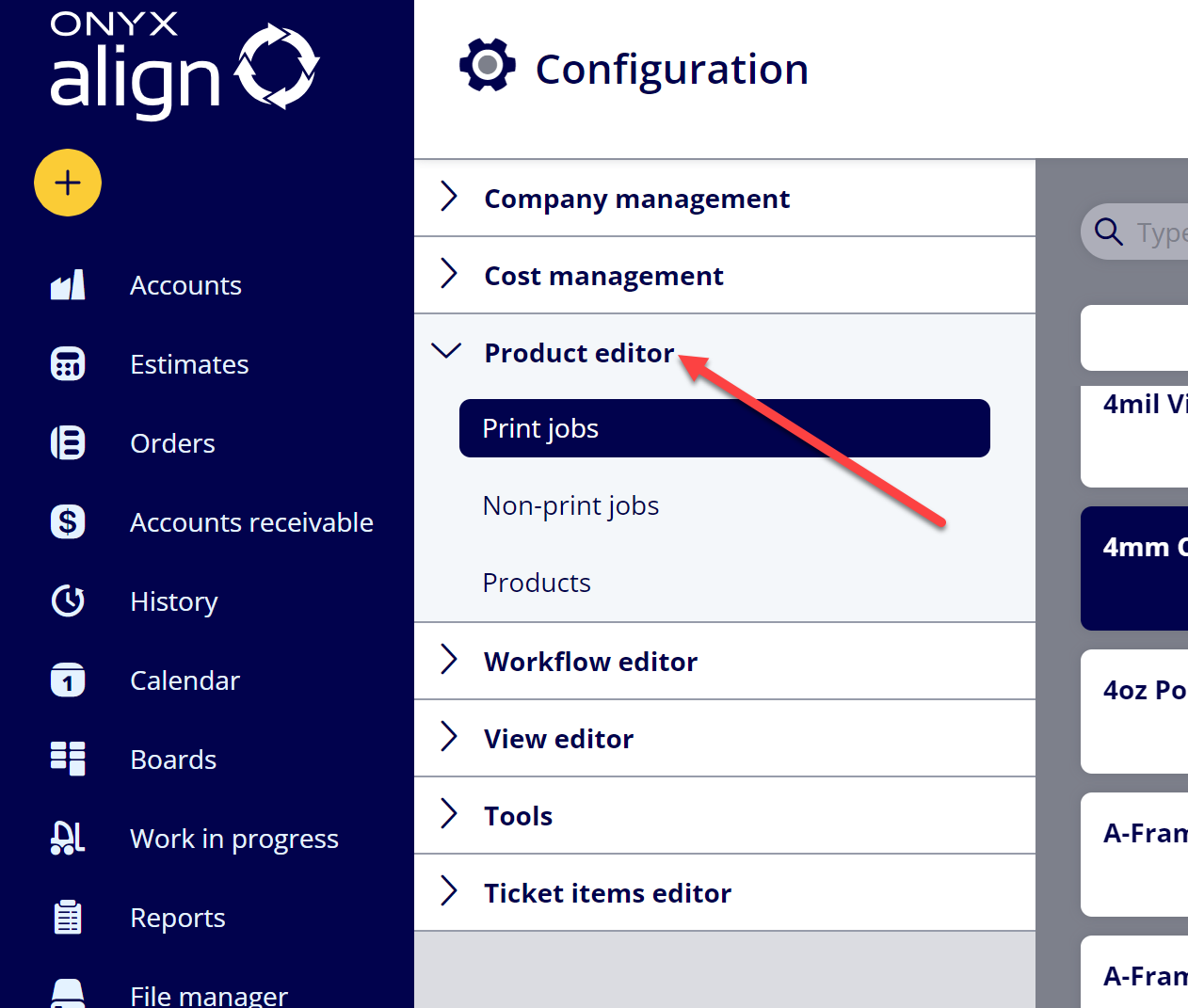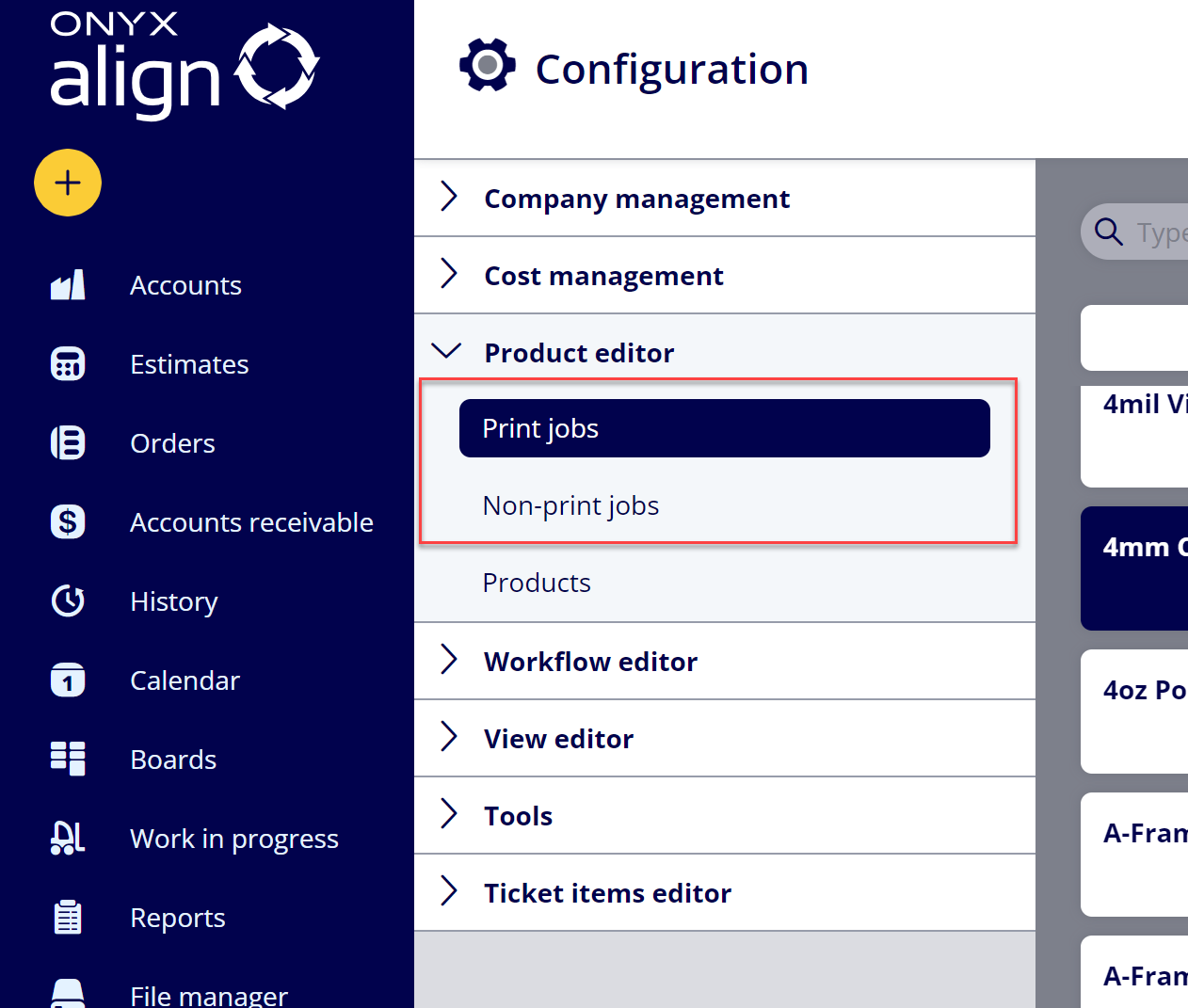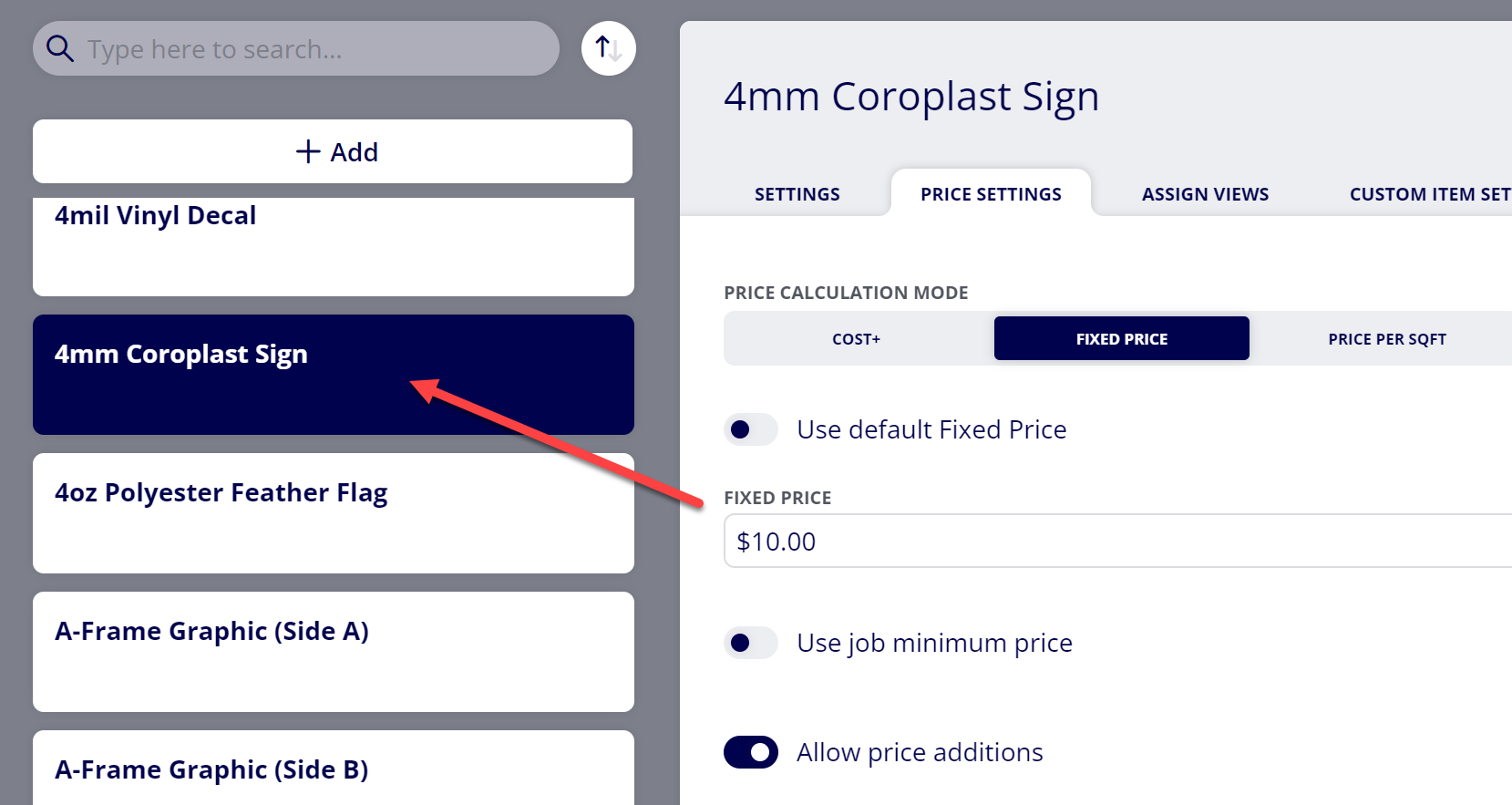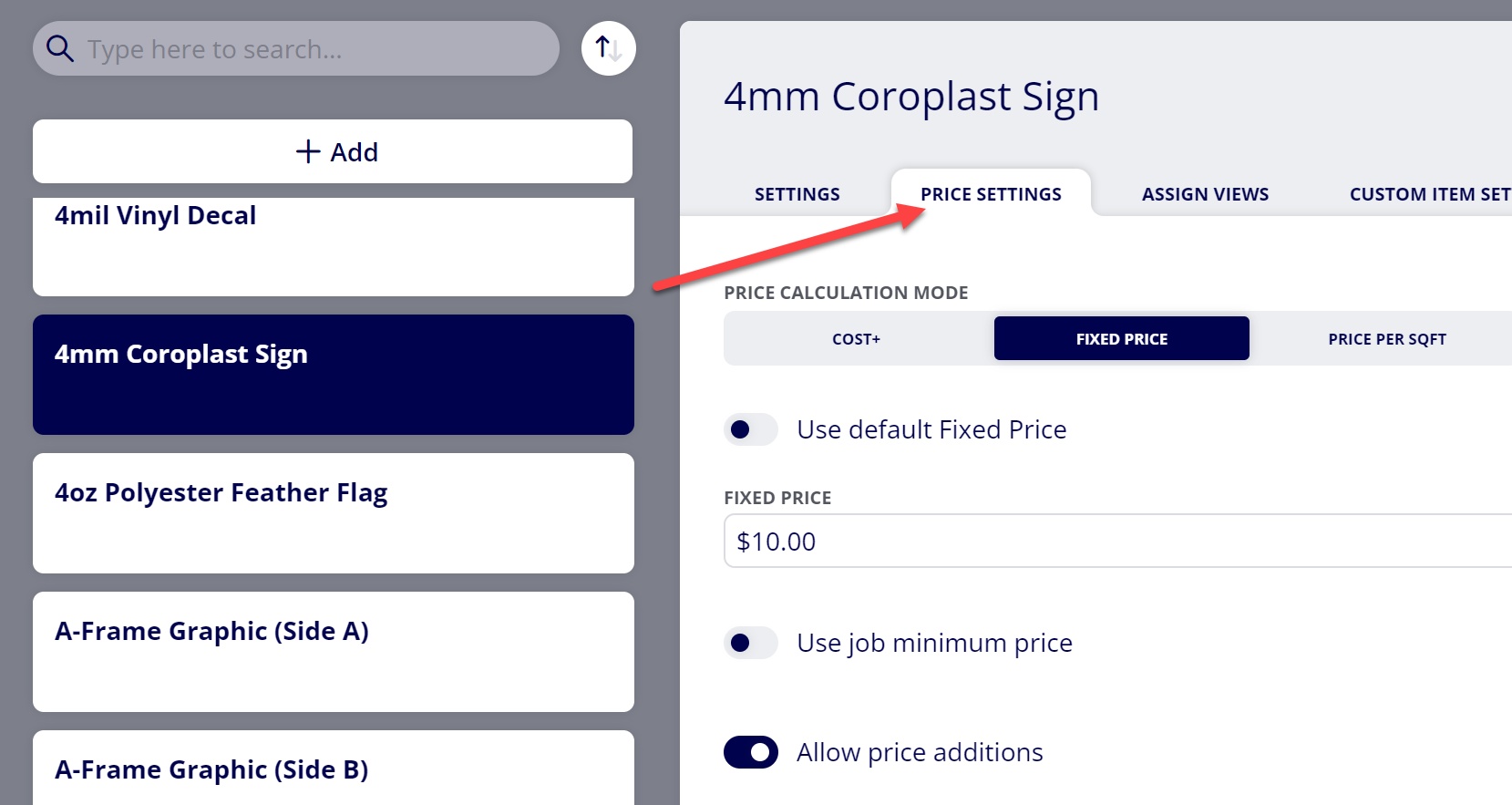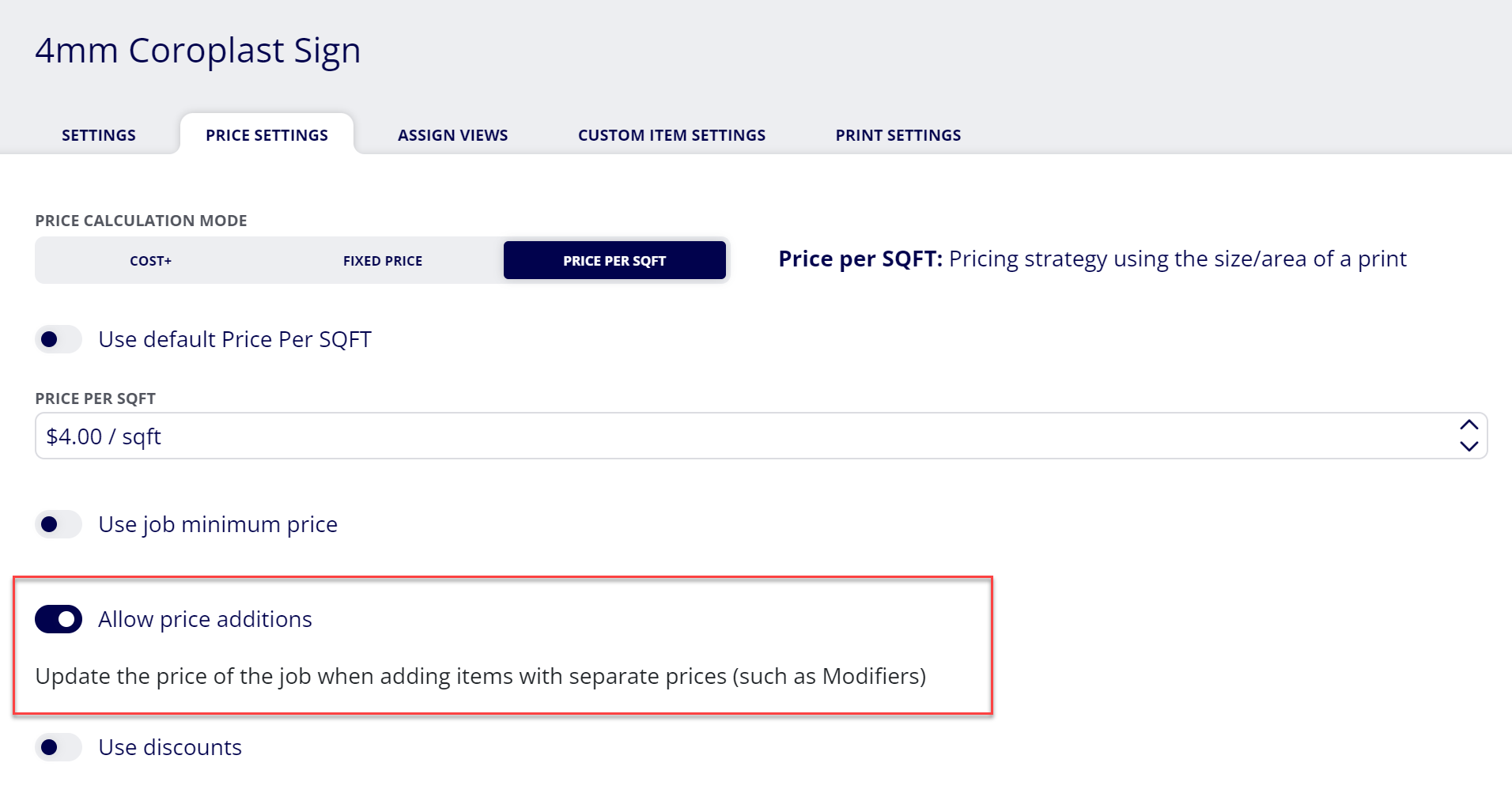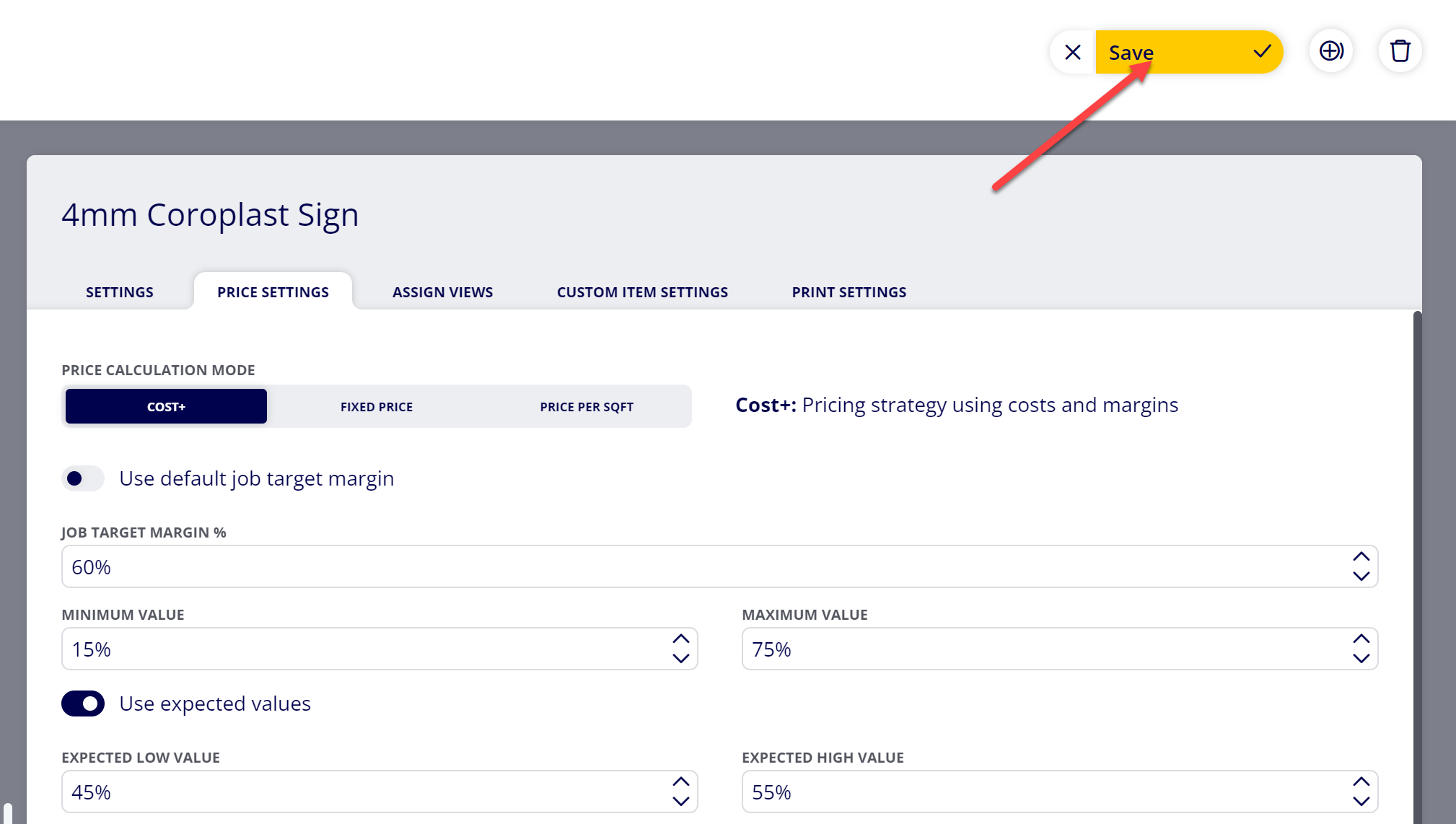How to Enable or Disable Price Additions (from Modifiers) for Print Jobs
Modifiers within ONYX Align are able to have custom prices associated with them. When adding a Modifier to a Print Job, you can determine within the Print Job settings whether or not you want the price for the Modifier to be added to the price of the Print Job.
Follow this guide if you would like to enable or disable price additions (from Modifiers) for a Print Job.
Table of Contents
(1) Navigate to Configuration
(2) Open the Product Editor section
(3) Select either Print jobs or Non-print jobs
(4) Select the job you wish to configure
(5) Navigate to the Price Settings tab
(6) Enable or disable the Allow price additions setting
-
Enabling the Allow price additions setting will make it so the Price per Job value will account for the prices of Modifiers added to the job.
-
Example: If you have a job with Allow price additions enabled and add a Modifier with a price of $10.00 to the job, the Price per Job will increase by $10.00.
-
-
Disabling the Allow price additions setting will make it so the Price per Job value will not account for the prices of Modifiers added to the job.
-
Example: If you have a job with Allow price additions disabled and add a Modifier with a price of $10.00 to the job, the Price per Job will not change (essentially, the $10.00 price of the Modifier will be ignored).
-
(7) Click “Save”
Attachments:
 image-20240729-204329.png (image/png)
image-20240729-204329.png (image/png)
 image-20240729-184930.png (image/png)
image-20240729-184930.png (image/png)
 image-20240729-182733.png (image/png)
image-20240729-182733.png (image/png)
 image-20240729-182649.png (image/png)
image-20240729-182649.png (image/png)
 image-20240729-182630.png (image/png)
image-20240729-182630.png (image/png)
 image-20240729-182549.png (image/png)
image-20240729-182549.png (image/png)
 image-20240729-182520.png (image/png)
image-20240729-182520.png (image/png)
 image-20240729-182428.png (image/png)
image-20240729-182428.png (image/png)
 2019 ONYX align PANTONE.png (image/png)
2019 ONYX align PANTONE.png (image/png)
 image-20240117-210948.png (image/png)
image-20240117-210948.png (image/png)
 image-20240627-183829.png (image/png)
image-20240627-183829.png (image/png)
 image-20240627-183857.png (image/png)
image-20240627-183857.png (image/png)
 image-20240627-183926.png (image/png)
image-20240627-183926.png (image/png)
 image-20240627-183948.png (image/png)
image-20240627-183948.png (image/png)
 image-20240627-184013.png (image/png)
image-20240627-184013.png (image/png)
 image-20240729-195127.png (image/png)
image-20240729-195127.png (image/png)