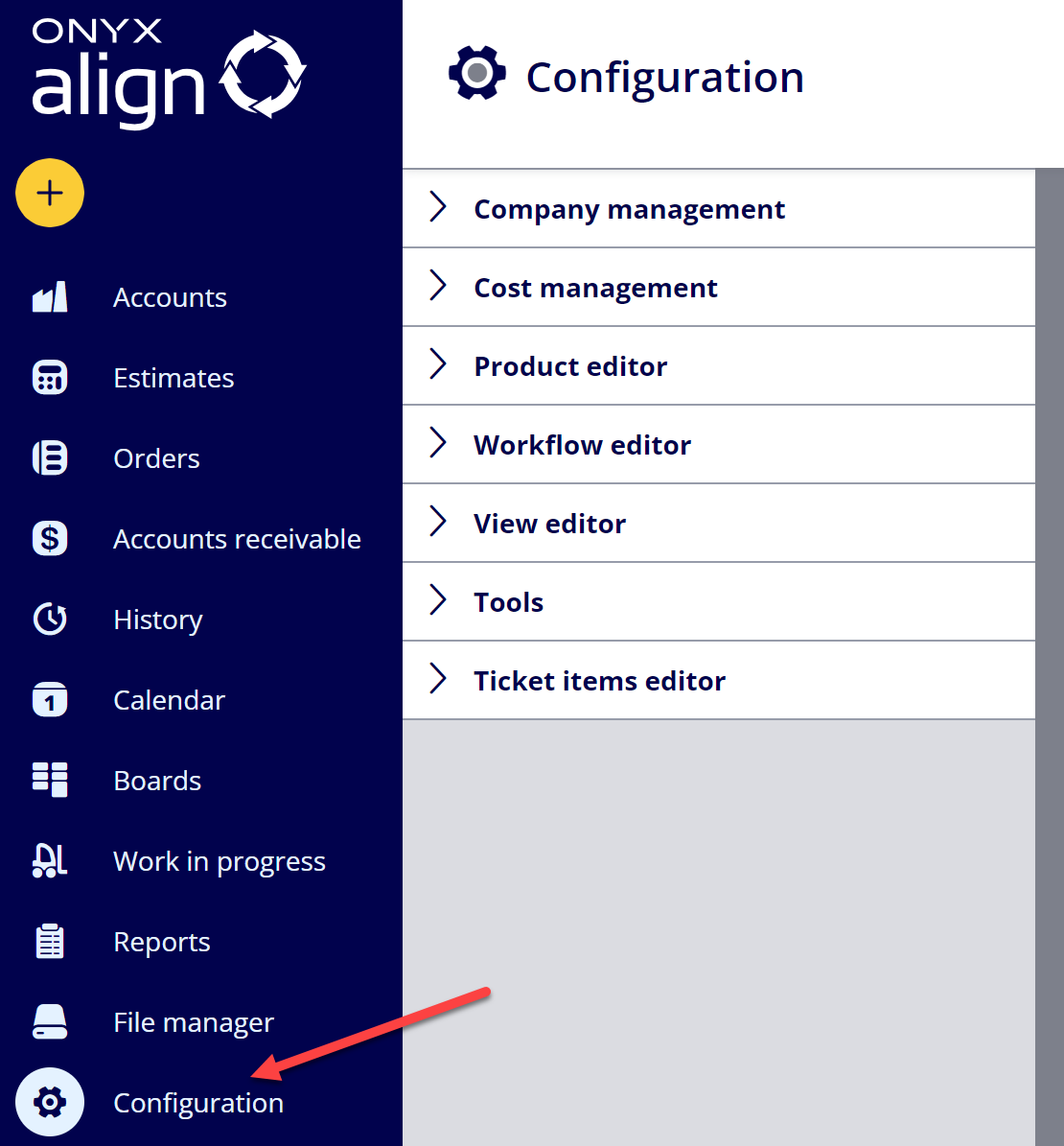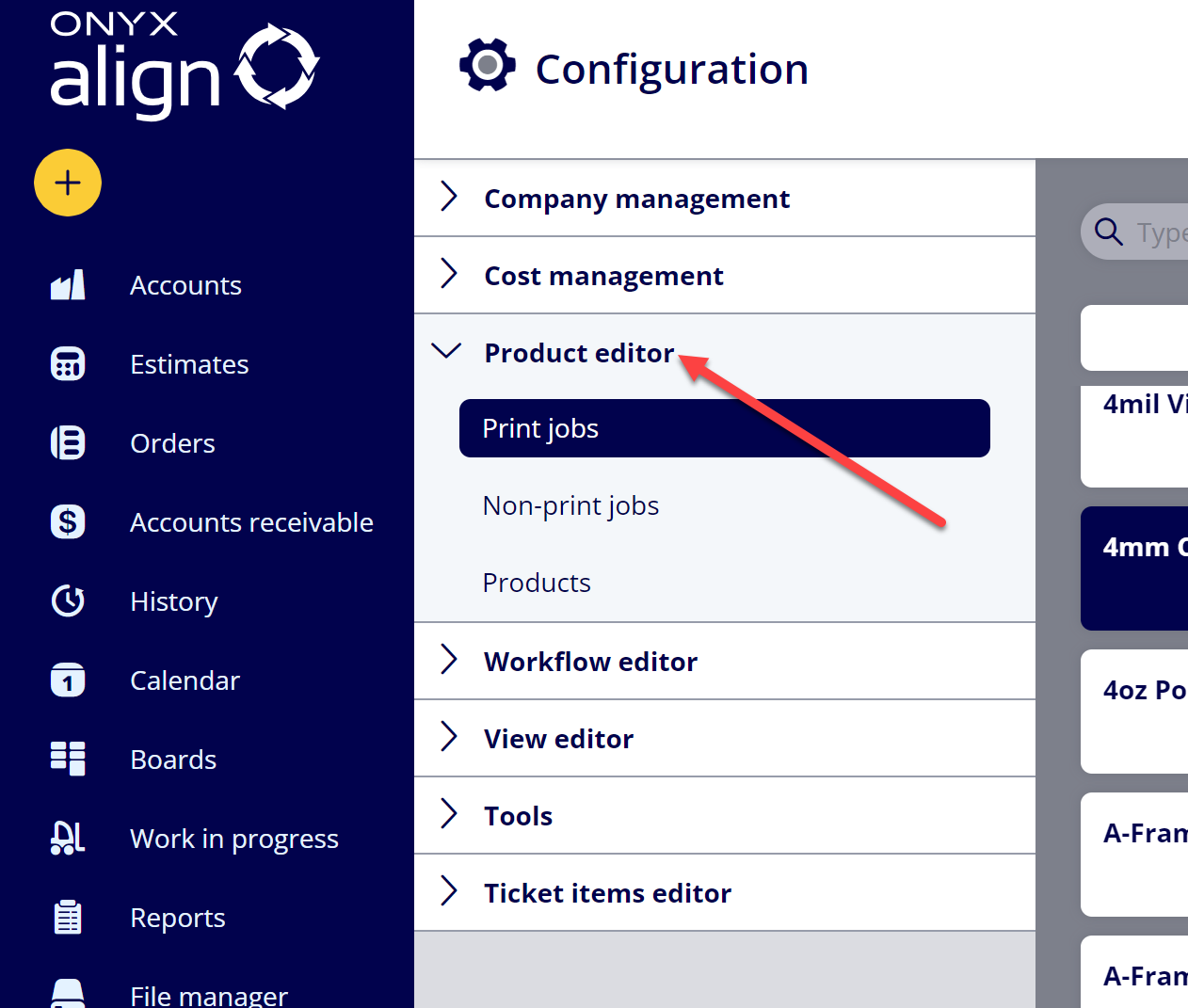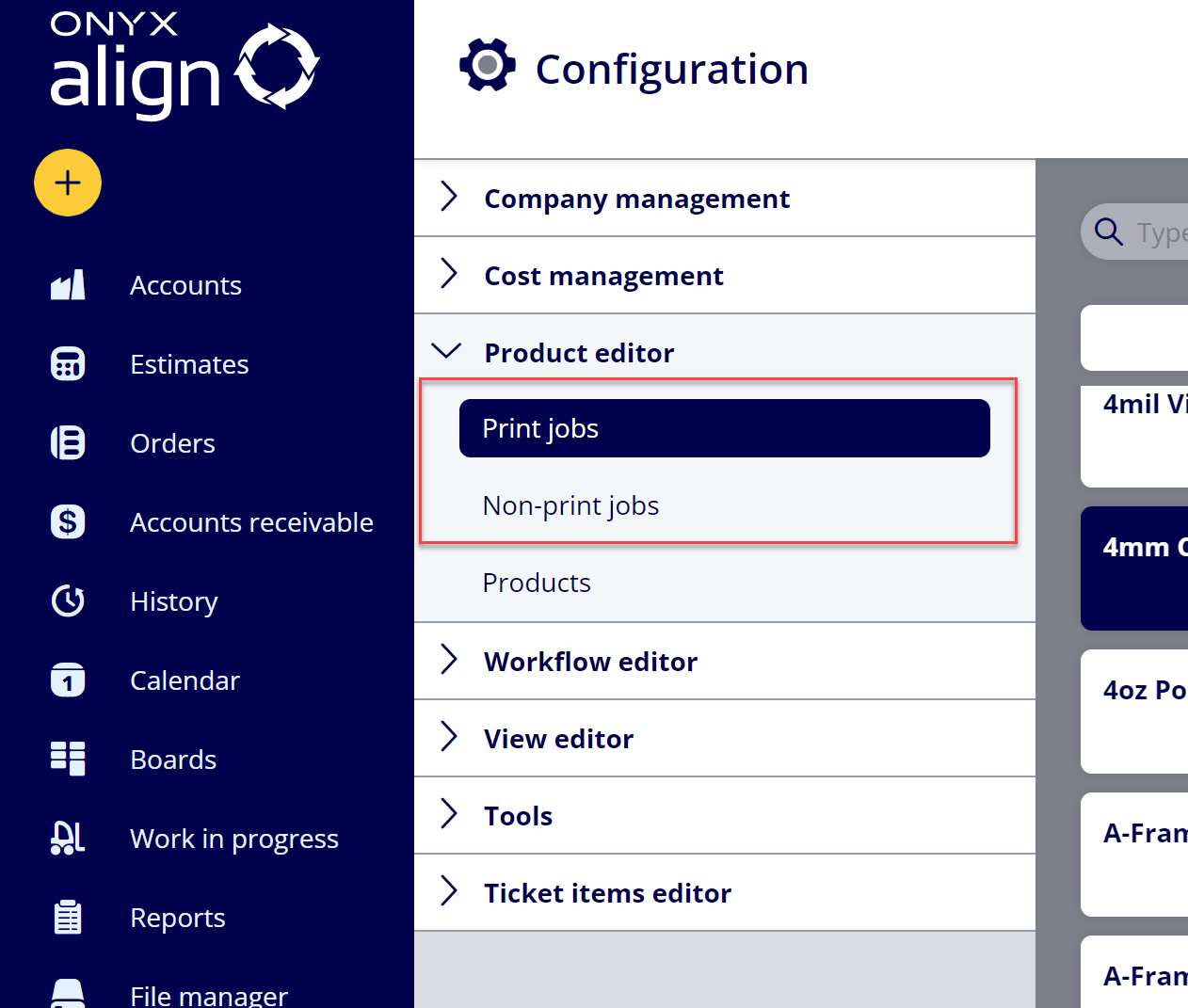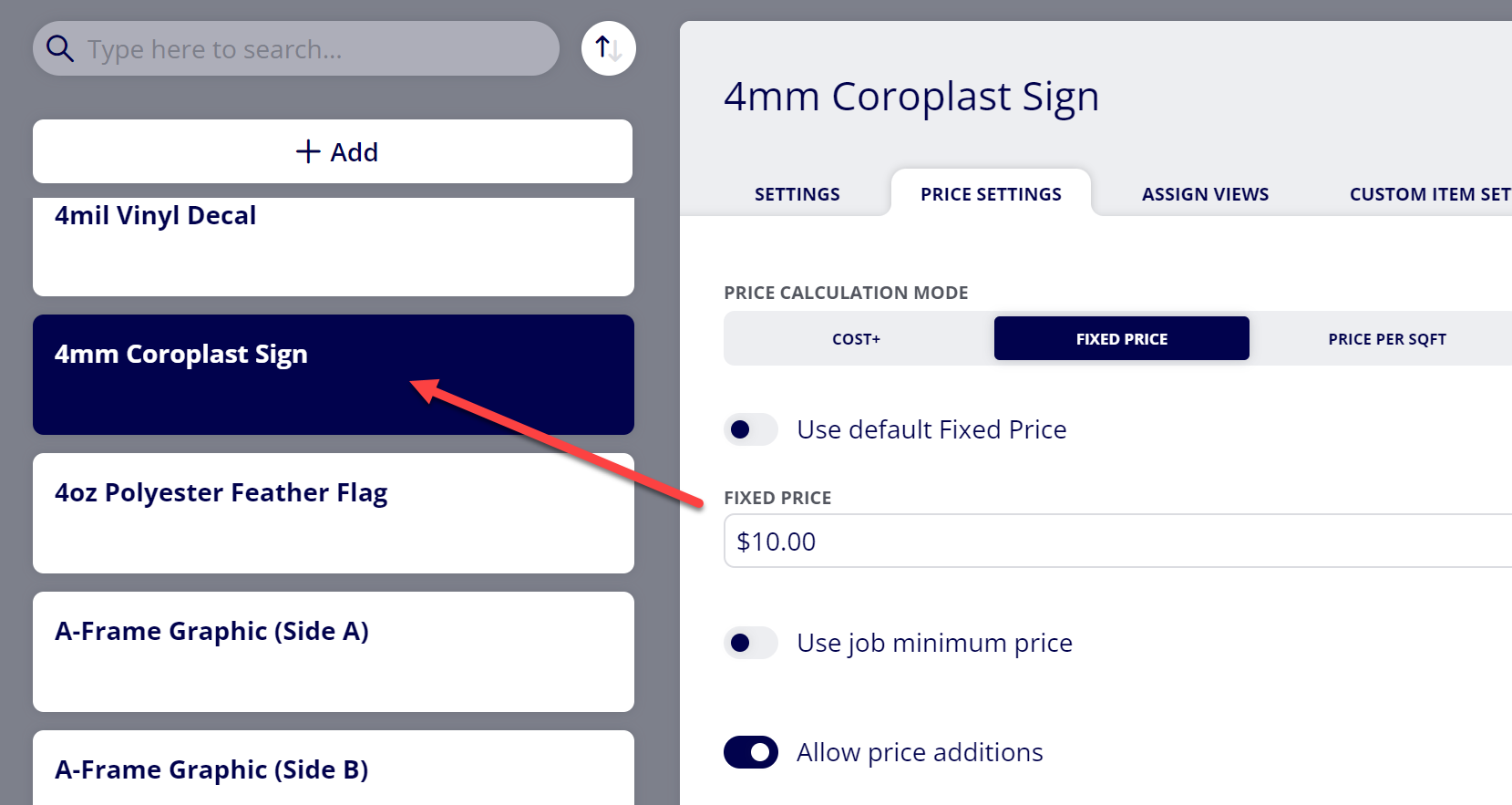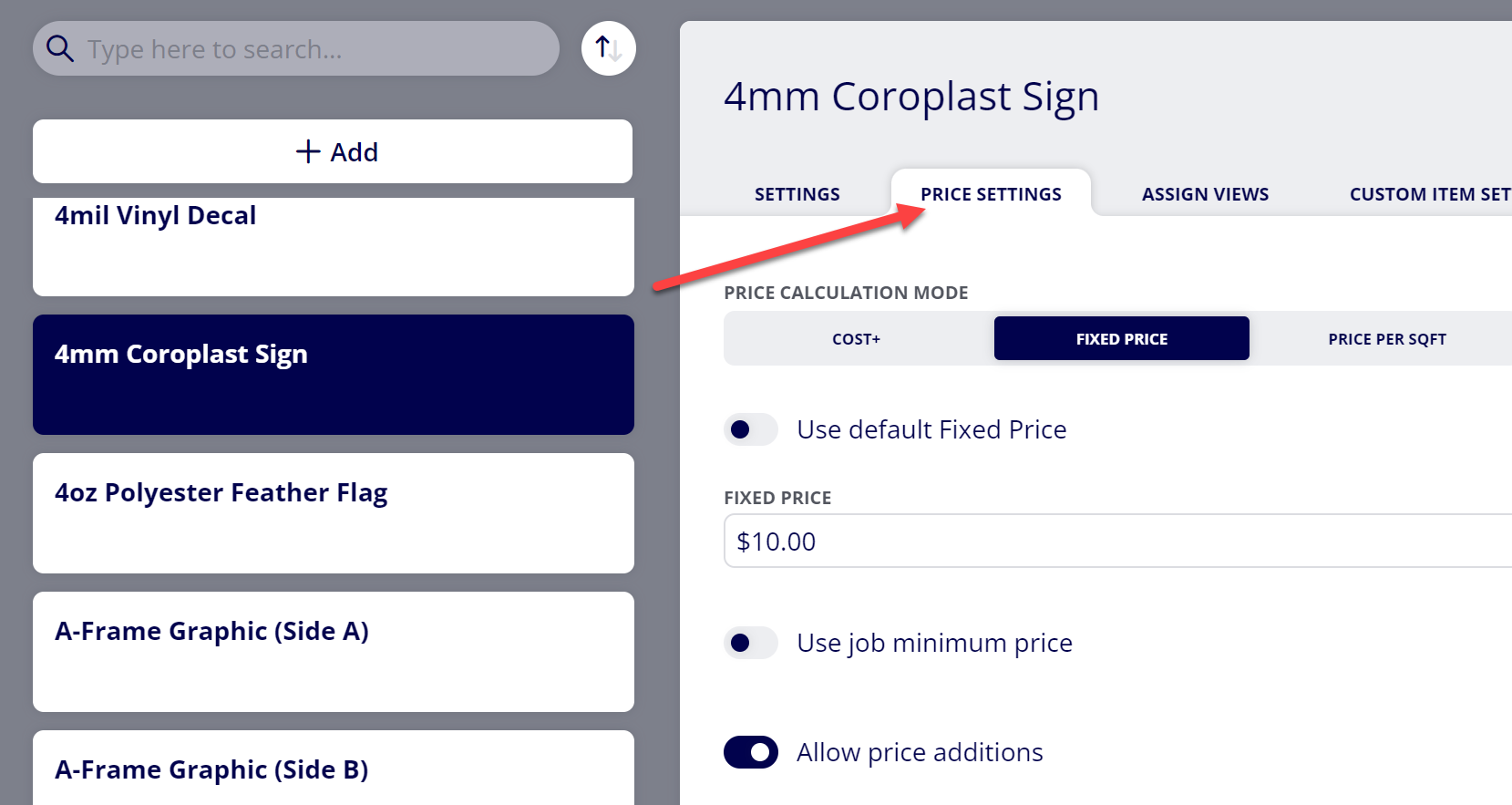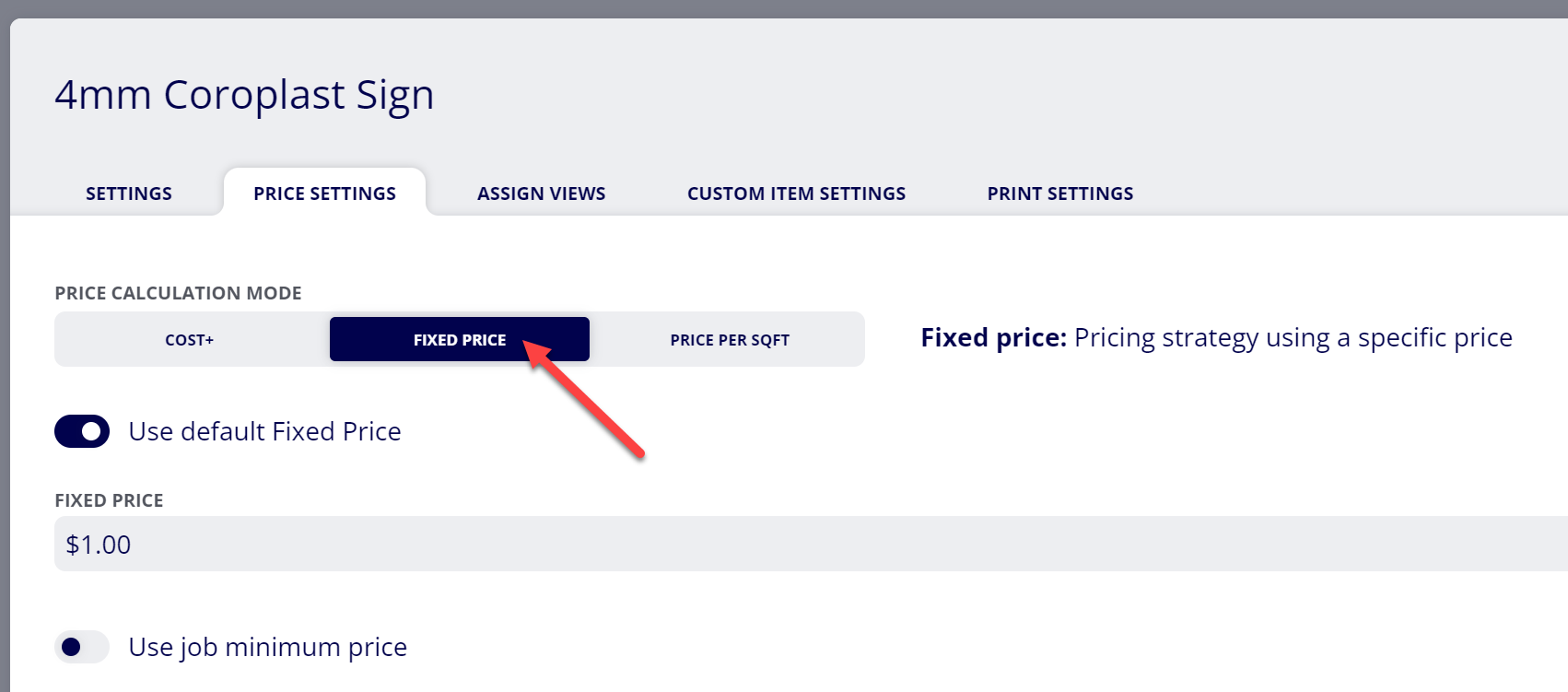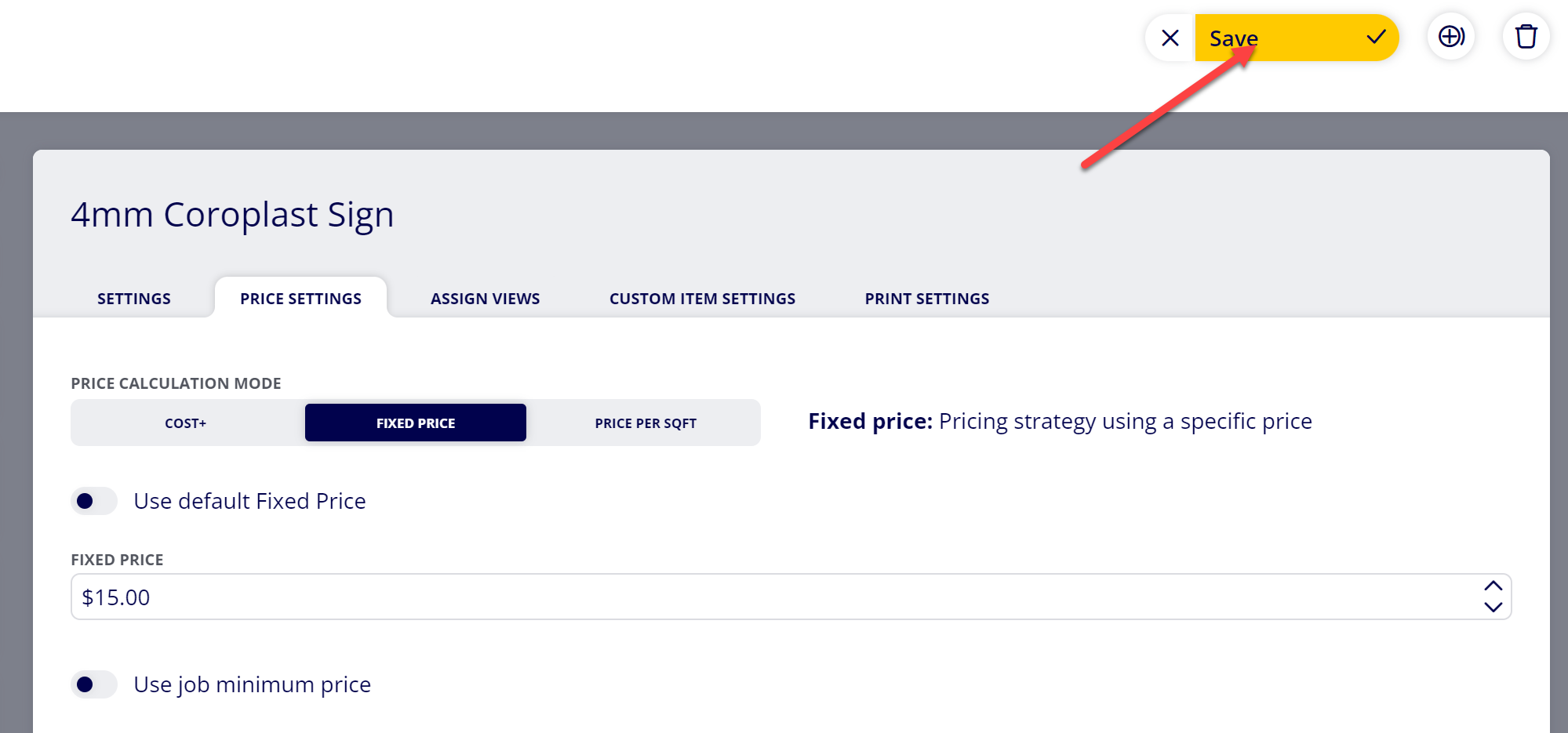How to Set Up Fixed Price Pricing for a Print Job/Non-Print Job
Fixed Price is a Price Calculation Mode available for Print Jobs and Non-Print Jobs within ONYX Align. This mode calculates Price per Job based on a specific set value. Using this method allows you to maintain a specific price for a job, regardless of job settings.
Follow this guide if you would like to set up Fixed Price pricing for a Print Job or Non-Print Job.
Table of Contents
- (1) Navigate to Configuration
- (2) Open the Product Editor section
- (3) Select either Print jobs or Non-print jobs
- (4) Select the job you wish to configure
- (5) Navigate to the Price Settings tab
- (6) Select the Fixed Price Price Calculation Mode
- (7) Configure the settings related to the Fixed Price Price Calculation Mode
- (8) Configure additional price settings
- (9) Click “Save”
(1) Navigate to Configuration
(2) Open the Product Editor section
(3) Select either Print jobs or Non-print jobs
(4) Select the job you wish to configure
(5) Navigate to the Price Settings tab
(6) Select the Fixed Price Price Calculation Mode
-
If you would like to use the Cost+ Price Calculation Mode, refer to the How to Set Up Cost+ Pricing for a Print Job/Non-Print Job guide.
-
If you would like to use the Price per SQFT Price Calculation Mode, refer to the How to Set up Price per SQFT Pricing for a Print Job guide.
(7) Configure the settings related to the Fixed Price Price Calculation Mode
|
Setting/Field |
Description |
|---|---|
|
Use default Fixed Price |
Determines whether or not you would like to use the default Job Fixed Price value that is set up within the global Job Fixed Price ticket item settings (Configuration > Ticket items editor > Print job/Non-print job items > Job Fixed Price). |
|
Fixed Price |
The desired price for the job. If Use default Fixed Price is enabled, this value will be read only and will use the value set within the global Job Fixed Price ticket item settings. If Use default job target margin is disabled, you will be able to enter a custom value specific to this job. |
(8) Configure additional price settings
To properly configure the additional price settings, please refer to the corresponding How-To guide for each setting:
|
Setting/Field |
How-To Guide |
|---|---|
|
Use job minimum price |
How to Set Up a Minimum Price for a Print Job/Non-Print Job |
|
Allow price additions |
How to Allow Price Additions for a Print Job |
|
Use discounts |
How to Set Up Discounts for a Print Job/Non-Print Job |
(9) Click “Save”
Attachments:
 image-20240729-192453.png (image/png)
image-20240729-192453.png (image/png)
 image-20240729-192129.png (image/png)
image-20240729-192129.png (image/png)
 image-20240627-184013.png (image/png)
image-20240627-184013.png (image/png)
 image-20240627-183948.png (image/png)
image-20240627-183948.png (image/png)
 image-20240627-183926.png (image/png)
image-20240627-183926.png (image/png)
 image-20240627-183857.png (image/png)
image-20240627-183857.png (image/png)
 image-20240627-183829.png (image/png)
image-20240627-183829.png (image/png)
 image-20240117-210948.png (image/png)
image-20240117-210948.png (image/png)
 2019 ONYX align PANTONE.png (image/png)
2019 ONYX align PANTONE.png (image/png)
 image-20240729-182428.png (image/png)
image-20240729-182428.png (image/png)
 image-20240729-182520.png (image/png)
image-20240729-182520.png (image/png)
 image-20240729-182549.png (image/png)
image-20240729-182549.png (image/png)
 image-20240729-182630.png (image/png)
image-20240729-182630.png (image/png)
 image-20240729-182649.png (image/png)
image-20240729-182649.png (image/png)
 image-20240729-182733.png (image/png)
image-20240729-182733.png (image/png)
 image-20240729-184930.png (image/png)
image-20240729-184930.png (image/png)