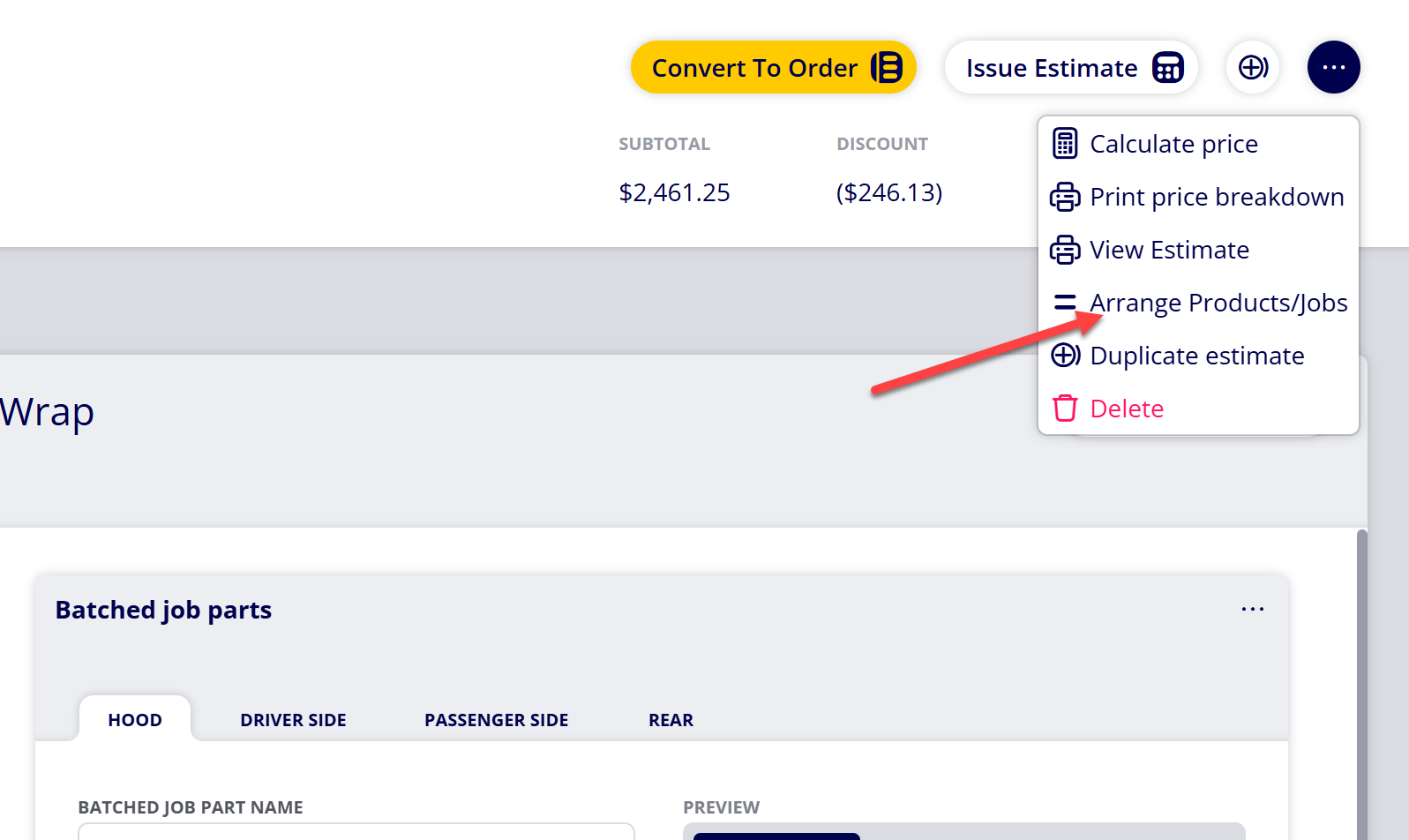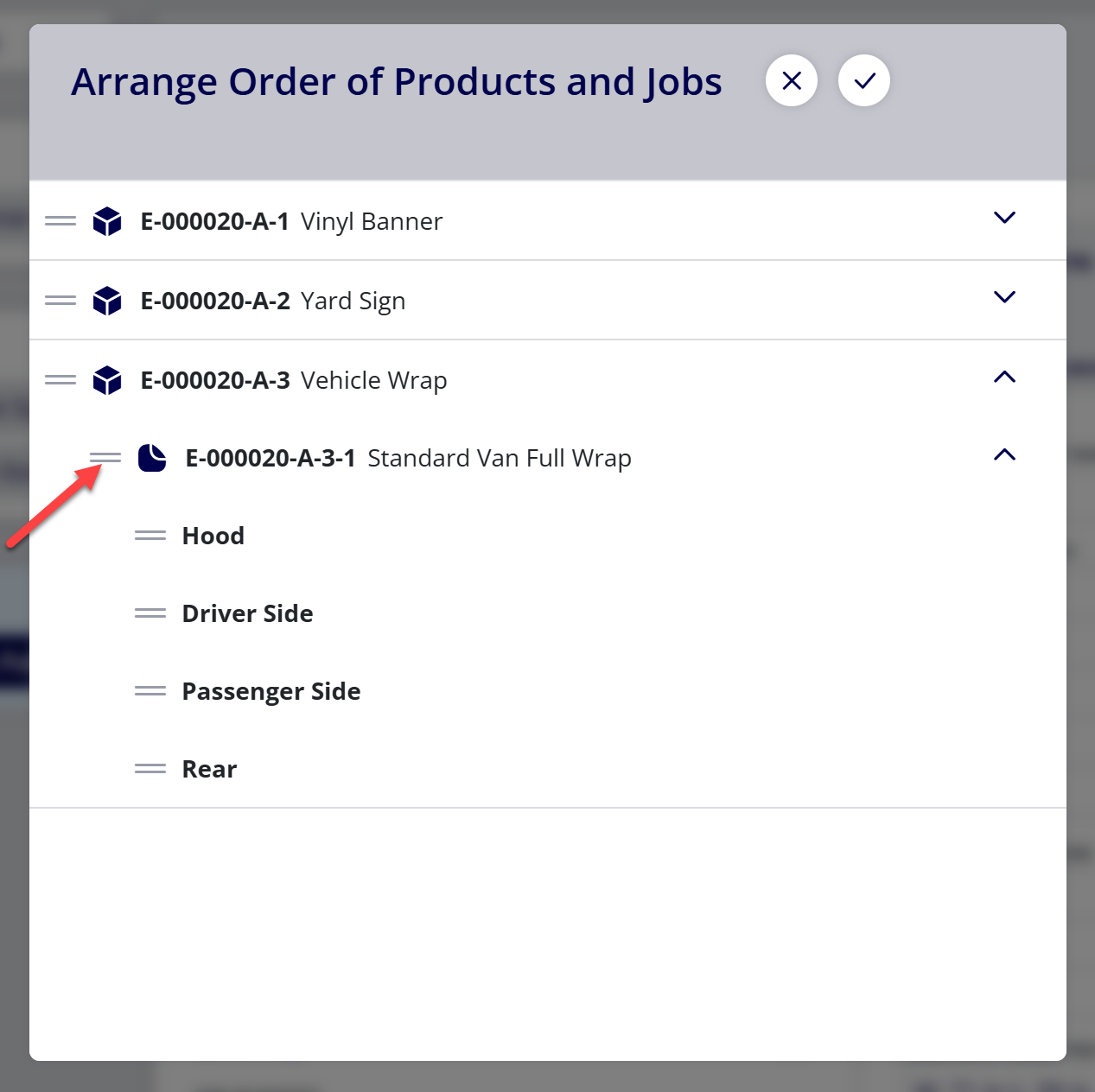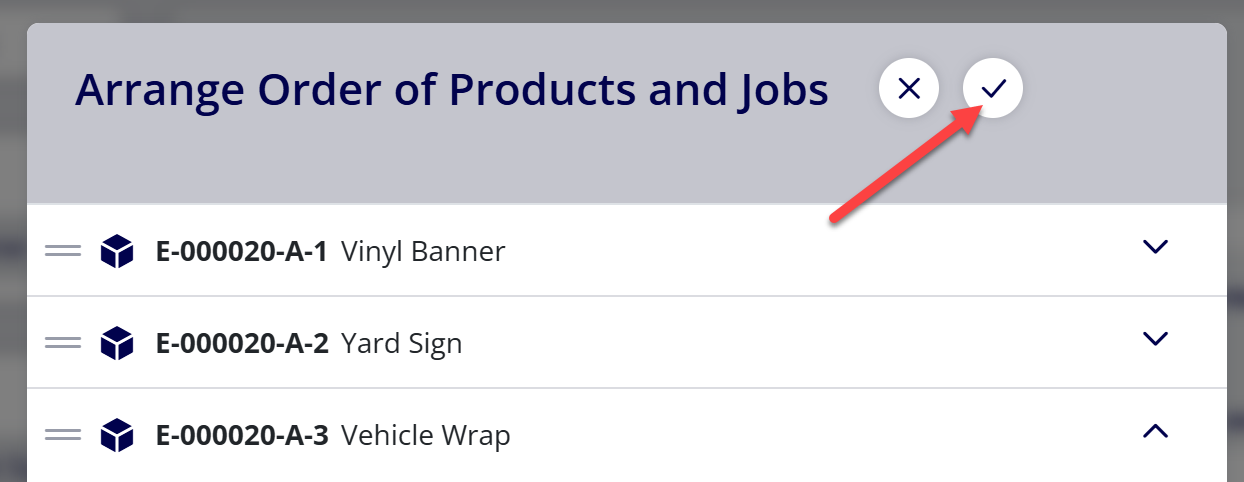How to Rearrange the Ordering of Products, Jobs, and Job Parts within an Estimate/Order
Rearrange the ordering of Products, Jobs, and Job Parts within an Estimate/Order in order to control the order in which Products and Jobs are displayed within Estimates/Orders in ONYX Align as well as Estimates and Invoices provided to customers.
Table of Contents
(1) Navigate to Orders (or Estimates)
(2) Select the Order containing the Products or Jobs that need to be rearranged
(3) Select “Arrange Products/Jobs” within More Options
Note: You can also arrange the ordering of jobs within a specific Product by selecting “Arrange Jobs” within Actions for the Product
(4) Use the ordering icon to rearrange the ordering of Products, Jobs, and Job Parts
(4.1) Click and hold the ordering icon on the Product/Job
(4.2) Move the Product/Job to the new position
(4.3) Release the ordering icon
(5) Select the confirm button
Note: If the Estimate or Invoice has already been issued, you will be asked whether or not you want to invalidate the issued Estimate/Invoice so that the changes can be represented properly on the Estimate/Invoice provided to the customer.
Attachments:
 image-20250113-160502.png (image/png)
image-20250113-160502.png (image/png)
 image-20250113-160253.png (image/png)
image-20250113-160253.png (image/png)
 image-20250113-160123.png (image/png)
image-20250113-160123.png (image/png)
 2019 ONYX align PANTONE.png (image/png)
2019 ONYX align PANTONE.png (image/png)
 image-20240117-210948.png (image/png)
image-20240117-210948.png (image/png)
 image-20240627-183829.png (image/png)
image-20240627-183829.png (image/png)
 image-20240627-183857.png (image/png)
image-20240627-183857.png (image/png)
 image-20240627-183926.png (image/png)
image-20240627-183926.png (image/png)
 image-20240627-183948.png (image/png)
image-20240627-183948.png (image/png)
 image-20240627-184013.png (image/png)
image-20240627-184013.png (image/png)
 image-20241031-143935.png (image/png)
image-20241031-143935.png (image/png)