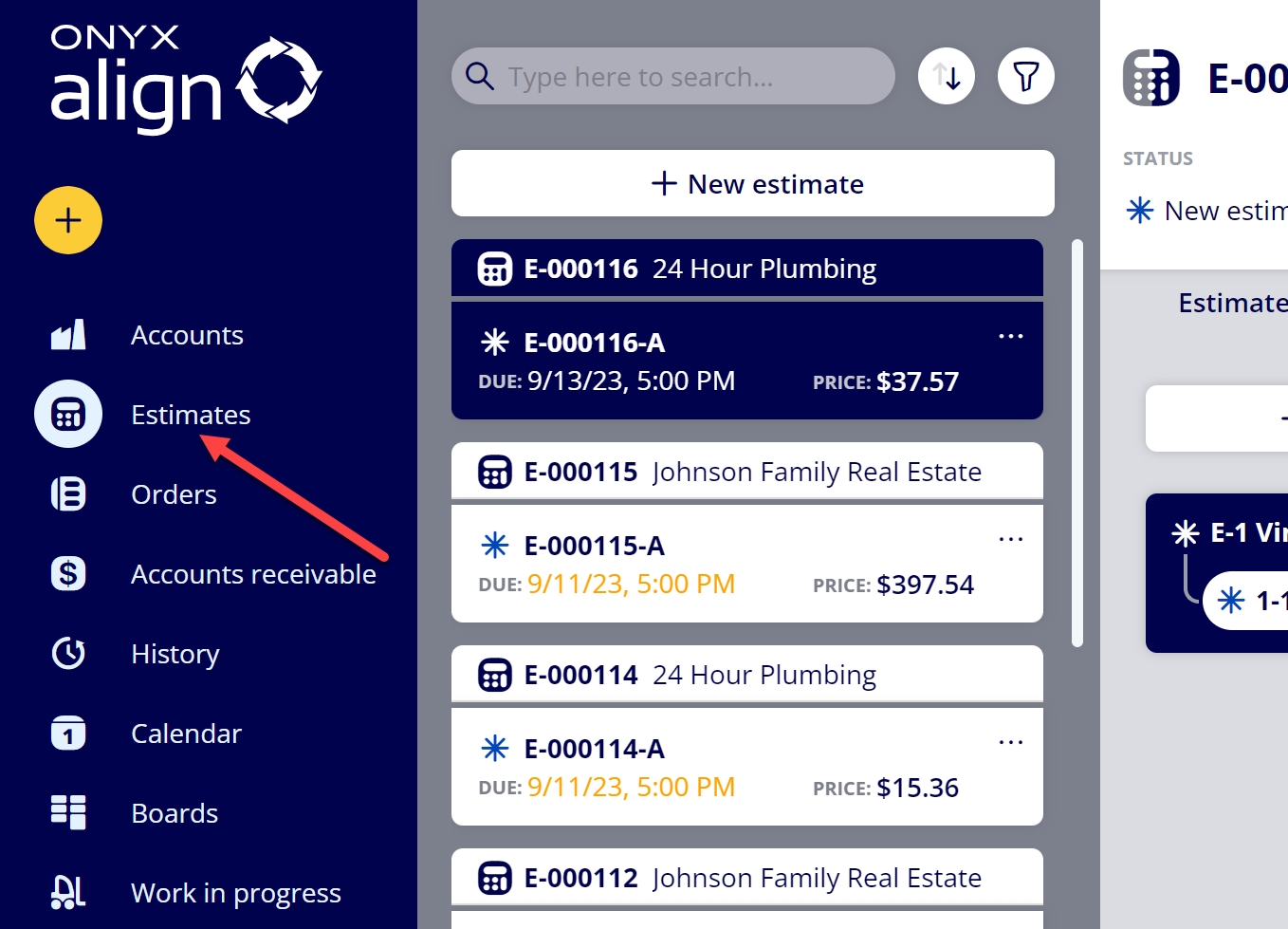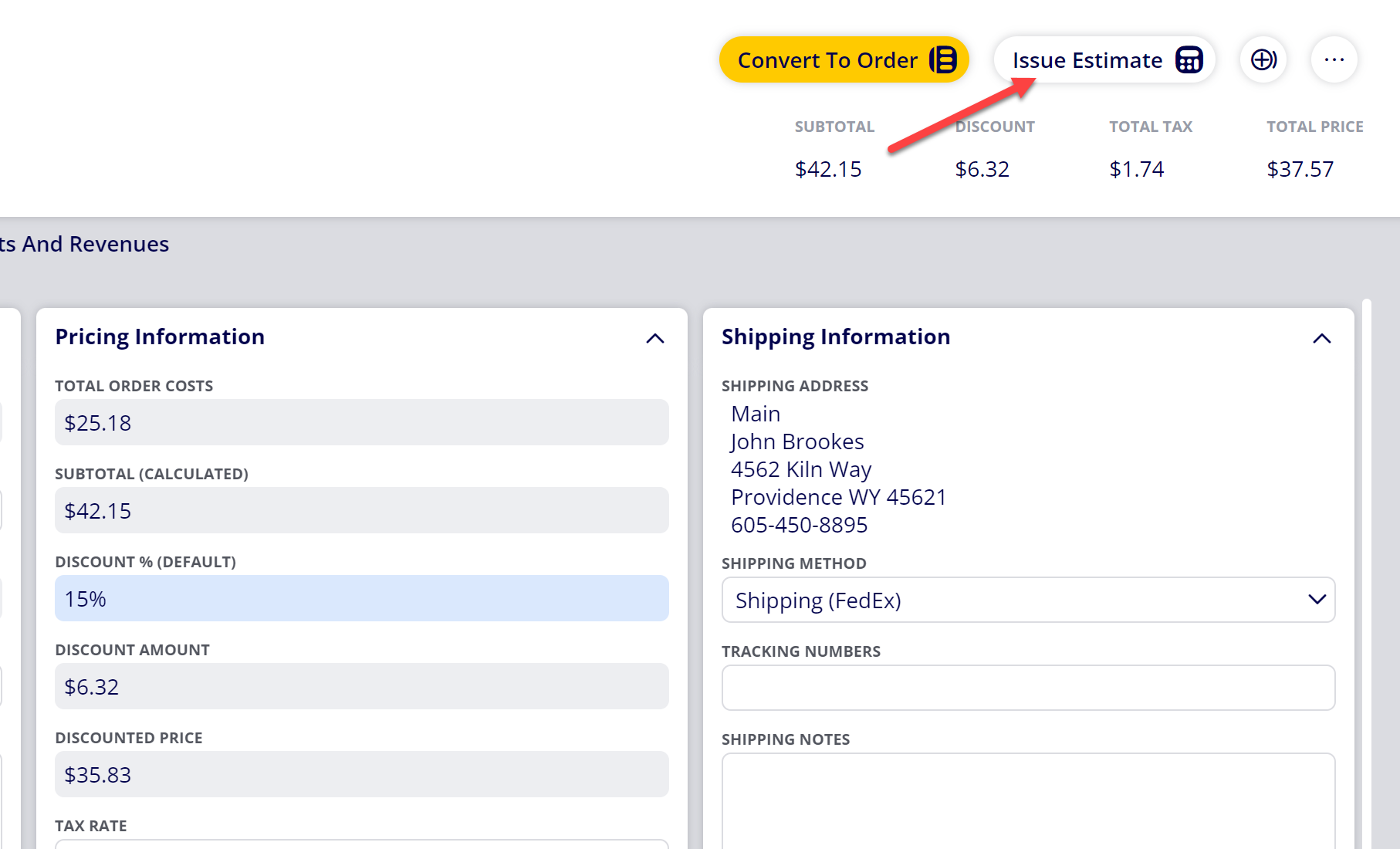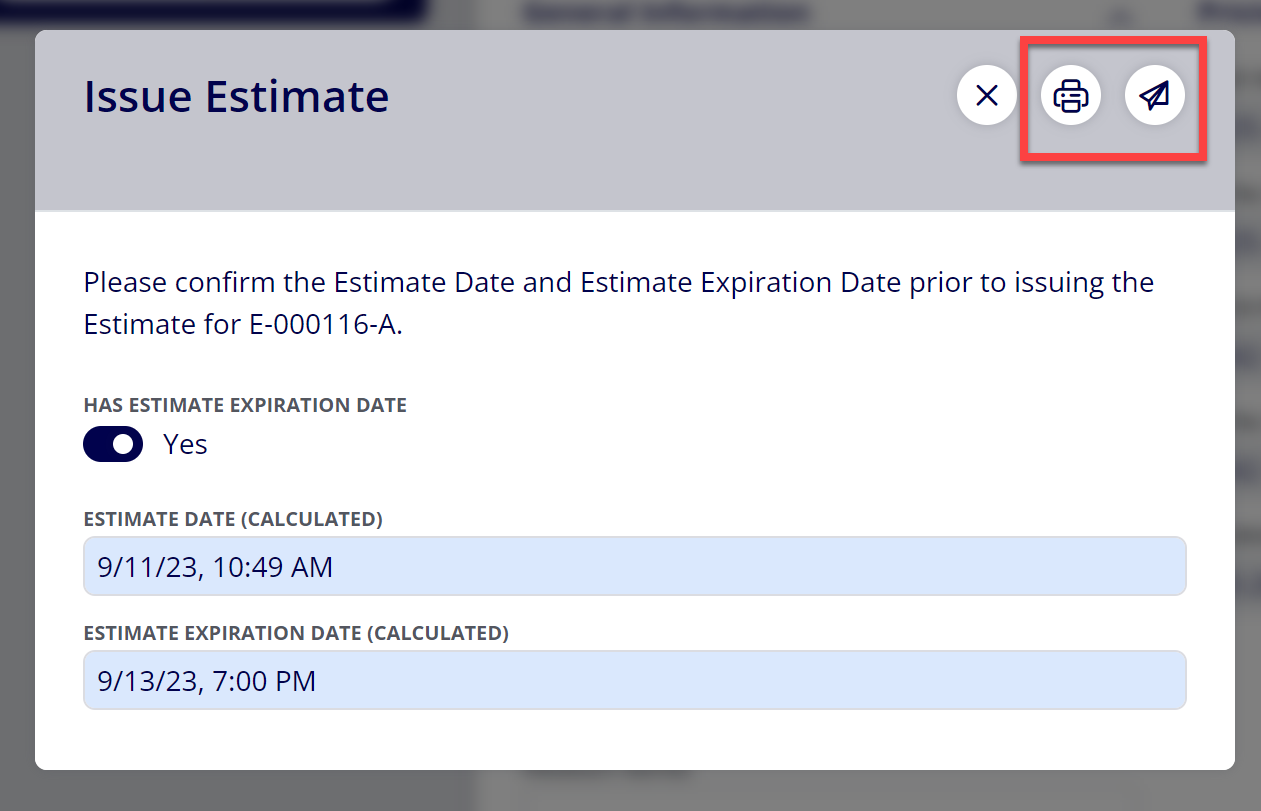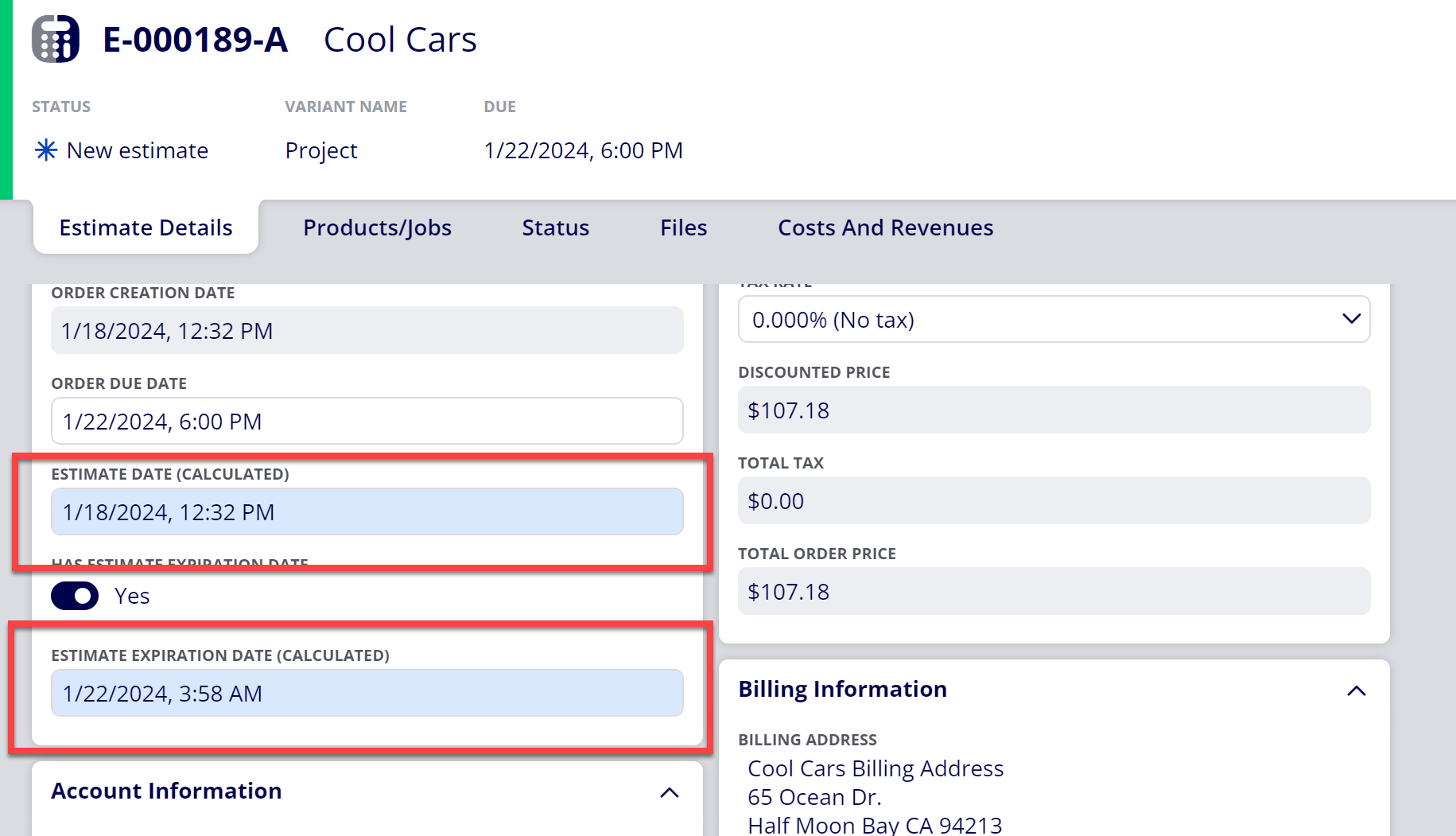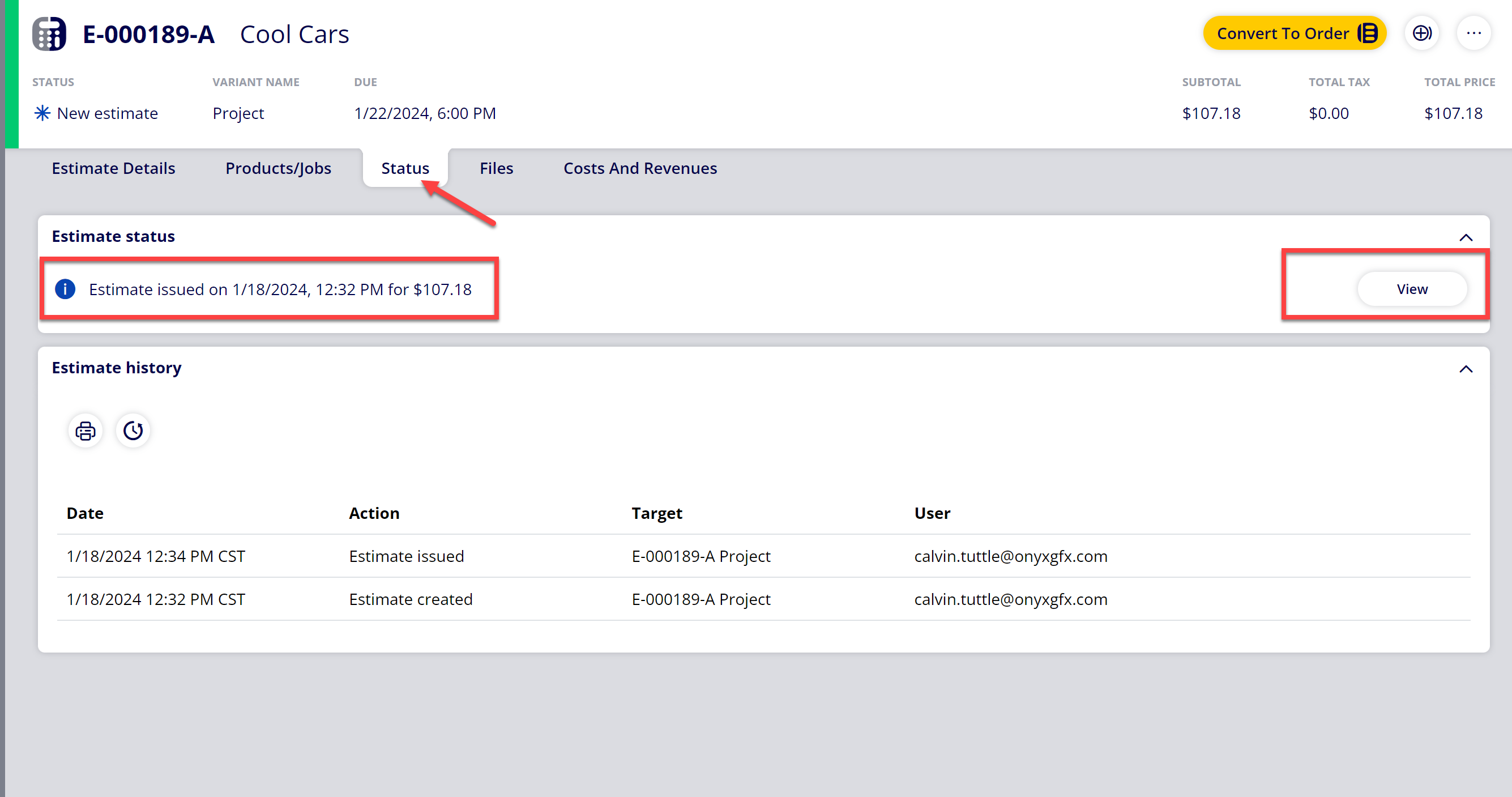How to Issue an Estimate via Print/Download or Email
You are able to issue Estimates through ONYX Align via email, download or print. Issuing estimates allows you to establish/confirm the Estimate Date and Estimate Expiration Date.
Table of Contents
- (1) Navigate to Estimates
- (2) Select the Estimate you wish to issue the Estimate for
- (3) Select the "Issue Estimate" button
- (4) Verify the Estimate Date and Estimate Expiration Date
- (5) Issue the Estimate via Email or download/print
- (6) Once the Estimate is issued, note the Estimate Date and Estimate Expiration Date within Estimate Details
- (7) Navigate to the Estimate Issued notification within Status to view details as well as a copy of the issued Estimate
(1) Navigate to Estimates
(2) Select the Estimate you wish to issue the Estimate for
(3) Select the "Issue Estimate" button
(4) Verify the Estimate Date and Estimate Expiration Date
-
The "Has Estimate Expiration Date" field will determine whether or not there is an expiration date associated with the Estimate
-
When toggled on, an Estimate Expiration Date will be applied to the Estimate
-
When toggled off, an Estimate Expiration Date will not be applied to the Estimate
-
-
If an Estimate Date is not assigned prior to selecting the "Issue Estimate" button, the date/time which the button was selected will be populated for the Estimate Date.
-
You can override the assigned value by selecting the Estimate Date field and selecting a new date/time.
-
-
The Estimate Expiration Date is automatically set based off of settings established for the Estimate Expiration Date Order Item in Configuration > Ticket items editor > Order items > Estimate Expiration Date.
-
You can override the assigned value by selecting the Estimate Expiration date field and selecting a new date/time.
-
(5) Issue the Estimate via Email or download/print
(6) Once the Estimate is issued, note the Estimate Date and Estimate Expiration Date within Estimate Details
(7) Navigate to the Estimate Issued notification within Status to view details as well as a copy of the issued Estimate
Attachments:
 image-20240118-183711.png (image/png)
image-20240118-183711.png (image/png)
 image-20240118-183553.png (image/png)
image-20240118-183553.png (image/png)
 image-2023-9-11_10-52-24.png (image/png)
image-2023-9-11_10-52-24.png (image/png)
 image-2023-9-11_10-45-24.png (image/png)
image-2023-9-11_10-45-24.png (image/png)
 image-2023-9-11_10-44-17.png (image/png)
image-2023-9-11_10-44-17.png (image/png)
 image-2023-3-13_15-0-30.png (image/png)
image-2023-3-13_15-0-30.png (image/png)
 image-2023-3-13_13-55-6.png (image/png)
image-2023-3-13_13-55-6.png (image/png)
 image-2023-3-13_13-54-2.png (image/png)
image-2023-3-13_13-54-2.png (image/png)
 image-2023-3-7_12-56-40.png (image/png)
image-2023-3-7_12-56-40.png (image/png)
 image-2023-3-7_10-55-36.png (image/png)
image-2023-3-7_10-55-36.png (image/png)
 image-2023-3-7_10-54-27.png (image/png)
image-2023-3-7_10-54-27.png (image/png)
 image-2023-3-7_10-54-1.png (image/png)
image-2023-3-7_10-54-1.png (image/png)
 image-2023-1-24_14-50-7.png (image/png)
image-2023-1-24_14-50-7.png (image/png)
 image-2022-11-30_7-57-8.png (image/png)
image-2022-11-30_7-57-8.png (image/png)
 image-2022-11-30_7-56-32.png (image/png)
image-2022-11-30_7-56-32.png (image/png)
 image-2022-11-29_15-6-36.png (image/png)
image-2022-11-29_15-6-36.png (image/png)
 image-2022-11-29_15-1-39.png (image/png)
image-2022-11-29_15-1-39.png (image/png)
 image-2022-11-29_15-1-12.png (image/png)
image-2022-11-29_15-1-12.png (image/png)
 image-2022-11-29_14-52-45.png (image/png)
image-2022-11-29_14-52-45.png (image/png)
 image-2022-11-29_14-51-52.png (image/png)
image-2022-11-29_14-51-52.png (image/png)
 image-2022-11-29_14-51-30.png (image/png)
image-2022-11-29_14-51-30.png (image/png)
 image-2022-11-29_14-51-12.png (image/png)
image-2022-11-29_14-51-12.png (image/png)
 image-2022-11-29_14-50-3.png (image/png)
image-2022-11-29_14-50-3.png (image/png)
 image-2022-11-29_14-48-3-5.png (image/png)
image-2022-11-29_14-48-3-5.png (image/png)
 image-2022-11-29_14-48-3-4.png (image/png)
image-2022-11-29_14-48-3-4.png (image/png)
 image-2022-11-29_14-48-3-3.png (image/png)
image-2022-11-29_14-48-3-3.png (image/png)
 image-2022-11-29_14-48-3-2.png (image/png)
image-2022-11-29_14-48-3-2.png (image/png)
 image-2022-11-29_14-48-3-1.png (image/png)
image-2022-11-29_14-48-3-1.png (image/png)
 image-2022-11-29_14-48-3.png (image/png)
image-2022-11-29_14-48-3.png (image/png)
 image-2023-9-11_10-25-6.png (image/png)
image-2023-9-11_10-25-6.png (image/png)
 image-2023-9-11_10-25-37.png (image/png)
image-2023-9-11_10-25-37.png (image/png)
 image-2023-9-11_10-28-42.png (image/png)
image-2023-9-11_10-28-42.png (image/png)
 image-2023-9-11_10-30-2.png (image/png)
image-2023-9-11_10-30-2.png (image/png)
 image-2023-9-11_10-31-25.png (image/png)
image-2023-9-11_10-31-25.png (image/png)
 image-2023-9-11_10-32-53.png (image/png)
image-2023-9-11_10-32-53.png (image/png)
 image-2023-9-11_10-37-27.png (image/png)
image-2023-9-11_10-37-27.png (image/png)