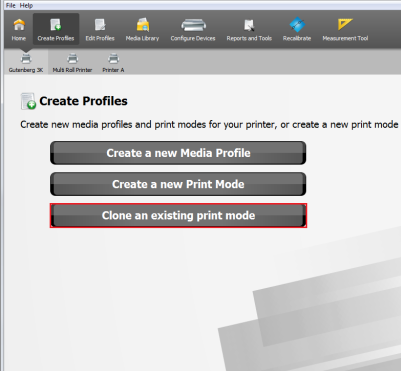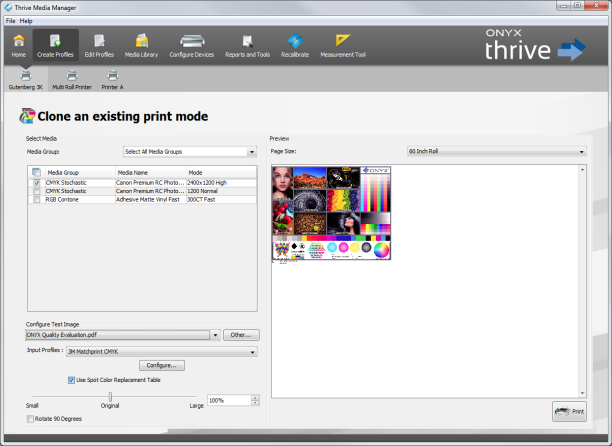| Clone an Existing Print Mode | |
|---|---|
|
Clone an existing Print Mode allows you to take an existing Print Mode, copy it, and then modify it to fit your current needs.
Cloning an existing print mode may be adequate if you are not able to create a new Media Profile, or a customer requests a media you do not normally use.
TIP: When testing multiple media for a clone candidate, RIP-Queue will ask that the media type be changed before each print. Changing Media Manager to Print Direct (File > Preferences) will bypass RIP-Queue and avoid having to change the Media Type in RIP-Queue. This will not work with mixed print resolutions, or on printers that require a media match on the printers front panel.
|
Figure 1
Figure 2
|