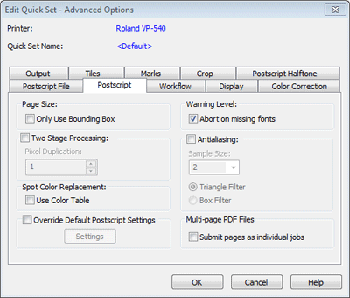| PostScript | |
|---|---|
|
The PostScript tab in the Job Properties controls the job options that pertain to PostScript files. If you do not use PostScript files, the options on this tab are not used. The PostScript tab (Figure 1) in the Advanced Quick Set Options controls the job options that pertain to PostScript files. If you do not use PostScript files, the options on this tab are not used.
To use the PostScript option:
You can set any of the following PostScript options:
A Bounding Box is a specific rectangular area identified in PostScript files. Usually the bounding box is the same size as the image defined in the PostScript file, but some PostScript files use a larger bounding box for added margins or a smaller bounding box for cropping. Use this option to print only the exact area defined by the bounding box.
Check this option if you want to automatically abort jobs that have missing fonts.
This option rasterizes the PostScript data to a file first, and then uses the rasterized data for further processing such as color corrections or Pixel Duplication.
Pixel Duplication - Pixel Duplication allows RIP-Queue to process the first part of Two Stage Processing at a smaller resolution, and then copies the pixels to achieve the correct output resolution. Using a Pixel Duplication value of 2 or higher can greatly decrease processing time, but may cause image degradation.
Anti-Aliasing smooths areas of the image that appear jagged. Anti-Aliasing is particularly helpful when printing to contone devices at low resolutions. Choose a low Sample Size for faster and tighter Anti-Aliasing, and a higher Sample Size for a slower but wider range of Anti-Aliasing. Select the shape of the filter used when sampling pixels by choosing either Triangle Filter or Box Filter.
This option applies the spot color specification defined in the Color Matching Table.
This feature gives you the ability to modify default PostScript settings for a specific Quick Set without changing the default settings and behavior of the overall product. For more information see Override Default Postscript Settings.
This feature was added in version 10.1. It enables RIP-Queue to separate individual pages of a PDF document into separate jobs in the Queue. When Submit pages as individual jobs is enabled, prior to creating the job, the PDF file is inspected and a separate job is created for each page found. When opening the job from RIP-Queue, if the option Open in Job Editor is selected, each of the individual jobs will be opened into Job Editor. NOTE: This option is not available for jobs opened directly from Job Editor (without going through RIP-Queue first). This offers several benefits:
|
Figure 1 |