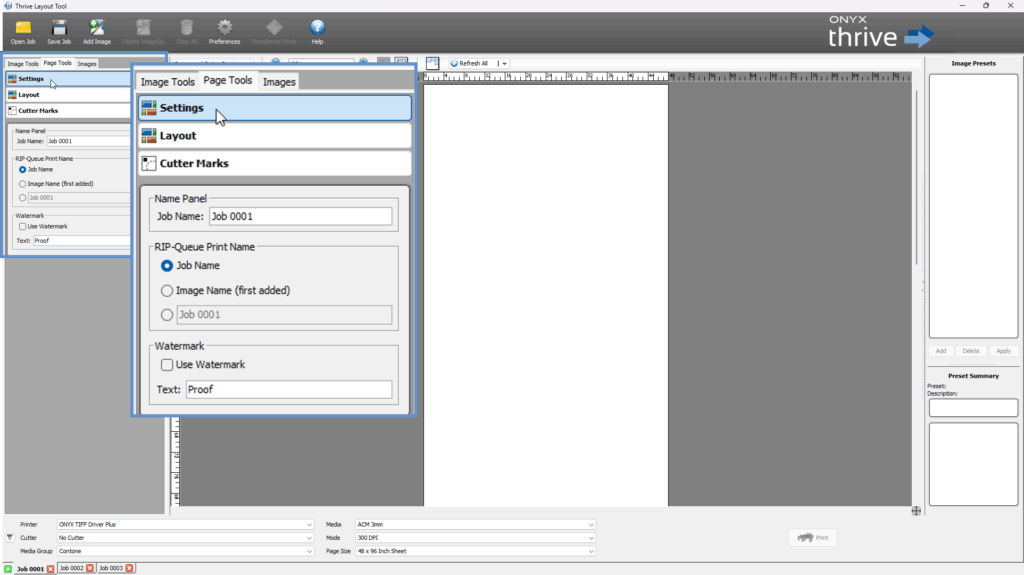Page Tools Overview
The Page Tools tab provides control over how images, barcodes, and cut marks are placed on your media. By using these tools effectively, you can optimize media usage, streamline your workflow, and prepare jobs for accurate printing and cutting.
Page Tools
Settings
-
Allow you to name your job, define the print name for the RIP-Queue, and add text watermarks.
Layout
-
Provides controls for image arrangement on your media, including auto-arrange options, justification, spacing, and page offsets to maximize media efficiency.
Cutter Marks
-
Enables you to place barcodes and cut marks for finishing equipment, ensuring accurate cutting and alignment during post-production.