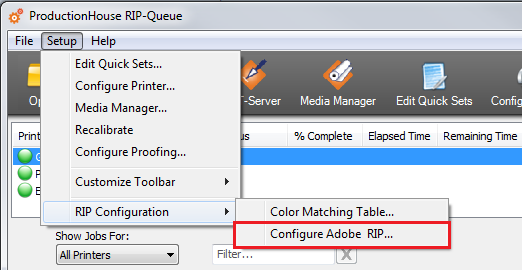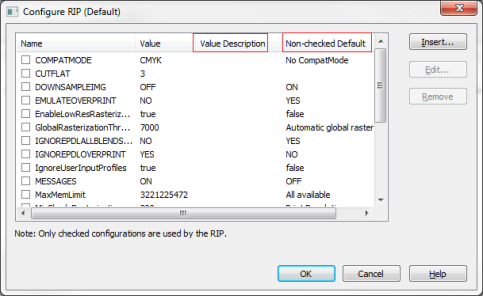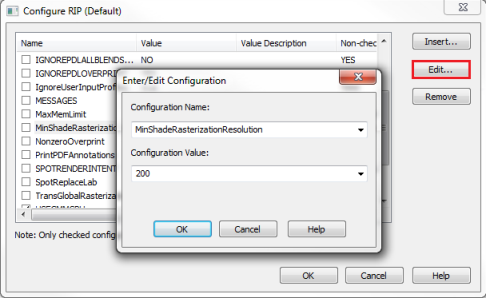| Configure Adobe RIP | |
|---|---|
|
The “Configure RIP (Default)” dialog shows the RIP options that you may modify. These RIP options are only used when the related checkboxes are selected.
To modify the RIP configuration options:
There are following RIP options in the “Configure RIP” dialog:
This option changes the order of operations for the RIP. Everything starts at CMYK and then the processing goes pixel by pixel, rather than by objects. Spot colors will render differently since they are pixel data when spot color calls come in.
Sets the flatness of cut path segment creation.
When checked and set to [OFF], this eliminates image downsampling. Image downsampling reduces processing overhead for generating preview (better performance), at the potential loss of information. There are limitations and so the value should be left [OFF] unless needed.
Normally overprinting of colors or planes of colors is emulated (before color management). Setting this option to [NO] only performs overprint of actual color planes (with color management interferring with overprint). Overprint emulation does have a performance penalty.
When this option is enabled and set to "true” as well as [TransGlobalRasterization] is enabled and set to “true”, the possibility of standard hybrid transparency flattening is used. Atomic regions are eligible for low-resolution rasterization unless they include any of the following:
Any atomic regions that are not eligible for low-resolution rasterization are rasterized at device resolution.
When this option is set to "YES", this forces overprint settings in the PDF file to be ignored.
This option lists more information into the RIP Log. Provides more information to determine what the error is.
Lists more information into the RIP Log. This option is useful when EPS files error out. RIP Log might only say "An error occurred during processing". Lists more from Normalizer.
This setting allows one to define the Maximum Amount of Memory that the Adobe PDF Print Engine can use forcing more complex processing to be spilled to disk. This option is not enabled by default (indicating no limit), but when checked it is set to 3 GB.
When [EnableLowResRasterization] is set to" true", rasterization of smooth shaded transparency regions can be affected when the standard hybrid flattening process is used (not by global rasterization).
Whereas images specify their own resolutions, smooth shades do not. The parameter controls low-resolution rasterization for smooth shades. Its value is a floating-point number that specifies the minimum resolution, respectively, to be used for low-resolution rasterization of atomic regions that include smooth shades. This parameter is ignored when [EnableLowResRasterization] is "false".
Setting [MinShadeRasterization] to “200” is a good starting point for setting this value.
Normally annotations added in Acrobat are rendered. Setting this option to "NO" forces any annotations to not be rendered.
Changes the rendering intent used to map spot colors. When unchecked [Absolute] is used. 0 = Perceptual, 1 = Absolute, 2 = Relative, 3 = Saturation, and 4 = Postercolor.
This helps eliminate round trip errors for spot colors that are in a transparent blend. Adobe will make them CIELAB and convert to device values to apply the blend, then it goes back. This results in a round-trip value change. With this option “ON”, it does not take go from CIELAB to device values. This makes the spot color consistent everywhere. Some saturation to the color can be lost in the process.
Provides a smart check in how it handles objects and transparency. If there are few objects with transparency, they are preserved and handled as objects. If there are numerous objects with transparency, the overlapping objects are rasterized and color managed pixel by pixel.
Utilizes the system's graphics processor to handling color management.
Turns off [CUTSPLINES], which forces the cut paths in a file to be made from small line segments and not from actual curves.
When set to "ON" the page size is defined by the CropBox rather than the MediaBox
This option will reference fonts installed in the Windows font directory when files have fonts that are not embedded or converted to outlines. This option is enabled by default.
|
Figure 1
Figure 2
Figure 3 |