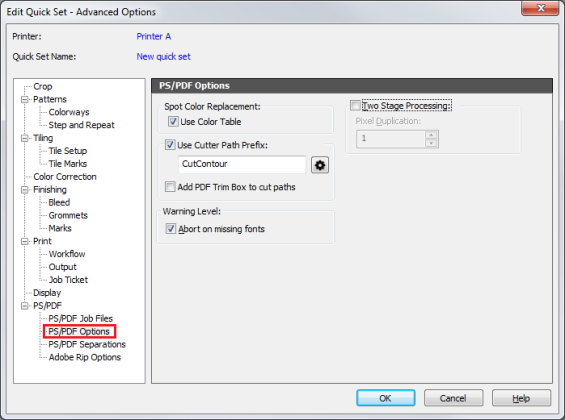| PS/PDF Options | |
|---|---|
|
The [PS/PDF Options](Figure 1) controls the job options that pertain to PostScript and PDF files. If you do not use PostScript and PDF files, the options on this dialog are not used.
To use the PS/PDF options:
You can set any of the following PS/PDF Options:
This option applies the spot color specification defined in the Color Matching Table. Check [Use Color Table] to enable [Spot Color Replacement].
In order for spot colors to be interpreted as cut paths, the name of the spot colors in the PostScript/PDF files must be defined in the [Use Cutter Path Prefix] option. The name entered in the [Use Cutter Path Prefix] field must have a prefix identical to the name of the spot colors in the file. For example, if CutContour was entered in the [Use Cutter Path Prefix] field, spot colors named CutContour1, CutContour2, etc. will be converted into cut paths. However, spot colors named 1CutContour, 2CutContour, etc. will not be converted.
This option also supports Multiple Cut Path Prefixes. Multiple Cut Path Prefixes can be entered in two different ways:
In Job Editor you also have the option of enabling [Add PDF Trim Box to Cut Paths]. This option works only with PDF files and creates a cut path around the image according to the border of the PDF.
Check this option if you want to automatically abort jobs that have missing fonts.
This option rasterizes the PostScript data to a file first, and then uses the rasterized data for further processing such as color corrections or [Pixel Duplication].
Pixel Duplication - This option allows RIP-Queue to process the first part of [Two Stage Processing] at a smaller resolution, and then copies the pixels to achieve the correct output resolution. Using a Pixel Duplication value of 2 or higher can greatly decrease processing time, but may cause image degradation.
|
Figure 1 |
 button. Then check the Cut Path Prefix that you want to use. (Figure 1 )
button. Then check the Cut Path Prefix that you want to use. (Figure 1 ) button)
button)