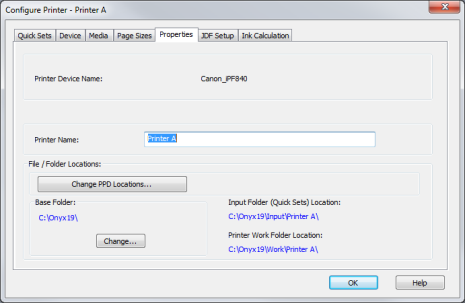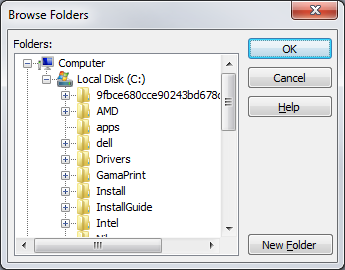| Properties | |
|---|---|
|
The [Properties] tab of the "Configure Printer" dialog contains information concerning the printer device name and the printer name as well as the locations of special folders used by RIP-Queue when processing jobs for your printer.
You can view the following options in the [Properties] tab:
The [Printer Device Name] shows the device name of the printer. RIP-Queue uses this name to determine certain properties of the printer, such as the supported resolutions, dot patterns, and printer options. You cannot change this setting.
The [Printer Name] is the name that RIP-Queue displays for your printer.
To change the printer name, type in a new name in the [Printer Name] field.
The [File/Folder Locations] shows the locations of PPDs, the Base Folder, the Input (Quick Sets) Folder, and the Work Folder.
NOTE: Because the Input and Work folders are subfolders of the[ Base folder], their location will change depending on where the [Base folder] is located. |
Figure 1
Figure 2 |