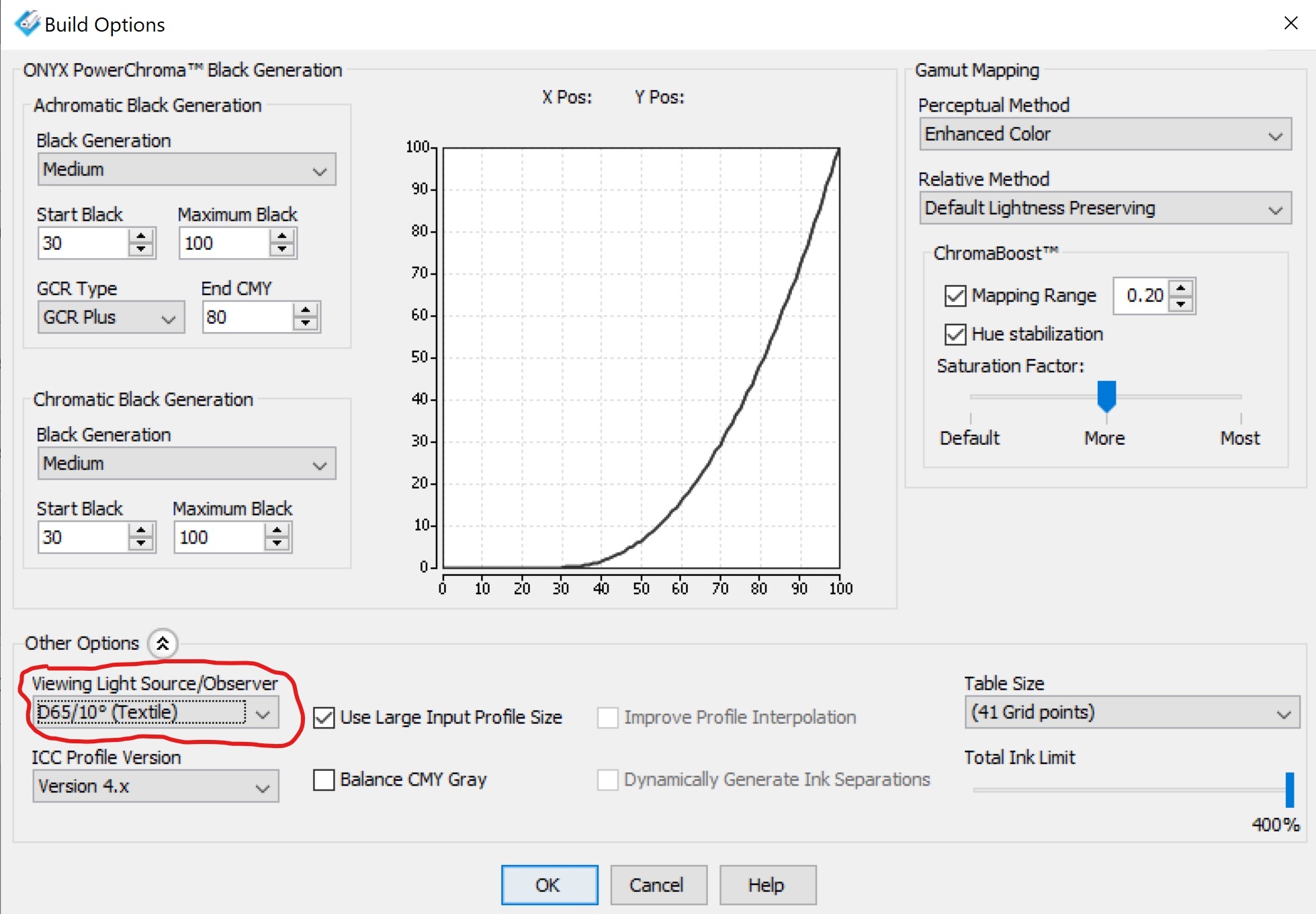| ICC Profiles | |
|---|---|
|
The ICC sets the standards for color management in the imaging industry. ICC Profiles help ensure that you have accurate color. An ICC Profile lets one device know how another device has created its colors and how those colors should be interpreted and reproduced.
An ICC Profile maps a particular device-dependent color space to an L*a*b* standard or an L*a*b* standard to a particular device-dependent color space. For example, when you scan an image the original color space of the scanner is RGB. An ICC Profile converts the RGB color space to an L*a*b* color space. Then another ICC Profile converts the L*a*b* color space to a CMYK color space for printing. If each profile is accurate, the printed image will match the colors of the original image.
NOTE: Profiles are tied directly to the color space they were created in. You cannot take a profile created for one printer and use it with perfect results on another printer.
An input Profile corrects color shifts of the image file. Depending on where and how the image was created, the image may be too dark, too light, too saturated, etc. The input profile tells the software how to correct for these situations.
Each program or scanner may use a different color space, so it is very important to know where your image files come from to choose the proper input profile. If you scan your own images, use a scanner profile created by Media Manager for your scanner.
If you do not know the color space of the image, select [DefaultCMYK] and [DefaultRGB] for both Image and Vector Object profiles.
For more information, see ICC Profile Setup.
An Output Profile is a profile that corrects the color shifts due to idiosyncrasies in the media, ink, and printer options. Select [Default Printer ICC] from the [CMYK Media Output Profile] selection of the "ICC Profile Setup" dialog; unless you use a 3rd party profiling workflow.
When [Default Printer ICC] is selected as the [CMYK Media Output Profile], the default profile for the resolution and dot pattern of your image is used automatically. If you are using a media, resolution, or dot pattern that is not profiled, the color accuracy of your image cannot be guaranteed.
While an output profile corrects color shifts, the Rendering Intent controls how that correction is applied.
For more information, see ICC Profile Setup.
D65 10 degree observer ICC Profile build options for textile printing
When building or editing an ICC profile in media manager, profiles can now be created using a D65 illuminant with the Standard 10-degree observer by selecting the option in the Build Options window for ICC profiles. (Presently we always use the 2-degree observer).
|