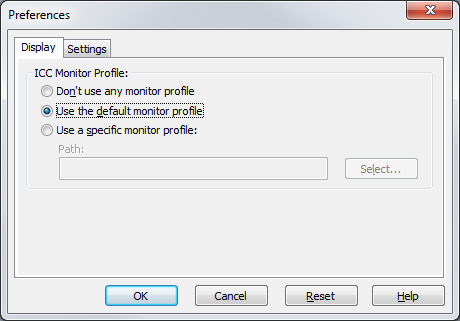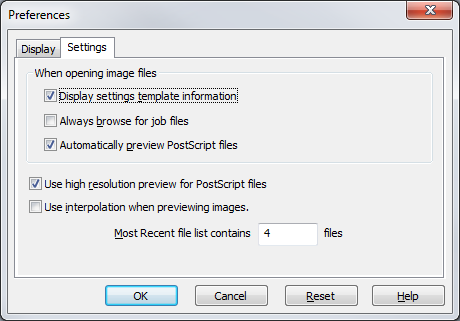| Preferences | |
|---|---|
|
The Preferences option controls some basic options in Job Editor.
You can open the Preferences dialog by clicking File > Preferences.
The Display options (Figure 1) controls the ICC Monitor Profile used by Job Editor. Monitor profiles help ensure that the color seen on your screen is the same color produced by your printer.
You can choose any of the following options:
The Settings options (Figure 2) controls how Job Editor handles images and jobs.
Related Topics |
Figure 1
Figure 2 |