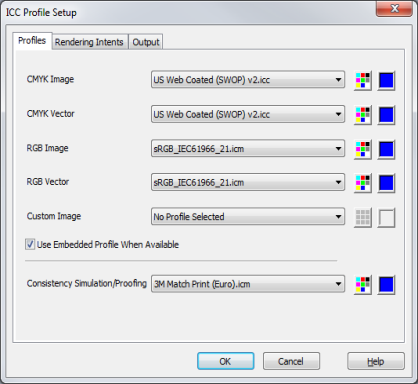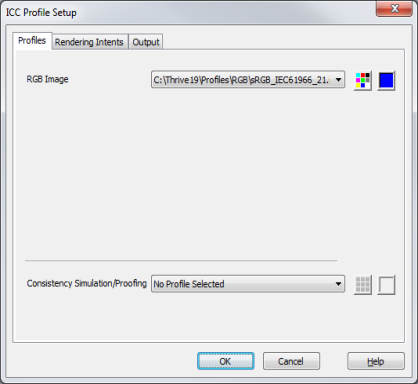| ICC Profile Setup | |
|---|---|
|
The" ICC Profile Setup" dialog allows you to specify the color profiles for your job. Specifying a profile for one job does not affect the profiles for any other job nor does it change the default profiles for your printer.
To access the ICC Profile Setup dialog:
Choose from any of the following tabs. Depending on your image, certain options may not be available.
An Input Profile corrects color shifts in the image file.
Rendering Intents controls how a profile is applied and how the colors are mapped from one gamut to another.
An Output Profile corrects color shifts due to idiosyncrasies in the media, ink, and printer options.
DeviceLink profiles directly encode a transform between two profiles, such as an input and output profile. This can result in more accurate profiles, and the ability to use different profiles for CMYK and RGB images and elements, even from the same PDF file.
With DeviceLink+™ from ONYX, DeviceLink profiles are automatically created as needed, allowing you to make fast, effective output profile changes without printing and measuring new swatches.
Related Topics
|
Figure 1
Figure 2
|