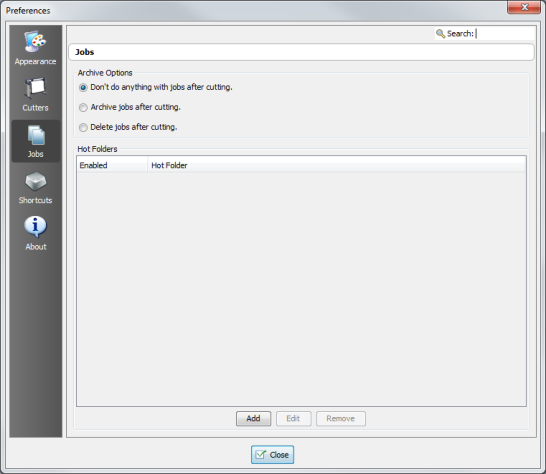| Jobs | |
|---|---|
|
The Jobs options allow you to configure [Archive Options] and [Hot Folders].
To access the Jobs options, click Preferences icon from the main toolbar and then select Jobs icon.
[Archive Options] include the following settings:
A Hot Folder automatically applies specific settings to any file placed in the Hot Folder. CUT-Server automatically recognizes and uses ONYX Hot Folders. Hot Folders are displayed in the [Hot Folders] section. You can Add, Edit, or Remove Hot Folders from this section. |
Figure 1 |