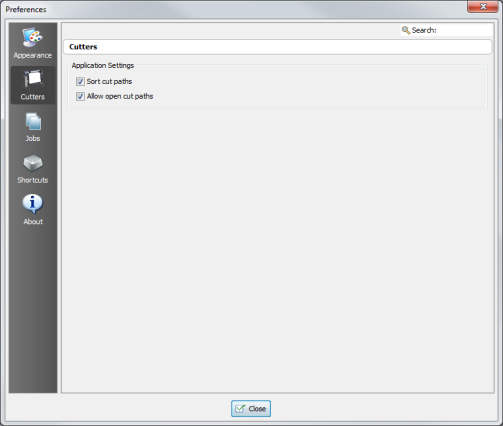| Cutters | |
|---|---|
|
The Cutters option allows you to manage your cutters. From this screen you can Add, Delete, and Configure Cutters. You can also set [Cut Path Settings].
To access the Cutters options, click Preferencesicon from the main toolbar and select Cutters icon.
You can set the following Cut Path Settings:
NOTE: Both of these options are automatically selected by default. |
Figure 1 |