Gamut Report allows you to determine the likelihood that a specific gamut will be able to reproduce a specific color. After selecting your [Media Group], [Media Profile], and [Print Mode], click [Run Report] button. [Gamut Report] tab displays scores relative to input and output profiles. This tool is useful for comparing the ability of two gamuts to accurately reproduce a particular profile. A score below 2.00 is considered indistinguishable. Scores between 2.00 and 5.00 are considered noticeable, and scores above 5.00 are considered highly noticeable. The percentage score determines the amount of each group that fall within a certain range. Lower the score in the [Colorimetric Round-Trip Error] area indicates the profile is better for reproducing that particular gamut.
If you want to check a specific color, use the [Color Matching] tab to find your color and see its score.
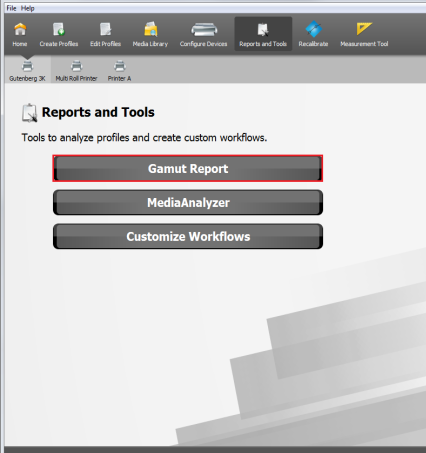
Figure 1
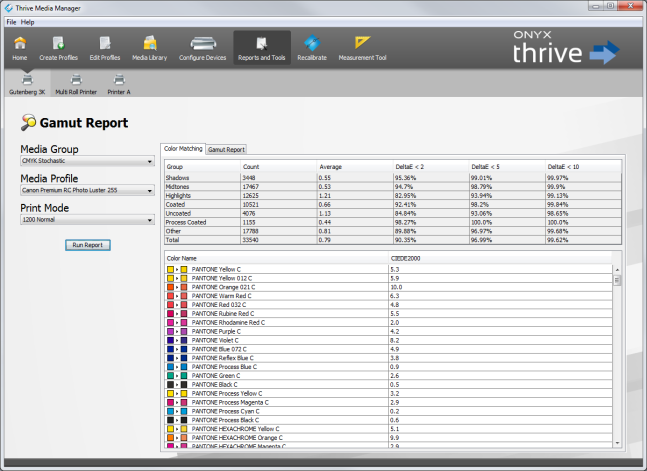
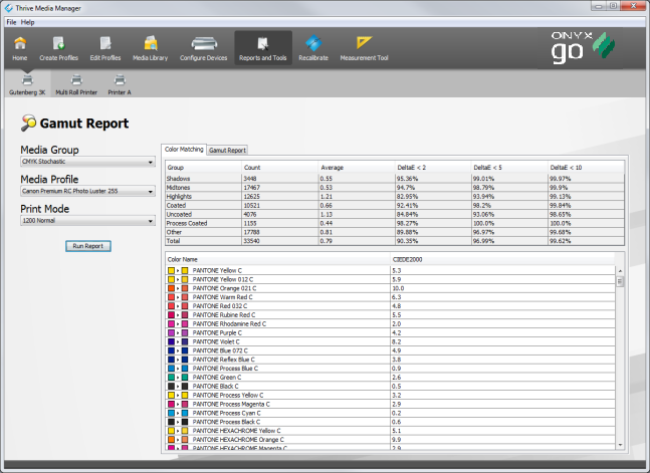
Figure 2