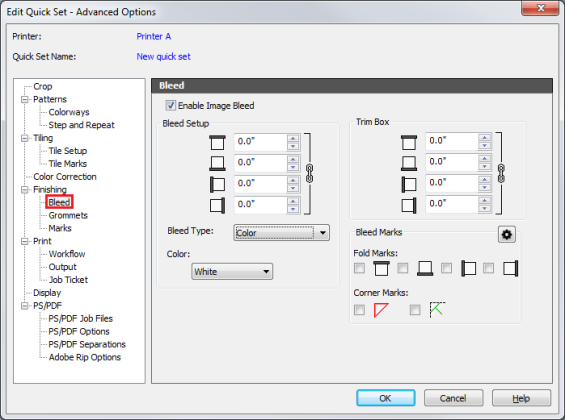By default top, bottom, left, and right bleed values are locked. To set the values independently, unlock them by clicking the link icon. Changed bleed values are reflected in an update to the print size values. The default bleed sizes are set to “0”.
Top: This will expand the top of your image. You can adjust the value or enter a custom value.
Bottom: This will expand the bottom of your image. You can adjust the value or enter a custom value.
Left: This will expand the left side of your image. You can adjust the value or enter a custom value.
Right: This will expand the right side of your image. You can adjust the value or enter a custom value.
 Bleed Setup
Bleed Setup
 button.
button.