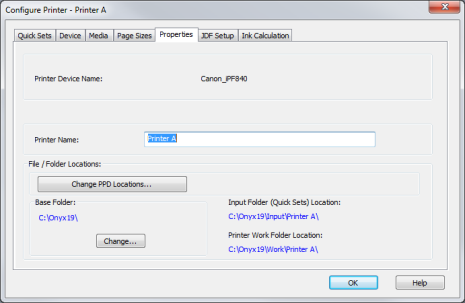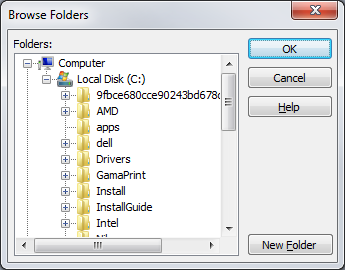The [File/Folder Locations] shows the locations of PPDs, the , the Input (Quick Sets) Folder, and the Work Folder.
- Base Folder
- The [Base folder] is the parent directory of the Input and Work folders. To change the Base folder, click [Change] button and choose a new location for the base folder (Figure 2). Depending on the size of your files, changing the [Base folder] may take several minutes.
- (Quick Sets) Location
- The [Input Folder] is used to receive incoming image files. It is also the Hot Folder for the default Quick Set. You can automatically send an image to RIP-Queue by copying the image file into the Input folder.
- Printer Work Folder Location
- The [Work Folder ]is where RIP-Queue keeps the images files for processing, printing, and archiving.
When RIP-Queue is running, images are automatically moved to the Work folder.
NOTE: Because the Input and Work folders are subfolders of the[ Base folder], their location will change depending on where the [Base folder] is located.
 To access the [Properties] tab:
To access the [Properties] tab: