The Archive in CUT-Server allows you to store old cut files. After a while, your Cutter Area will become crowded with old cut files. Using the [Archive] allows you to clear that area without deleting cut files.
To automatically send cut files into the [Archive] after cutting, click Preferences > Jobs > Archive Jobs After Cutting.
Click Archive icon on the main toolbar to open the "Archive" dialog (Figure 1). This dialog lists each of your cutters by name with the associated cut files. You can restore and reuse a cut file by highlighting it and clicking [Restore File] button. If you want to clear your archive, highlight the files you want to remove, and click [Delete Files] button.

Figure 1
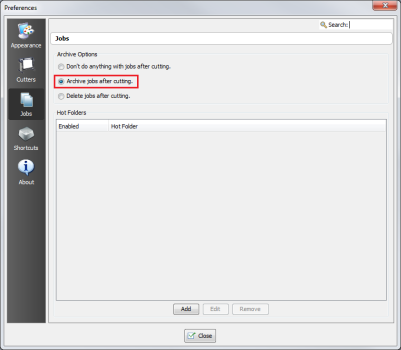
Figure 2
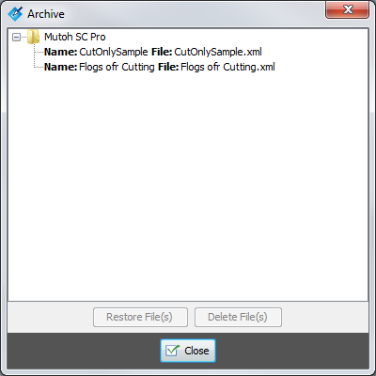
Figure 3