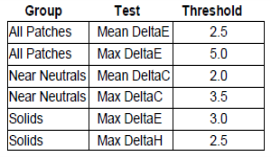Add a Baseline Swatch
The Baseline Swatch environment is used to check for printing consistency over time. You can defined define a set of custom patches along with user defined ColorCheck validation tests to be performed on subsets of the patches. This test does not use color management except for named color patches.
You can add a new Baseline swatch by choosing Baseline in [Select ColorCheck environment:] section (Figure 1).
When a Baseline Swatch is printed and measured for a print mode first time, the measurements of the patches are saved as part of the print mode to establish the “Baseline” for any future ColorCheck validation using that print mode.
ColorCheck “Baseline” measurements and swatches are tracked on an individual mode basis. Therefore Baselines need to be established for each print mode independently, and they are exported and imported as part of exporting and importing a media.
By sharing Baseline measurements between printers that use the same print modes, this allows you to determine how consistently the same printer models are printing compared to each other.
NOTE: If you need to set a new Baseline, you can remove the Baseline measurements for the mode from the Media Library in Media Manager.
- [Options…] button – You can choose [Use absolute measurements] or [Use media-based substrate correction] for verify measurement (Figure 2). (NOTE: When [Use media-based substrate correction] is selected, the expected values are adjusted based on the measured media color)
- Verification Expiration – You can setup an expiration notification time for a ColorCheck swatch. This interval helps a print operator the know when the test results are no longer considered valid.
See ColorCheck Help for more information.

Figure 1
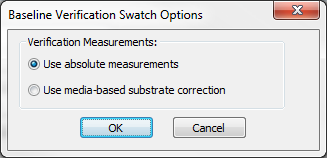
Figure 2

Figure 3
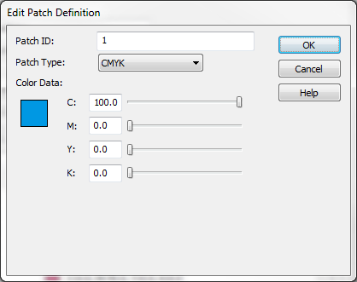
Figure 4

Figure 5

Figure 6
 [Patches] Tab
[Patches] Tab