By default, main toolbar shows all application tools and options (Figure 1). However, you can customize it going to Setup > Customize Toolbar, then enable the options that you want to display on your toolbar (Figure 2).
There are following options on the main tool bar.

Figure 1
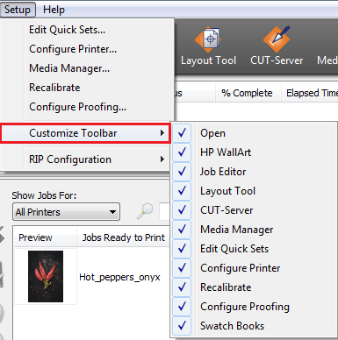
Figure 2
 Edit Quick Sets
Edit Quick Sets