Printing a white ink verification swatch is an optional step available in version X10.1 or newer and shown only for configurations containing a spot channel (such as white or varnish). White ink verification swatch allows you to visually evaluate white ink both individually and in combination with other colors. It can be used to determine the percentage of ink to use in a flood fill.
The variable dot control for this swatch is the same as for the Print Ink Restriction Swatch.
NOTE: If you plan on making changes to the variable dot configuration, you should do it in this step. Changes performed here will affect all ink levels.
To print the white ink verification swatch, simply press the [Print Specialty Ink Restriction Chart] button and a basic print dialog for that swatch will be displayed.
Changes to the print dialogs for other swatches
After printing the white ink verification swatch, you can continue the profiling process as usual. The difference will be seen when you select [Print Swatch] for your swatches. In each print swatch dialog, you will be able to choose whether you want to print and measure spot inks, or print a flood fill with them. In the "Print Ink Restriction Swatch" dialog, you will also have the ability to restrict the amount of white ink to use. This value would be based on your evaluation of the white ink verification swatch printed in the previous step. The value set here will become your ink restriction setting for the spot color.
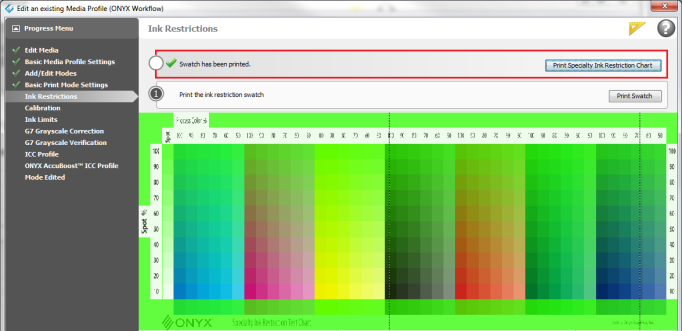
Figure 1
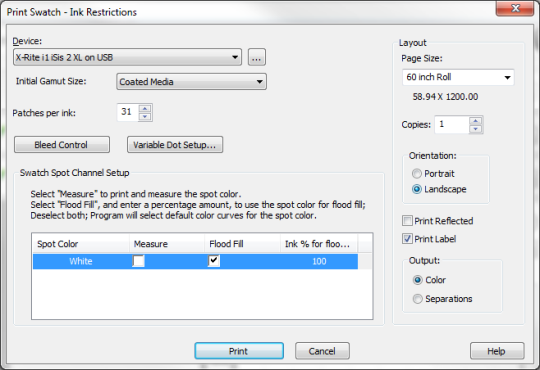
Figure 1