AccuBoost is an optional step in the profiling process after the regular ICC step. It is designed to increase in-gamut accuracy by printing out significantly more swatches than the normal ICC.
To determine if you need to use AccuBoost, it is recommended to perform a ColorCheck Print Gamut Verification in RIP-Queue. Once an AccuBoost profile is created, you can perform a second Print Gamut Verification test to determine what extent accuracy was improved.
AccuBoost has the best results on hi-fi profiles and profiles built with a small number of initial patches. It can only be used with ONYX ICC profiles.
The AccuBoost step is available only if your key has a AccuBoost license.
NOTE: The AccuBoost Option is available by default in ONYX Thrive products that include profiling.
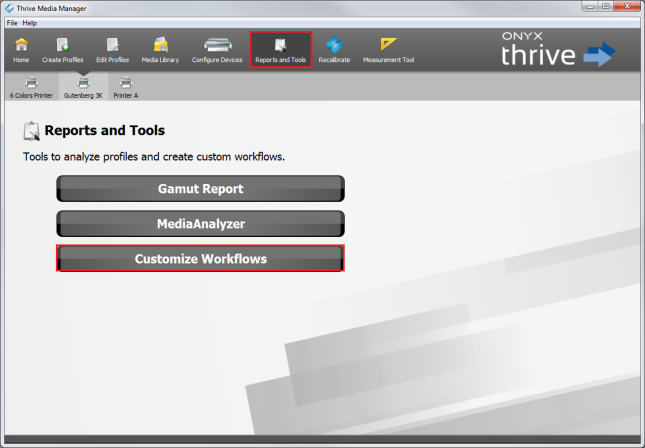
Figure 1
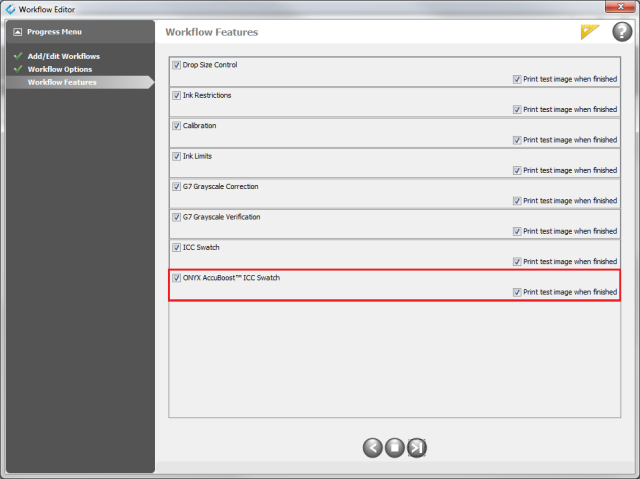
Figure 2
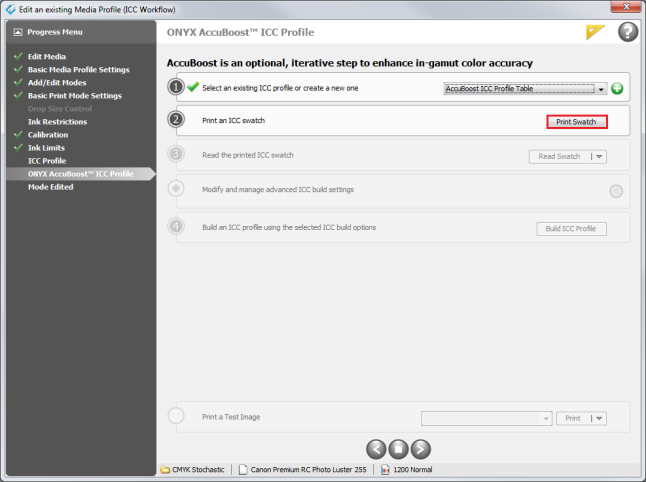
Figure 3

Figure 4
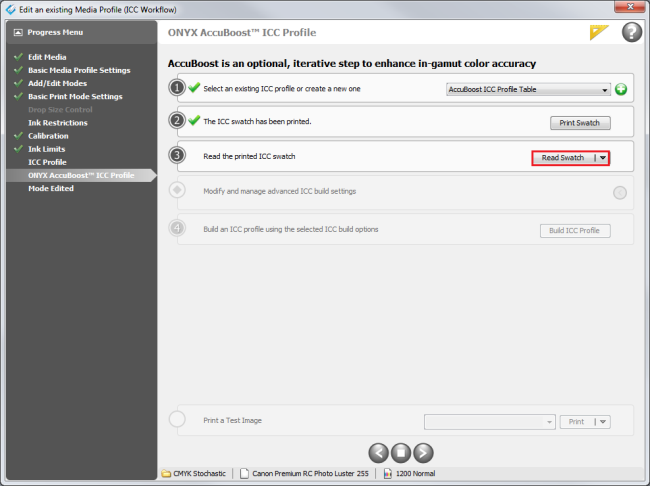
Figure 5
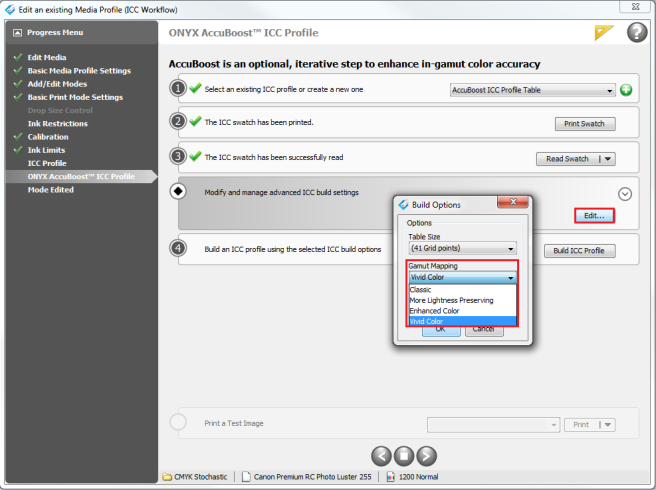
Figure 6
 To use AccuBoost:
To use AccuBoost: ) and choose [Yes] to close the “Workflow Editor” window
) and choose [Yes] to close the “Workflow Editor” window