This new option is useful when you want to set different cutter mark settings when you will use major cutter family such as Graphtech and Mimaki. This means you can specify the cutter that you want to use. This ability is based on Custom Cut Marks.
Create Custom Cut Marks:
- 1. In RIP-Queue, go to File > Manage Cutter… (Figure 1) and select the device that you want to copy (Figure 2).
- Click [Duplicate…] button and type your cutter name if you need. Click [OK] (Figure 2).
- Select a cutter that you copied, then click [Configure…] button and set options that you desired for your mark.
- Click [OK] and [Done] button.
-
In RIP-Queue, go to Configure Printer and create or edit Quick Set, and select a cutter that you copied copied from a drop-down menu of the [Contour Cutter Selection:].
-
Click [OK].
- Launch CUT-Server, and click
button. This opens the cutter dialog that you chose (Figure 3).
- In the [Filter Cut jobs] area, enable [Filter cut jobs by device].
- Select your custom cut mark from the drop-down menu.
- Click [Close].
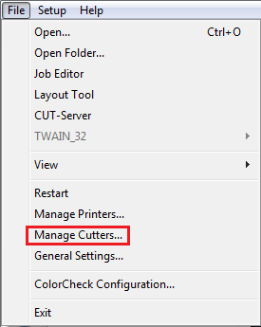
Figure 1
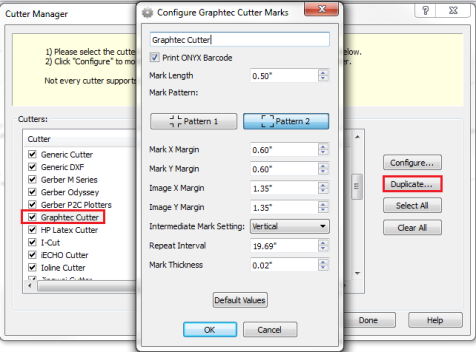
Figure 2
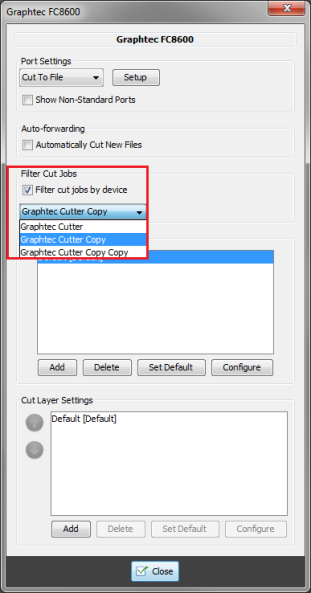
Figure 3