The Marks option allows you to determine the marks that will be used with your image. [Marks] assist you in cutting, welding, and framing your finished job (Figure 1).
You can also set up the [Print Label] from the [Marks] option. The [Print Label] contains information about your job such as user information, job ticket, job information, print information, and date/time printed. This information is printed with your image in one of the margins and can help you recreate the image at a later date.
TIP: To learn more about Bleed, see a white paper.
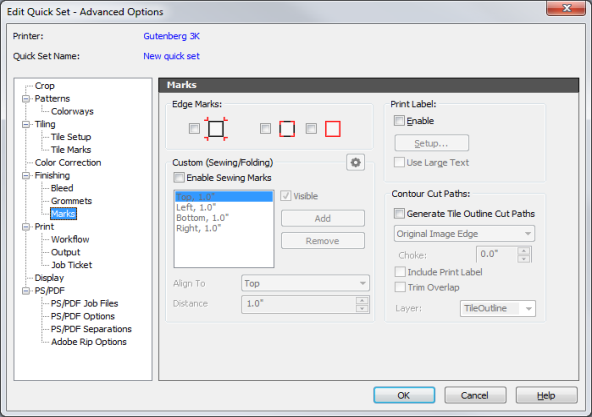
Figure 1
 To use the Marks option:
To use the Marks option:
 button for setting up mark line style. You can set [Line Type], [Line Length], [Gap Length], [Line Width], and [Line
button for setting up mark line style. You can set [Line Type], [Line Length], [Gap Length], [Line Width], and [Line