Cropping defines an area of your image that will not be printed.
The Crop tab (Figure 1) in the Advanced Quick Sets Options allows you to automatically crop any job that uses that Quick Set.
defines an area of your image that will not be printed.
The Crop tab (Figure 1) in the Advanced Quick Sets Options allows you to automatically crop any job that uses that Quick Set.
NOTE: Before using this option, make sure that all images using this Quick Set should be cropped in the same way. You can also manually crop your jobs in Preflight.
should be cropped in the same way. You can also manually crop your jobs in Preflight.
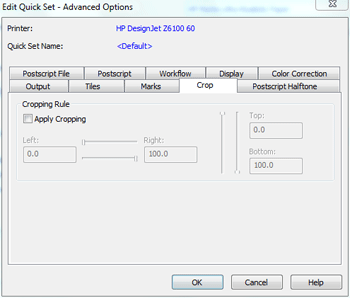
Figure 1
 To use the Crop option:
To use the Crop option: