Ink Restricting is the process of determining the maximum amount of “usable ink” that a media coating can accommodate without artifacts. Artifacts consist of bleed, mottling, cracking, smudging and flaking. The Ink Restriction also sets the maximum available ink from which to achieve the ink and media’s combined potential gamut.
Setting Ink Restrictions is the second step in Profiling (Figure 1). This step takes the guess work out of ink restricting for the novice by using swatch measurements and preset targets to determine optimum settings, allowing the user to quickly profile for purpose. It is also possible for the advanced user to fine tune these to achieve an optimized starting point while still preserving the transitions, particularly when transitioning between light and dark inks sets.
is the second step in Profiling (Figure 1). This step takes the guess work out of ink restricting for the novice by using swatch measurements and preset targets to determine optimum settings, allowing the user to quickly profile for purpose. It is also possible for the advanced user to fine tune these to achieve an optimized starting point while still preserving the transitions, particularly when transitioning between light and dark inks sets.
The simple premise of “Print, Read, Next…” (X10) is recommended as a first order approach to setting up ink restrictions in order to save time and take the guess work out of media profiling. The user is encouraged to initially just follow this simple process. As the user becomes more familiar with the profiling process then it might be desirable to use the improved advanced user tools (found in the View Measurements plotting tool in the Read Swatch drop-down) as a basis of modifying the ink restriction settings.
drop-down) as a basis of modifying the ink restriction settings.
TIP: To learn more about Automated Ink Restrictions, see Understanding Automated Ink Restrictions.
TIP: For tips on running backlit go to this Thrive article and click the Maxi-imize tab.
NOTE: You can find the explanation of settings in sidebar Tips
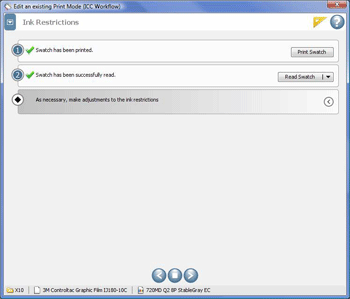
Figure 1
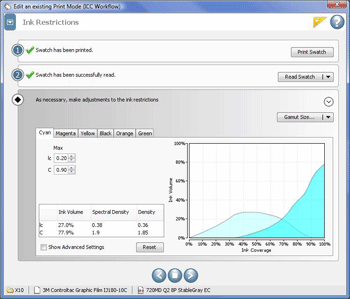
Figure 2

Figure 3
 More about Ink Restriction
More about Ink Restriction