The Spot Layer Tool allows you to use Specialty Inks such as White ink. You can also use this tool for Knockouts.
You can access this tool by clicking [Tools] in the Color Correction Tab and selecting [Spot Layer Tool].
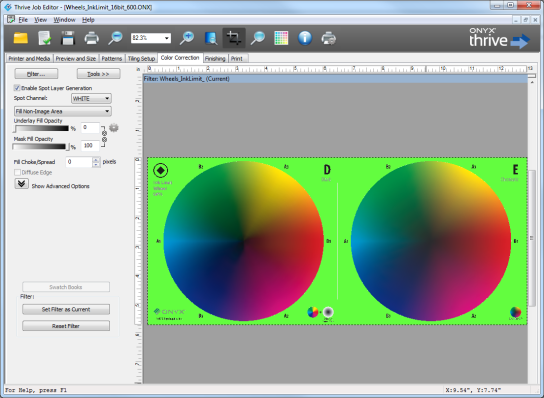
Figure 1
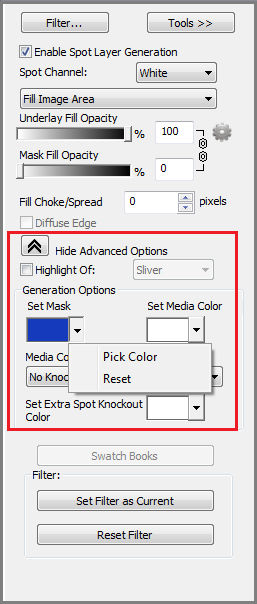
Figure 2
 Enable Spot Layer Generation
Enable Spot Layer Generation